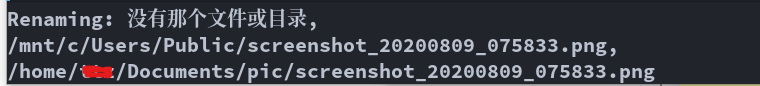试了org–download和论坛上一些人的linux下的方法都不好用,求解一下,谢谢
好像审题错误,下面两个使用流程是:截图->复制-> call function
——————————————————
自己动手
(defun my-yank-image-from-win-clipboard-through-powershell()
"to simplify the logic, use c:/Users/Public as temporary directoy, then move it into current directoy
Anyway, if need to modify the file name, please DONT delete or modify file extension \".png\",
otherwise this function don't work and don't know the reason
"
(interactive)
(let* ((powershell "/mnt/c/Windows/System32/WindowsPowerShell/v1.0/powershell.exe")
(file-name (format "%s" (read-from-minibuffer "Img Name:" (format-time-string "screenshot_%Y%m%d_%H%M%S.png"))))
;; (file-path-powershell (concat "c:/Users/\$env:USERNAME/" file-name))
(file-path-wsl (concat "./images/" file-name)))
(if (file-exists-p "./images")
(ignore)
(make-directory "./images"))
;; (shell-command (concat powershell " -command \"(Get-Clipboard -Format Image).Save(\\\"C:/Users/\\$env:USERNAME/" file-name "\\\")\""))
(shell-command (concat powershell " -command \"(Get-Clipboard -Format Image).Save(\\\"C:/Users/Public/" file-name "\\\")\""))
(rename-file (concat "/mnt/c/Users/Public/" file-name) file-path-wsl)
(format "%s" file-path-wsl)
))
(defun my-yank-image-link-into-org-from-wsl ()
"call `my-yank-image-from-win-clipboard-through-powershell' and insert image file link with org-mode format"
(interactive)
(let* ((file-path (my-yank-image-from-win-clipboard-through-powershell))
(file-link (format "[[file:%s][%s]]" file-path (file-name-sans-extension (file-name-nondirectory file-path))))
)
(insert file-link)
))
1 个赞
这个是我的配置,可以参考一下,不过最近已经不用windows了。
1 个赞