GridMove is a program that aims at making windows management easier.
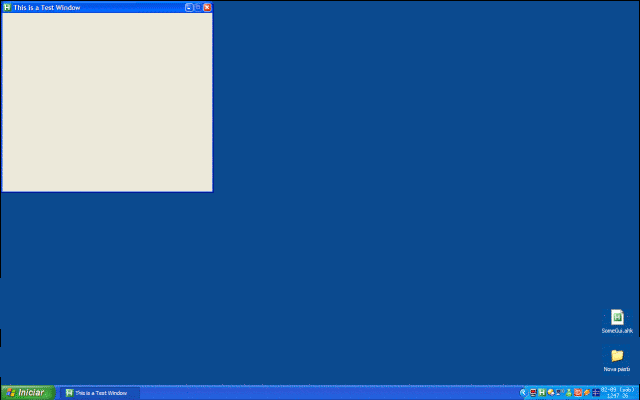
Features
- 3 different interaction methods to suit everyone’s likes
- Several pre-made grid templates that can be easily swaped
- Ability to set windows on top and maximize them vertically or horizontally
- Full keyboard support, which can organize windows with one hotkey press
- MultiMonitor Support
- Customizable hotkeys
- Customizable interface
- Possibility to create dynamic custom grids
- Complete help file
How to use
- 下载并安装
- 点击托盘图标 About/Help 获取帮助文档
- 然后Copy到Emacs阅读吧

Quick Start
- 所有的操作都是针对当前窗口而言
- Win+G 进入 GridMove 界面
- 按屏幕上显示的数字键将当前窗口移动到指定的区域
- N可以切换不同模板, 这时候就会显示不同的数字区域啦
- M 最大化当前窗口