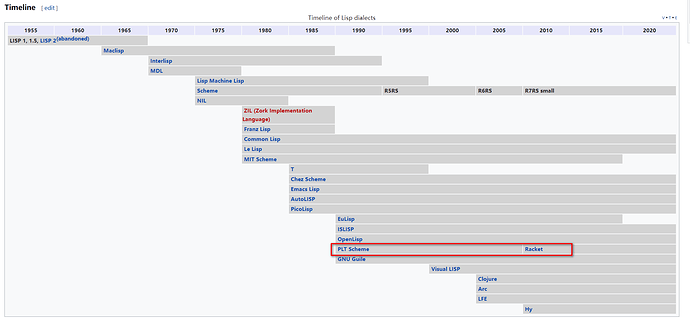从 chez scheme 的 github release 下载 windows 安装版
安装后 添加环境变量后
命令行下已经有了 scheme 和 pettie
scheme --help
usage: C:\Program Files\Chez Scheme 9.5.8\bin\ta6nt\scheme.exe [options and files]
options:
-q, --quiet suppress greeting and prompt
--script <path> run as shell script
--program <path> run rnrs program as shell script
--libdirs <dir>;... set library directories
--libexts <ext>;... set library extensions
--compile-imported-libraries compile libraries before loading
--import-notify enable import search messages
--optimize-level <0 | 1 | 2 | 3> set optimize-level
--debug-on-exception on uncaught exception, call debug
--eedisable disable expression editor
--eehistory <off | path> expression-editor history file
--enable-object-counts have collector maintain object counts
--retain-static-relocation keep reloc info for compute-size, etc.
-b <path>, --boot <path> load boot file
--verbose trace boot/heap search process
--version print version and exit
--help print help and exit
-- pass through remaining args
petite --help
usage: C:\Program Files\Chez Scheme 9.5.8\bin\ta6nt\petite.exe [options and files]
options:
-q, --quiet suppress greeting and prompt
--script <path> run as shell script
--program <path> run rnrs program as shell script
--libdirs <dir>;... set library directories
--libexts <ext>;... set library extensions
--compile-imported-libraries compile libraries before loading
--import-notify enable import search messages
--optimize-level <0 | 1 | 2 | 3> set optimize-level
--debug-on-exception on uncaught exception, call debug
--eedisable disable expression editor
--eehistory <off | path> expression-editor history file
--enable-object-counts have collector maintain object counts
--retain-static-relocation keep reloc info for compute-size, etc.
-b <path>, --boot <path> load boot file
--verbose trace boot/heap search process
--version print version and exit
--help print help and exit
-- pass through remaining args
已经在 emacs 中尝试过
(setq scheme-program-name "scheme.exe")
;run-scheme 报 apply: Searching for program: No such file or directory, scheme.exe
(setq scheme-program-name "petite.exe")
;run-scheme 报 apply: Searching for program: No such file or directory, petite.exe
(setq scheme-program-name "C:/Program Files/Chez Scheme 9.5.8/bin/ta6nt/scheme.exe --program")
;但 run-scheme 报 apply: Spawning child process: Invalid argument
(setq scheme-program-name "C:/Program Files/Chez Scheme 9.5.8/bin/ta6nt/petite.exe")
;run-scheme 报 apply: Spawning child process: Invalid argument
不知道有没有人知道怎么解决