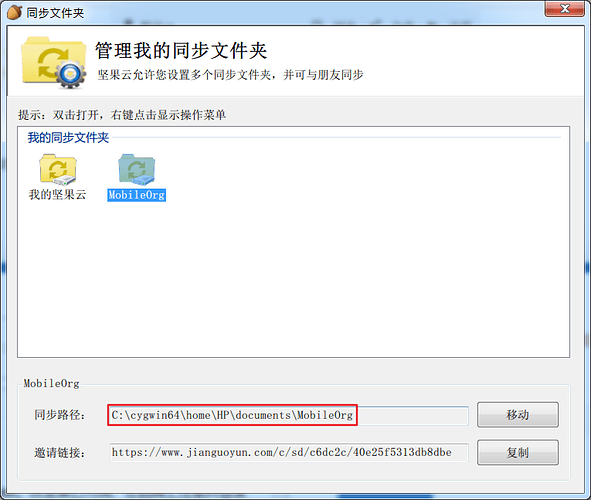在此分享下win7中MobileOrg的设置。 如有错误 ,恳请大家指正。
1. 设置org-mobile-directory
(setq org-mobile-directory "~/nutstore/MobileOrg")
注:请将上述示例中的 ~/nutstore/MobileOrg 改为实际路径。
2. 设置org-directory
(setq org-directory "~/nutstore/MobileOrg")
注:请将上述示例中的 ~/nutstore/MobileOrg 改为实际路径。
3. 设置org-mobile-inbox-for-pull
(setq org-mobile-inbox-for-pull "~/nutstore/MobileOrg/from_mobile.org")
注:请将上述示例中的 ~/nutstore/MobileOrg/from_mobile.org 改为文件的实际路径。
4. 指定sha512sum.exe
如果要使用 org-mobile-push命令将Emacs的相关文件推送到WebDAV服务器,需要校验码生成程序,推荐使用sha512sum.exe。安装下载git-for-windows即可。然后在配置文件 中加入以下代码:
(defcustom org-mobile-checksum-binary (or (executable-find "c:/Program Files/Git/usr/bin/sha512sum.exe"))
"Executable used for computing checksums of agenda files."
:group 'org-mobile
:type 'string)
注:请将上述示例中的 c:/Program Files/Git/usr/bin/sha512sum.exe 改为校验码生成程序的实际路径。
此步如果不设置,会出现No executable found to compute checksums的错误。
具体可查看此帖:
MobileOrg无法同步 - No executable found to compute checksums - #2,来自 xuchunyang
5. 设置文件编码
MobileOrg要求文件必须以UTF-8编码。在win7中需要设置如下:
; 设置保存缓冲区时的编码
(setq-default buffer-file-coding-system 'utf-8)
; 设置“写区域(write-region)”的编码
(setq coding-system-for-write 'utf-8)
这步如果没设置好,同步时会在手机端出现“编码错误”的错误。
一般来说,在win7中还需作如下编码设置,它不是设置MobileOrg所必需的,但是对于Emacs的字体设置生效和防止emacsclientw打开文件时的文件名乱码似乎是必不可少的。
; 以下两句在win7中设置为gb18030,以使字体设置生效
(setq locale-coding-system 'gb18030)
(prefer-coding-system 'gb18030) ; 此句还可防止在win7中用emacsclientw打开文件时,出现文件名乱码的情况
6. 选择一个WebDAV的服务
不翻墙的话,可以选择坚果云或mydisk。以坚果云为例,在官网上注册并登录后,在账户信息>安全选项中对MobileOrg应用程序进行授权并添加应用密码。
如果选用的是其他WebDAV服务,如mydisk,则需要自己下载其他软件对文件夹进行映射。
7. 电脑安装坚果云客户端,将第1步设置的org-mobile-directory文件夹作为同步文件夹,如下图所示。
8. 下载MobileOrg并设置
至此,如果正常的话,输入M-x org-mobile-push应该是没问题的了。