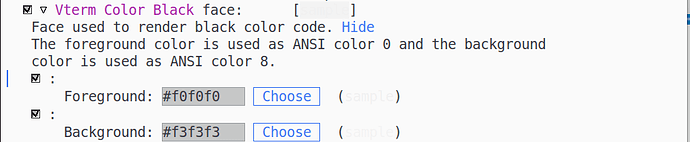我这里需要设置 vterm-color-black 这个 face ,因为不够黑,zsh的提示代码不能很好的展示
给 after-init 添加 hook 试过了,重启 emacs 后还是 一样
(add-hook 'after-init-hook
(lambda ()
(progn
(set-face-attribute 'vterm-color-black :foreground "black" :background "black")
)))
另外尝试过更改主题代码,我用的 doom-one-light,在 def-doom-theme中添加
(
(vterm-color-black :background base8 :foreground base8)
(vterm-color-white :background base0 :foreground base0)
)
重启加载该主题后,查看 list-face-display 中的 vterm-color-black ,还是一个鸟样,都是 def-doom-theme 中的 base0 颜色