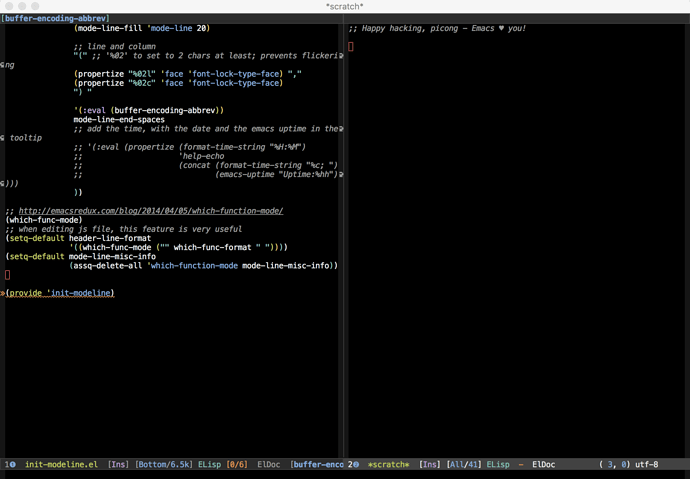之前 @xcodebuild 有发过一个帖子介绍 如何手动美化mode-line: 手动美化mode-line
不过那个方案还不够完美,比如 anzu, window-numbering, flycheck, persp-name 等信息并没有显示在 mode-line 里面。
而 Spaceline 虽然好看,但是性能一直有问题,而且有 bug,会导致 Emacs 卡死。
由于实在是受不了 Spaceline 的这个 bug,我这次准备把 spaceline 的功能都 port 过来。
代码如下:
(defun zilongshanren/update-persp-name ()
(when (bound-and-true-p persp-mode)
;; There are multiple implementations of
;; persp-mode with different APIs
(progn
(or (not (string= persp-nil-name (safe-persp-name (get-frame-persp))))
"Default")
(let ((name (safe-persp-name (get-frame-persp))))
(propertize (concat "[" name "] ")
'face 'font-lock-preprocessor-face
'help-echo "Current Layout name.")))))
(defun spaceline--unicode-number (str)
"Return a nice unicode representation of a single-digit number STR."
(cond
((string= "1" str) "➊")
((string= "2" str) "➋")
((string= "3" str) "➌")
((string= "4" str) "➍")
((string= "5" str) "➎")
((string= "6" str) "➏")
((string= "7" str) "➐")
((string= "8" str) "➑")
((string= "9" str) "➒")
((string= "0" str) "➓")))
(defun window-number-mode-line ()
"The current window number. Requires `window-numbering-mode' to be enabled."
(when (bound-and-true-p window-numbering-mode)
(let* ((num (window-numbering-get-number))
(str (when num (int-to-string num))))
(spaceline--unicode-number str))))
(defun mode-line-fill (face reserve)
"Return empty space using FACE and leaving RESERVE space on the right."
(unless reserve
(setq reserve 20))
(when (and window-system (eq 'right (get-scroll-bar-mode)))
(setq reserve (- reserve 3)))
(propertize " "
'display `((space :align-to
(- (+ right right-fringe right-margin) ,reserve)))
'face face))
(defun buffer-encoding-abbrev ()
"The line ending convention used in the buffer."
(let ((buf-coding (format "%s" buffer-file-coding-system)))
(if (string-match "\\(dos\\|unix\\|mac\\)" buf-coding)
(match-string 1 buf-coding)
buf-coding)))
(setq my-flycheck-mode-line
'(:eval
(pcase flycheck-last-status-change
(`not-checked nil)
(`no-checker (propertize " -" 'face 'warning))
(`running (propertize " ✷" 'face 'success))
(`errored (propertize " !" 'face 'error))
(`finished
(let* ((error-counts (flycheck-count-errors flycheck-current-errors))
(no-errors (cdr (assq 'error error-counts)))
(no-warnings (cdr (assq 'warning error-counts)))
(face (cond (no-errors 'error)
(no-warnings 'warning)
(t 'success))))
(propertize (format "[%s/%s]" (or no-errors 0) (or no-warnings 0))
'face face)))
(`interrupted " -")
(`suspicious '(propertize " ?" 'face 'warning)))))
(setq-default mode-line-format
(list
" %1"
'(:eval (propertize
(window-number-mode-line)
'face
'font-lock-type-face))
" "
'(:eval (zilongshanren/update-persp-name))
"%1 "
;; the buffer name; the file name as a tool tip
'(:eval (propertize "%b " 'face 'font-lock-keyword-face
'help-echo (buffer-file-name)))
" [" ;; insert vs overwrite mode, input-method in a tooltip
'(:eval (propertize (if overwrite-mode "Ovr" "Ins")
'face 'font-lock-preprocessor-face
'help-echo (concat "Buffer is in "
(if overwrite-mode
"overwrite"
"insert") " mode")))
;; was this buffer modified since the last save?
'(:eval (when (buffer-modified-p)
(concat "," (propertize "Mod"
'face 'font-lock-warning-face
'help-echo "Buffer has been modified"))))
;; is this buffer read-only?
'(:eval (when buffer-read-only
(concat "," (propertize "RO"
'face 'font-lock-type-face
'help-echo "Buffer is read-only"))))
"] "
;; anzu
anzu--mode-line-format
;; relative position, size of file
"["
(propertize "%p" 'face 'font-lock-constant-face) ;; % above top
"/"
(propertize "%I" 'face 'font-lock-constant-face) ;; size
"] "
;; the current major mode for the buffer.
'(:eval (propertize "%m" 'face 'font-lock-string-face
'help-echo buffer-file-coding-system))
"%1 "
my-flycheck-mode-line
"%1 "
;; evil state
'(:eval evil-mode-line-tag)
;; minor modes
minor-mode-alist
" "
;; git info
`(vc-mode vc-mode)
" "
;; global-mode-string goes in mode-line-misc-info
mode-line-misc-info
(mode-line-fill 'mode-line 20)
;; line and column
"(" ;; '%02' to set to 2 chars at least; prevents flickering
(propertize "%02l" 'face 'font-lock-type-face) ","
(propertize "%02c" 'face 'font-lock-type-face)
") "
'(:eval (buffer-encoding-abbrev))
mode-line-end-spaces
;; add the time, with the date and the emacs uptime in the tooltip
;; '(:eval (propertize (format-time-string "%H:%M")
;; 'help-echo
;; (concat (format-time-string "%c; ")
;; (emacs-uptime "Uptime:%hh"))))
))
最终美化的效果如下图:
上面的 mode-line-format 变量大家还可以随便玩,比如移动 segment 的位置,比如加入新的 string 显示在 mode-line 上面。
温馨提示
mode-line-format 这个变量里面的 :eval 会在每次 mode-line 更新的时候都会被调用,所以请不要把耗时的函数调用放在里面,避免 Emacs 变卡,切记!
Spacemacs 用户需要尝试,可以把 spaceline 这个 package 先 exclude 掉,然后把上面的配置添加到 user-config 函数里面即可。
Happy hacking ![]()