想给lsp-ui-doc-mode绑定个快捷键, (global-set-key (kbd "s-j") #'lsp-ui-doc-mode), 但是发现如果在有lsp-ui-doc frame 的情况下,toggle掉的时候frame并不会消失。
求教如何正确的toggle掉。
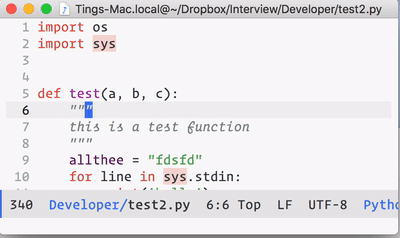 动画里一开始disable就是调用了快捷键toggle off
动画里一开始disable就是调用了快捷键toggle off lsp-ui-doc-mode
直接M-x lsp-ui-doc-mode的话是会直接消失的。
想给lsp-ui-doc-mode绑定个快捷键, (global-set-key (kbd "s-j") #'lsp-ui-doc-mode), 但是发现如果在有lsp-ui-doc frame 的情况下,toggle掉的时候frame并不会消失。
求教如何正确的toggle掉。
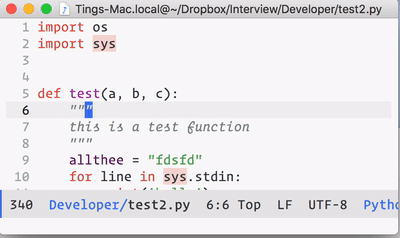 动画里一开始disable就是调用了快捷键toggle off
动画里一开始disable就是调用了快捷键toggle off lsp-ui-doc-mode
直接M-x lsp-ui-doc-mode的话是会直接消失的。
提供个思路:
(defun toggle-lsp-ui-doc ()
"Toggle `lsp-ui-doc-mode`."
(interactive)
(if lsp-ui-doc-mode
(setq lsp-ui-doc-mode nil)
(setq lsp-ui-doc-mode t)))
(global-set-key (kbd "s-j") #'toggle-lsp-ui-doc)
没有细究过lsp-ui-doc-mode, 不过这个函数应该可以用的
试了下并不行。
我刚刚理解错了,我觉得你的表述也不对,你想要的并不是toggle lsp-ui-doc-mode, 而是去掉lsp-ui-doc-mode 产生的frame,所以无论是你 M-x lsp-ui-doc-mode 还是我的函数,都已经将lsp-ui-doc-mode 关掉了,但是都不会将frame 去掉的
M-x 调用lsp-ui-doc-mode是会去掉的,试一下就知道了。
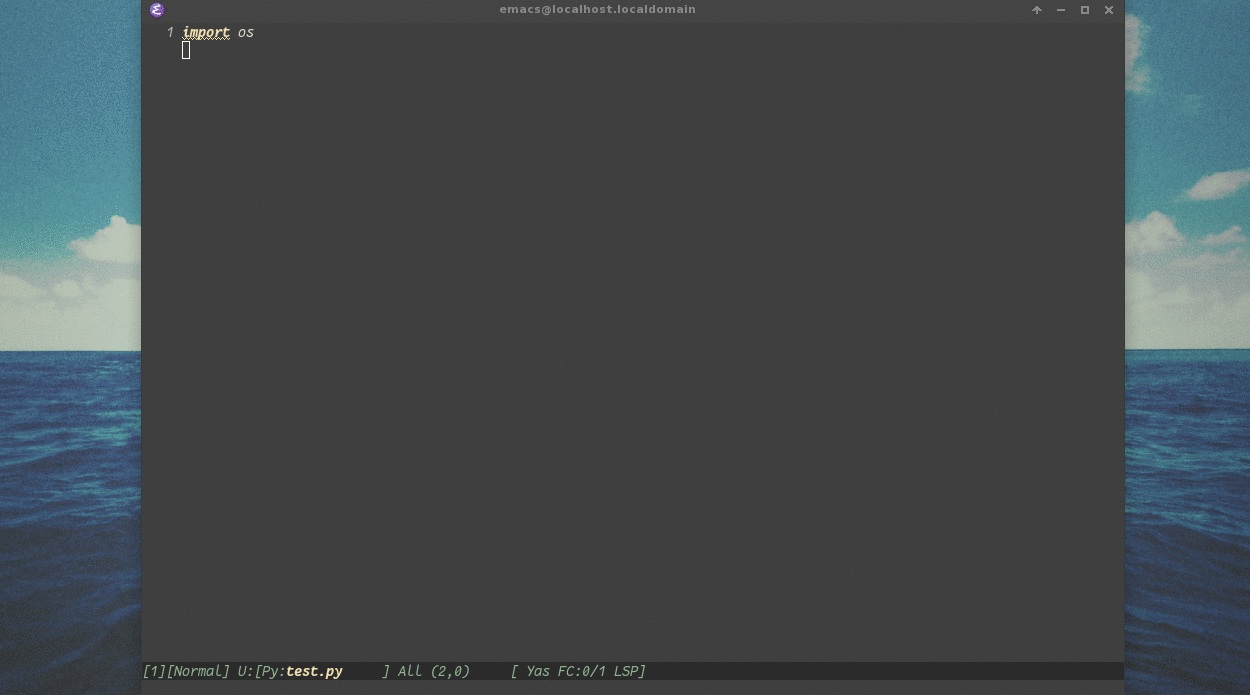
如图,我刚刚试了一下,你的绑定方法是没错的,用快捷键的确是可以 toggle lsp-ui-doc-mode(注意留意minibuffer 的提示).如果快捷键都可以toggle lsp-ui-doc-mode,那么为什么却不能去掉frame 呢?因为当你用快捷键toggle lsp-ui-doc-mode的时候,光标的焦点是停留在需要提示doc 的内容上面,而当你用M-x lsp-ui-doc-mode 关掉 lsp-ui-doc-mode, 而frame 会消失的原因在于光标的焦点已经不在需要提示doc的内容上面了,而是在minibuffer 上了,所以你调用M-x lsp-ui-doc-mode, frame 自然会消失.
原来如此,那么有没有什么函数可以刷新下,或者清除下chilidframe的
对 childframe 不大了解呢 
进源码 或者 describe-function搜一下就好了
(defun lsp-ui-doc--delete-frame ()
"Delete the child frame if it exists."
(-when-let (frame (lsp-ui-doc--get-frame))
(delete-frame frame)
(lsp-ui-doc--set-frame nil)))
弄好了,谢谢啦。默认启动disable了lsp-ui-doc-mode。lsp-ui-doc-mode参数竟然不支持t, nil,只能是1, -1。
(defun toggle-lsp-ui-doc ()
(interactive)
(if lsp-ui-doc-mode
(progn
(lsp-ui-doc-mode -1)
(lsp-ui-doc--delete-frame))
(progn
(lsp-ui-doc-mode 1)
(lsp-ui-doc--make-request))))
(defun my-lsp-mode-hook ()
;; delete-lsp-ui-doc frame is exists, and disable lsp-ui-doc by default
(lsp-ui-doc--delete-frame)
(lsp-ui-doc-mode -1)
;; overwrite s-j key for toggle-lsp-ui-doc
(global-set-key (kbd "s-j") #'toggle-lsp-ui-doc))
(add-hook 'lsp-mode-hook #'my-lsp-mode-hook)
现在还是有一些小问题。
如果是从disable的状态到enable,只有没有send request过的单词才能马上显示lsp-ui-doc,send过的就不行了,得要移动到其他单词再移回去才行。也就是说只有第一次调用toggle-lsp-ui-doc去enable才有效,而disable的话是都没有问题的。
在启动了lsp-ui-mode的layout调用toggle-lsp-ui,然后移动到其他layout,就会出现没有清理掉的buffer。
改用lsp-ui-doc–hide-frame试试?
layout的话感觉比较复杂。。可以试试看能不能把这类buffer加到ignore list里。。
用hide frame两个问题都解决了。。。
(defun toggle-lsp-ui-doc ()
(interactive)
(if lsp-ui-doc-mode
(progn
(lsp-ui-doc-mode -1)
(lsp-ui-doc--hide-frame))
(lsp-ui-doc-mode 1)))
(defun my-lsp-mode-hook ()
;; delete-lsp-ui-doc frame is exists, and disable lsp-ui-doc by default
(lsp-ui-doc--hide-frame)
(lsp-ui-doc-mode -1)
;; overwrite s-j key for toggle-lsp-ui-doc
(global-set-key (kbd "C-j") #'toggle-lsp-ui-doc))
(add-hook 'lsp-mode-hook #'my-lsp-mode-hook)
看来它确实是记录了之前请求过的关键字,直接delete了frame的话得重新访问才行。
foo-mode的参数好像大部分都是1 -1这样的,t nil不行我好像也碰到过,后来看大家都用1 -1就心领神会了
请问注释部分是什么字体