比如如下操作:
- 显示时间分割线, 一个时间段的todo显示在一组里
- 显示指定时间段添加的todo
- 批量选择, 添加或删除tag
比如如下操作:
谢了, 没想到里面这么复杂
设置了一下, 可以按照capture的时间戳排序了.
还有个问题, 显示所有todo列表的buffer里, 能否显示一个日期分割线? 或者可以选择显示某段时间添加的todo? 就是如何更方便地查看和管理这些todo?
如果是按日期分类的话我默认的day/week view不够用吗?
可以试试org-agenda-custom-view 定制自己需要的效果
另外也可以看看org-super-agenda
默认的day/week view这个在哪个地方? 是agenda里面的’a’对应的功能吗? 这个好像忽略了capture时自动添加的时间戳, 只认deadline或者schedule的时间, 只显示后两者
v [ or short [ (org-agenda-manipulate-query-add)
Include inactive timestamps into the current view. Only for weekly/daily agenda.
或者你可以改一下capture template,让他记录而不是[time],前者会在agenda中默认显示
最自由的方法还是用org-agenda-custom-view或者org-super-agenda
发现了不少有用的功能, 而且有批量操作的功能, 太强大了
看了一下后者, 显示效果挺高级, 等有时间了试一下. 谢谢
后者设置起来挺简单
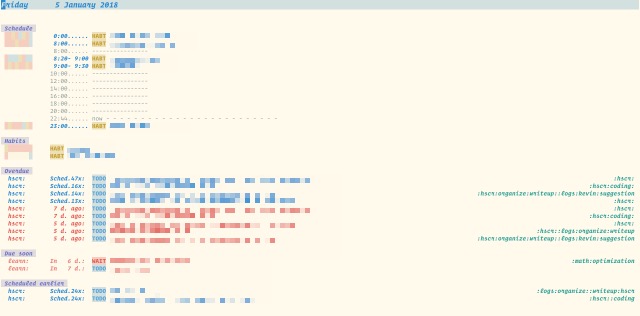
;;;;; Org-super-agenda
(use-package org-super-agenda
:after org-agenda
:config
(setq org-super-agenda-groups
'((:name "Log "
:log t)
(:name "Schedule "
:time-grid t)
(:name "Today "
:scheduled today)
(:name "Habits "
:habit t)
(:name "Due today "
:deadline today)
(:name "Overdue "
:deadline past)
(:name "Due soon "
:deadline future)
(:name "Waiting "
:todo "WAIT"
:order 98)
(:name "Scheduled earlier "
:scheduled past)))
(org-super-agenda-mode))
好的, 收藏了