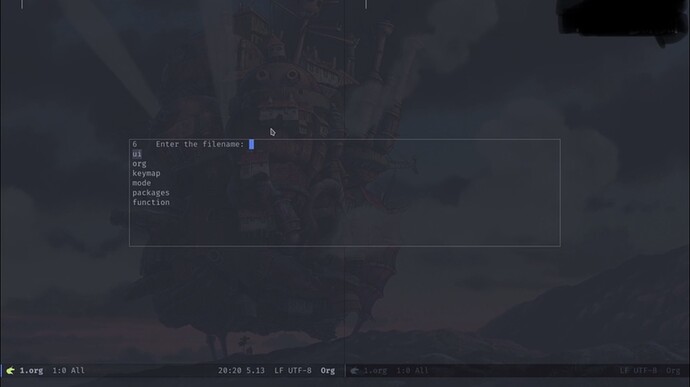请问下图片中间那个是什么插件?可以搜索文件,感觉很好用,谢谢!
能模糊搜索文件名的太多了  ,直接给源链接看下吧
,直接给源链接看下吧
这个给人感觉像everything,很方便,有能够像图片中这样布局的模糊搜索插件?
ivy+ivy-posfrmae?
1 个赞
我用用看看,谢谢
我试试,谢谢
miniframe 好像也可以
2 个赞
能贴出代码吗?谢谢
哈哈哈哈哈哈哈哈,KiteAB真乃我坛宣传大使
1 个赞
(defun open-etc-config ()
"Open the config file in the etc directory."
(interactive)
(let (path filename)
(while (or (null filename)
(string= filename ".."))
(setq path (pcase (completing-read
"Enter the index of config: "
'("settings" "languages" "tools" "init" "third-party"))
("languages" "~/.emacs.d/etc/languages/")
("settings" "~/.emacs.d/etc/settings/")
("tools" "~/.emacs.d/etc/tools/")
("init" "~/.emacs.d/etc/init-config.el")
("third-party" "~/.emacs.d/third-party/")))
(if (not (string= path "~/.emacs.d/etc/init-config.el"))
(setq filename (completing-read "Enter the filename: "
(delete "." (directory-files path))))
(setq filename "")))
(find-file (concat path filename))))
现版本
5 个赞
 果然是,好像看的是他的视频
果然是,好像看的是他的视频
这个好,试过一些其他的,感觉这个干净简洁
这个插件也挺好
请问图中代码缩进提示用的是什么插件呀?
highlight-indent-guides 这是配置:
(gpack highlight-indent-guides
:hook ((prog-mode-hook text-mode-hook) . highlight-indent-guides-mode)
:var ((highlight-indent-guides-method . 'character) ; 把这个变量设置成 'character 才是这个效果
(highlight-indent-guides-delay . 0)))
2 个赞
太棒了,非常感谢!