假设了当emacs打开的时候,emacs-server也同样打开
(defun colawithsauce/org-agenda-get-todos ()
"Get todo and scheduled items until today."
(let ((matched-items '())
(print-result ""))
(dolist (match
(org-map-entries 'org-heading-components "SCHEDULED<=\"<today>\"/-DONE" 'agenda))
(when (member (nth 2 match) '("[!]" "TODO" "[?]" "HACKING"))
(push (concat "■ " (nth 4 match)) matched-items)))
(while matched-items
(setq print-result (concat (car matched-items) "\n" print-result))
(setq matched-items (cdr matched-items)))
(message print-result)))
然后再在 ~/.zshrc 最前面加一句
if [ "$(pgrep emacs)" ]
then
echo "今天要做的任务:"
echo "$(emacsclient --eval '(colawithsauce/org-agenda-get-todos)'|tr -d \")"
fi
效果如下:
2 个赞
改进了一下shell里面的函数
task_today="$(pgrep emacs > /dev/null && emacsclient --eval '(colawithsauce/org-agenda-get-todos)'| sed 's/^\"//;s/\"$//')"
if [ "$(pgrep emacs)" ] && [ ${task_today} ];
then
echo "今天的安排:"
echo ${task_today}
fi
一直想要实现这样的功能,太好啦。不过我主要在window10里面用emacs,可以实现吗?
将这段文本插入到你的scratch或者dashboard都可以的吧
每次打开shell都要卡一下,好不爽,改成写进一个文件里面,然后每次 todo 的状态改变了就覆写这个文件,然后在shell里面读。
这样做还有一个好处就是emacs daemon没有必要开着也可以显示今天要做的任务了。
(with-eval-after-load 'org
;; Task reminding
(defun colawithsauce/org-agenda-get-todos ()
"Get todo and scheduled items until today."
(let ((matched-items '())
(print-result ""))
(dolist (match
(org-map-entries 'org-heading-components "SCHEDULED<=\"<today>\"/-DONE" 'agenda))
(when (member (nth 2 match) '("[!]" "TODO" "[?]" "HACKING"))
(push (concat "■ " (nth 4 match)) matched-items)))
(while matched-items
(setq print-result (concat (car matched-items) "\n" print-result))
(setq matched-items (cdr matched-items)))
(message print-result)))
(defun colawithsauce/org-agenda-write-file ()
"Write todo and scheduled items list to FILENAME."
(with-temp-buffer
(insert (colawithsauce/org-agenda-get-todos))
(write-file "~/.task_today")))
(add-hook 'org-after-todo-state-change-hook 'colawithsauce/org-agenda-write-file)
)
在shell里面
task_today="$(cat ~/.task_today)"
if [ ${task_today} ];
then
echo "今天的安排:"
echo ${task_today}
fi
又写了一个将今天的任务写在scratch buffer的小函数,下面是我现在的全部配置:
(with-eval-after-load 'org
;; Task reminding
(defun colawithsauce/org-agenda-get-todos ()
"Get todo and scheduled items until today."
(let ((matched-items '())
(print-result ""))
(dolist (match
(org-map-entries 'org-heading-components "SCHEDULED<=\"<today>\"/-DONE" 'agenda))
(when (member (nth 2 match) '("[!]" "TODO" "[?]" "HACKING"))
(push (concat "■ " (nth 4 match)) matched-items)))
(while matched-items
(setq print-result (concat (car matched-items) "\n" print-result))
(setq matched-items (cdr matched-items)))
(message print-result)))
(defun colawithsauce/org-agenda-write-file ()
"Write todo and scheduled items list to FILENAME."
(with-temp-buffer
(insert (colawithsauce/org-agenda-get-todos))
(write-file "~/.task_today")))
(defun colawithsauce/org-agenda-write-scratch-buffer ()
"Write todo and scheduled item list to scratch buffer after-init."
(with-current-buffer "*scratch*"
(let* ((todo-list (butlast (split-string (colawithsauce/org-agenda-get-todos) "\n")))
(todo-count (length todo-list)))
(insert
(format "%s\n" (make-string 70 ?\;))
(format ";; Hey! ♥%s♥!\n;; There are ♥%d♥ tasks today :-D\n" (user-login-name) todo-count))
(while todo-list
(insert (format ";; %s\n" (car todo-list)))
(setq todo-list (cdr todo-list)))
(insert (format "%s\n" (make-string 70 ?\;)))
(end-of-buffer))))
(add-hook 'org-after-todo-state-change-hook 'colawithsauce/org-agenda-write-file)
(add-hook 'after-init-hook 'colawithsauce/org-agenda-write-scratch-buffer)
)
可能出现的问题:有的人的org-mode是延迟加载的,新加的这个函数假定了 org-mode 在开启emacs 的时候就加载了,而没有延迟加载。
研究了几天终于把函数大致弄明白了,但在win10下的spacemacs一直没成功试出效果。现在的问题是要实现提示当日todo起码要先设定org文件吧?另外org文件里面楼主您的todo文件是什么样子的呢?比如有的todo没有设置schedule,有的设置了优先级[a]什么的,如果todo文件格式不一样的话,代码中的匹配项也应该要改变吧?
嗯,我的需求就是显示scheduled的未完成任务就好了。过期的没有完成的任务和今天要做的任务。比如今天我的emacs如此提示我:
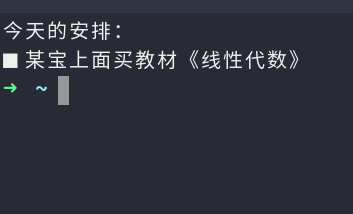
我的org文件如下
注意的是,这些文件都是在agenda里面的
再次更新,这次更新了每次更改的时候都会重新写入 scratch 的功能
(with-eval-after-load 'org-agenda
;; Task reminding
(defun colawithsauce/org-agenda-get-todos ()
"Get todo and scheduled items until today."
(let ((matched-items '())
(print-result ""))
(dolist (match
(org-map-entries 'org-heading-components "SCHEDULED<=\"<today>\"/-DONE" 'agenda))
(when (member (nth 2 match) '("[!]" "TODO" "[?]" "HACKING"))
(push (concat "■ " (nth 4 match)) matched-items)))
(while matched-items
(setq print-result (concat (car matched-items) "\n" print-result))
(setq matched-items (cdr matched-items)))
(message print-result)))
(defun colawithsauce/org-agenda-write-file (&optional arg)
"Write todo and scheduled items list to file. And write
to scratch buffer."
;; Write in file
(with-temp-buffer
(insert (colawithsauce/org-agenda-get-todos))
(write-file "~/.task_today"))
;; Write in scratch buffer
(with-current-buffer "*scratch*"
(erase-buffer)
(let* ((todo-list (butlast (split-string (colawithsauce/org-agenda-get-todos) "\n")))
(todo-count (length todo-list)))
(insert
(format "%s\n" (make-string 70 ?\;))
(format ";; Hey! ♥%s♥ !\n;; There are %d tasks for you to do now !!!\n" (user-login-name) todo-count))
(while todo-list
(insert (format ";; %s\n" (car todo-list)))
(setq todo-list (cdr todo-list)))
(insert (format "%s\n" (make-string 70 ?\;)))
(end-of-buffer))))
(add-hook 'org-after-todo-state-change-hook 'colawithsauce/org-agenda-write-file)
(add-hook 'after-init-hook 'colawithsauce/org-agenda-write-file)
(add-hook 'after-make-frame-functions 'colawithsauce/org-agenda-write-file))
主要做了两个改动
-
将写入 ~/.task_today 文件与写入 *scratch* 合并成了同一个函数
-
改动了 hook 使之更加符合我的需要:
- 每次改变 todo 状态之后,重新写入 .task_today 与 scratch,这已经可以应付大多数情况。
- 每次启动的时候检查(因为我会在安卓上面使用
orgzly 来管理任务,所以会有不经过 org-after-todo-state-change-hook 的任务 todo 状态改变的情况,因此需要加这条,如果不用,可以不加这条,以加快启动速度。
- 每次创建新的frame的时候检查(这是因为我用的是 daemon 模式启动的,因此好像有的时候2会不启作用?我记得有过这样的情况,但是我已经不想花时间去检查了(真是怠惰呢)。因为加上这一句也没有啥大不了的,因为如果agenda-files 是全部打开的的话,这个函数的执行速度是非常快的,没有什么影响)
org-agenda有内置的功能吧,输出成pdf,html,txt都可以的。
配合org-agenda-custom-commands,可以设置输出agenda还是list还是自定义函数、限制org-agenda-files的范围、tags的筛选等等。
嗯,没关系啊,对比一下Org里的实现也是很好的学习过程吧,也许之后看到有什么gap的地方可以提交patch呢
1 个赞
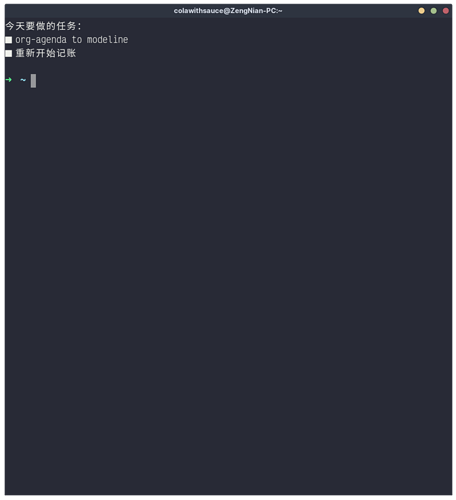
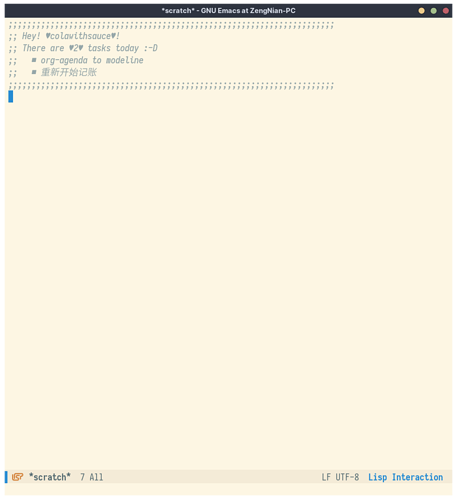
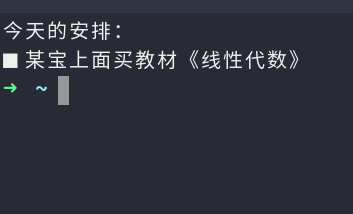
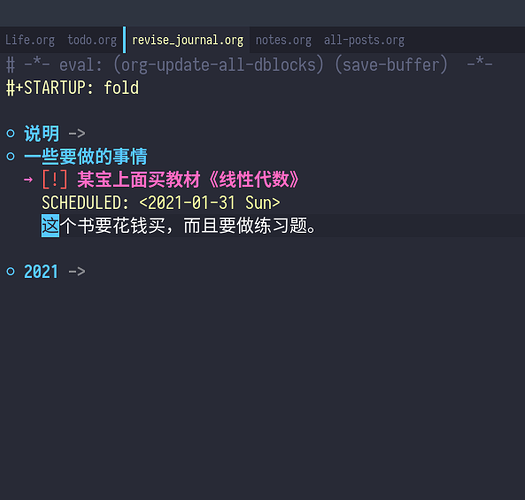
 就当练习写elisp好了
就当练习写elisp好了 