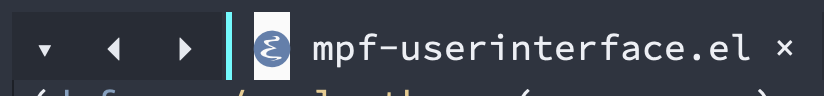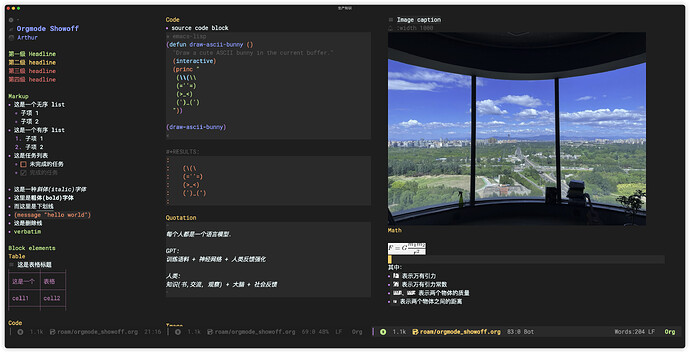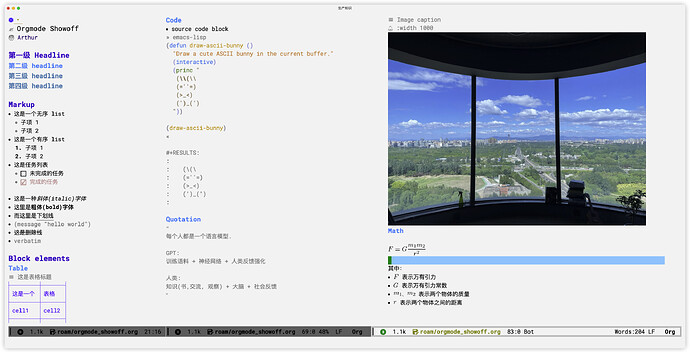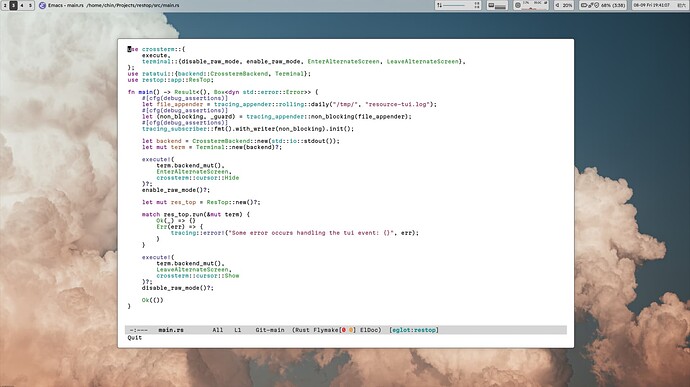折腾主题无止境啊。我现在就用 modus,能用,没有明显的缺点,懒得换。
谢谢 @seagle0128 @P233
不同系统的通用配置可以考虑 @seagle0128 推荐的:auto-dark
如果,在 MacOS 中使用 Emacs-plus版本,也可以使用 @P233 推荐的:ns-system-appearance-change-functions
根据提供的配置:
(defun my/apply-theme (appearance)
"Load theme, taking current system APPEARANCE into consideration."
(mapc #'disable-theme custom-enabled-themes)
(pcase appearance
('light (load-theme 'doom-one-light t))
('dark (load-theme 'doom-nord-aurora t))))
(add-hook 'ns-system-appearance-change-functions #'my/apply-theme)
唯一不足的地方是,切换成暗色的主题,标签的 icon,还有些残留:
哪位大佬知道这是什么原因导致的吗?插件用的是 centaur-tab (可以配置不显示图标)
图标的face有问题吧,具体看看是什么值。猜测doom-themes中不包含centaur-tab face。 特殊处理下这个face就行。
试试在 my/apply-theme 切换主题后再调用一次 centaur-tab ?
大佬,有空帮忙给这个插件提个PR。 ![]()
这个方法,也是可以的。 ![]()
而且,页面的任何变动都会刷新标签,而变得一致了。
这样肯定可以的,就不用提PR
字体设置得真好看啊。 有字体部分的配置么。
自己撸了一个tokyonight,支持4种style。 https://github.com/xuchengpeng/.emacs.d/blob/main/modules/tokyonight-theme.el
https://emacs.nasy.moe 很喜欢这个网页的色彩搭配。背景、前景色对比看起来特别舒适!
ef-themes 随机切换。
(defun my/apply-theme (appearance)
"Load theme, taking current system APPEARANCE into consideration."
(mapc #'disable-theme custom-enabled-themes)
(let* ((themes (if (eq appearance 'light)
ef-themes-light-themes
ef-themes-dark-themes))
(theme (elt themes (random (length themes)))))
(load-theme theme t)))
(add-hook 'ns-system-appearance-change-functions #'my/apply-theme)
这之前也喜欢过默认主题,它在prog-mode下的配色比较清爽,不过后来不用了。因为在很多地方支持的不够,需要自己设置 face。
比如,它在 dired-mode 和 org-mode 中很难看。
请问可以分享你桌面的bar配置吗?好好看啊。
之前自己写的,在这,没有配置项,全部硬编码,哈哈哈哈哈
gtk3 + rust,没多少代码,可以自己改改。
然后可能还需要对应的 hyprland 配置,在这个 config 仓库里。
这个就是我的emacs theme
这个主题的名字是什么?
default