自己使用的是 spacemacs, 最近在尝试 doom-nord 主题.
但是在启动时 dashboard 界面会出现问题, 如图:
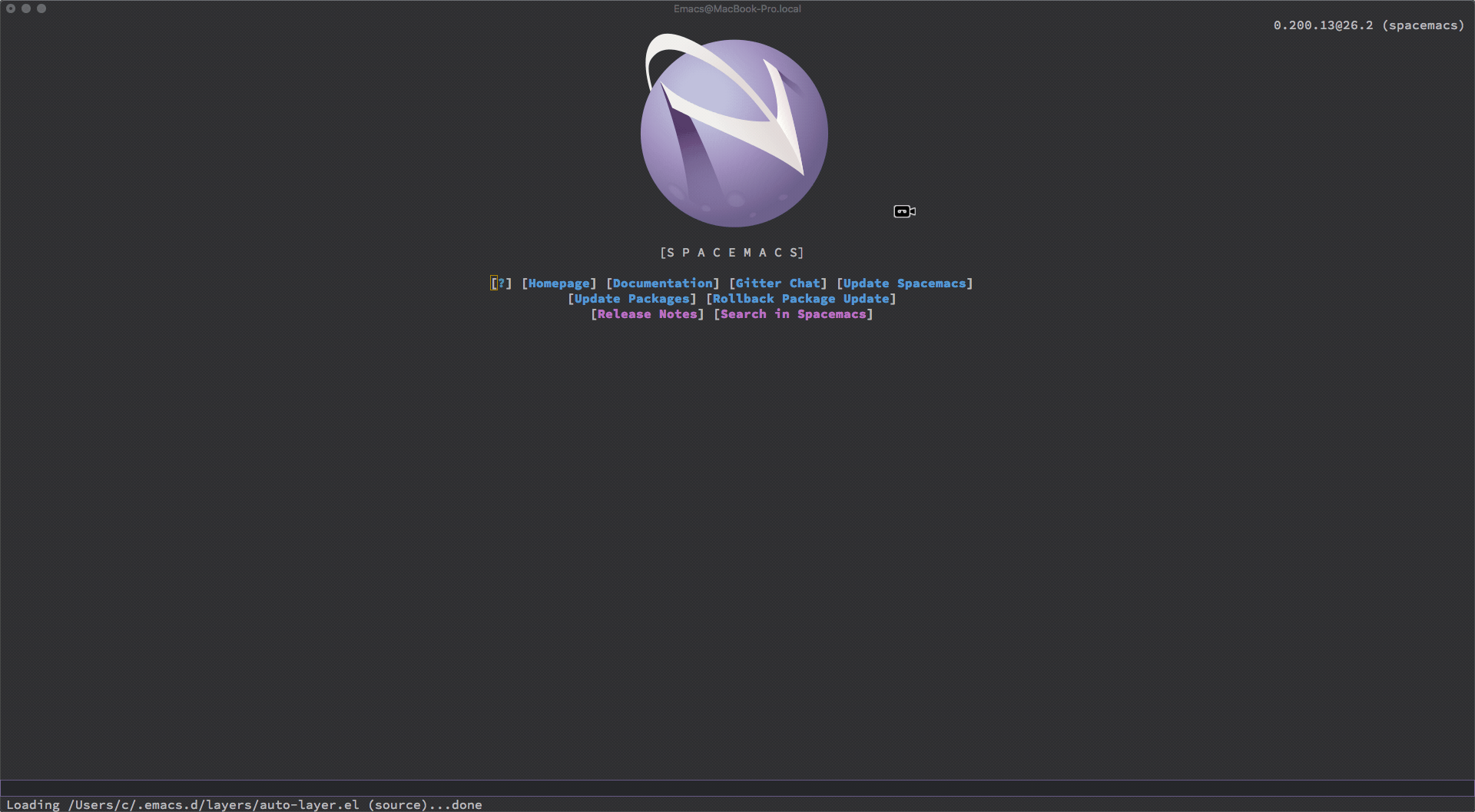 具体说明, 就是会出现下图中红色矩形框标识的, 右上角的版本号部分数字消失, 并且最左边会出现一竖条的数字.
具体说明, 就是会出现下图中红色矩形框标识的, 右上角的版本号部分数字消失, 并且最左边会出现一竖条的数字.
init.el 文件中对字体的设置与 spacemacs 默认的不一致导致?
我的 init.el 文件中对字体的设置如下:
dotspacemacs-default-font '("Source Code Pro" :size
16
:weight
normal
:width
normal
:powerline-scale
1.1)
而 doom-nord 主题的配置如下:
(defun czqhurricane-ui/init-doom-themes ()
(use-package doom-themes
:init
(load-theme 'doom-nord t)
:custom
(doom-themes-enable-italic t)
(doom-themes-enable-bold t)
:config
(doom-themes-neotree-config)
(doom-themes-org-config)))
自己经验不足, 不知道如何解决? 哪位朋友碰过相似问题, 可以指点下.
