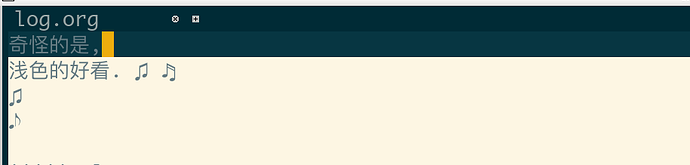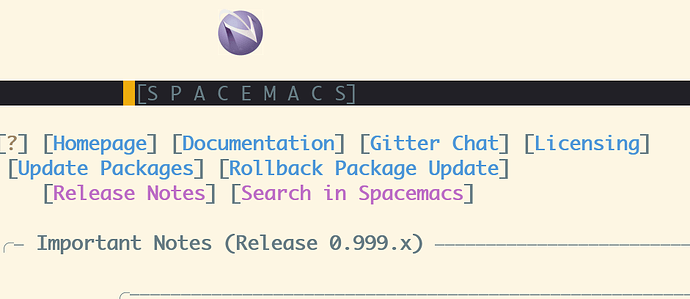关于 theme 的设置:
dotspacemacs-themes '(solarized-light spacemacs-light)
但即使我用 consult-theme 切换到其它 theme, 背景也还是 solarized-light, 只有 tabline 和 cursor 所在行会改变, 其它的完全没有改变. 这使得我无法改 theme.
如果我直接改成
dotspacemacs-themes '(solarized-light spacemacs-light)
重启会是:
我的环境是 windows+wsl2, 我用的是 wslg. 我把 windows terminal 的 theme 设置为 solarized, 但这个应该没有影响? 我实在想不出为什么 emacs 会固执地用 solarized-light, 搜索配置出现 solarized 的就只有前面给出的行.