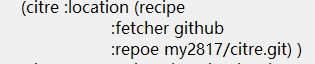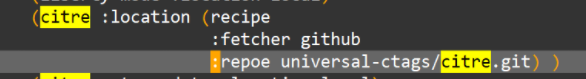spacemacs安装完成以后每次启动都提示citre包安装失败,查看message buffer显示出错信息为"An error occurred while installing citre (error: (error Failed to checkout ‘citre’: ‘Command ’(git clone https://github.com/nil.git c:/Users/dbv771/AppData/Roaming/.emacs.d/.cache/quelpa/build/citre/ --origin origin)’ exited with non-zero status 128: Cloning into ‘c:/Users/dbv771/AppData/Roaming/.emacs.d/.cache/quelpa/build/citre’…",通过查找citre定位到该包所在层的package.el,其被调用信息为:
根据“https://github.com/nil.git ”怀疑citre的github url出现问题,更改为github上可以搜索到的新有效url(如下图所示)
重新启动后问题依旧,请问各位大神此问题该如何解决?