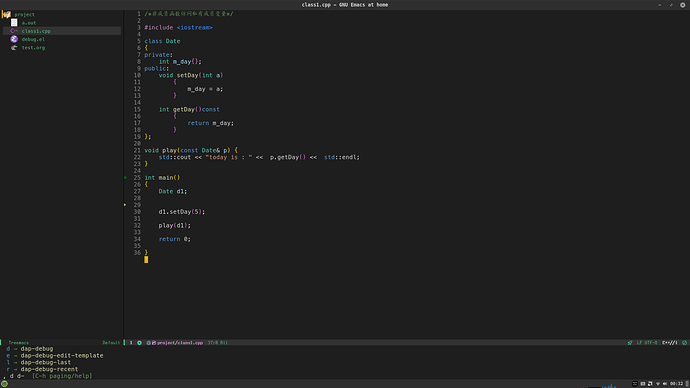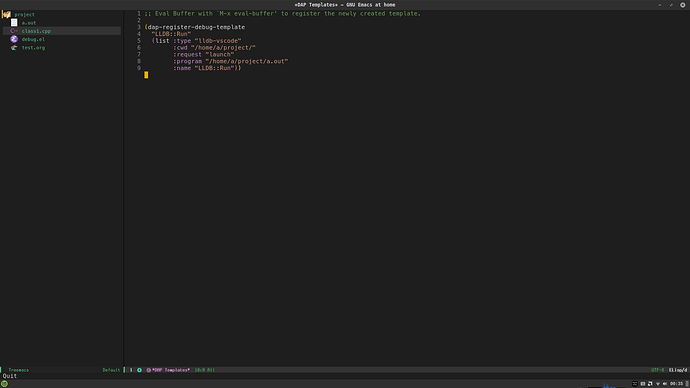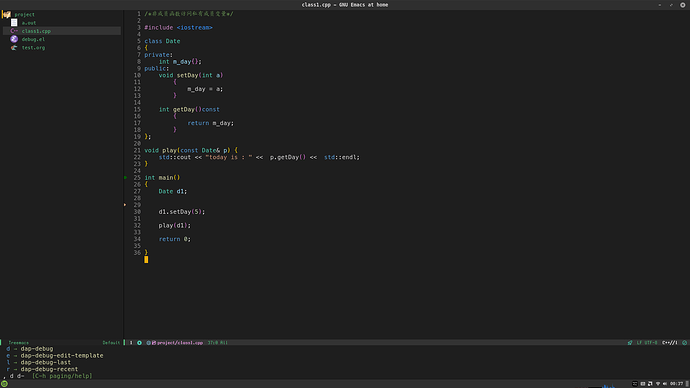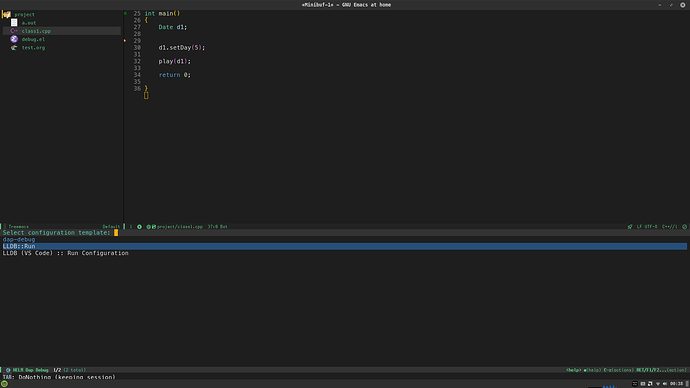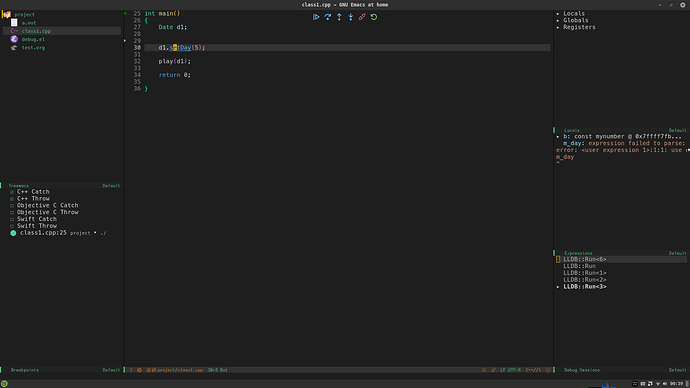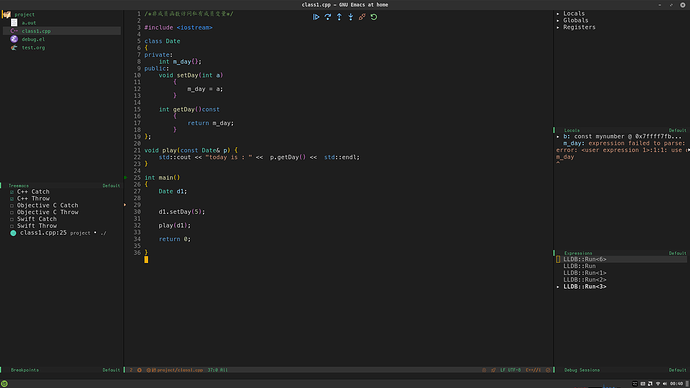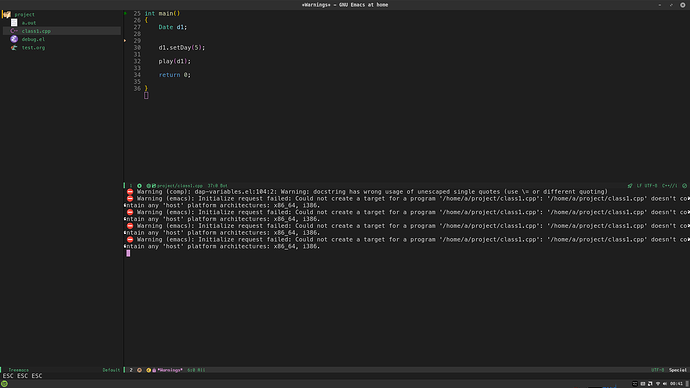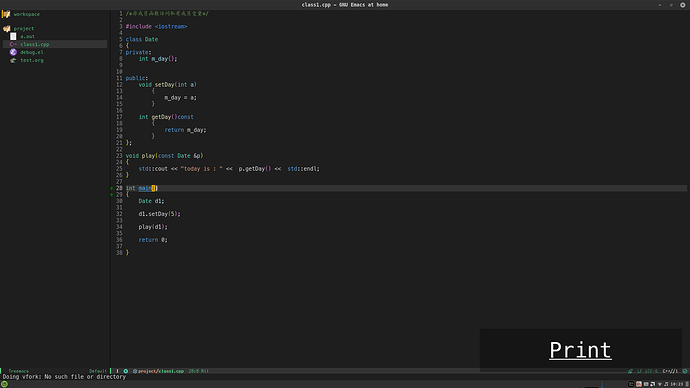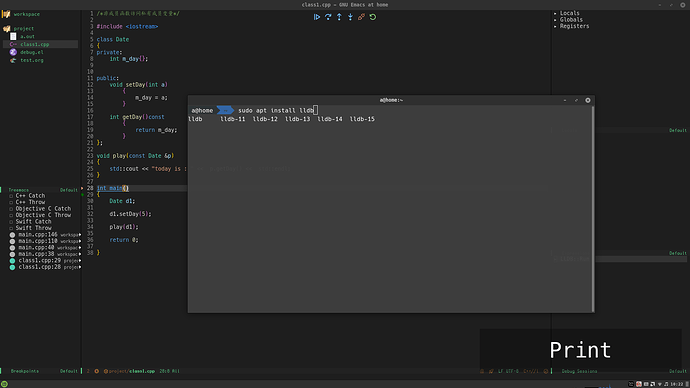sudo apt install lldb
.spacemacs lldb配置
(c-c++ :variables
c-c++-adopt-subprojects t
c-c++-backend 'lsp-clangd
c-c++-dap-adapters '(dap-lldb)
c-c++-lsp-enable-semantic-highlight 'rainbow)
(dap :variables
dap-lldb-debug-program '("/usr/bin/lldb-vscode-14")
)
cd 到工程目录
打开源文件
,dde 打开配置
,eb 保存
切换到 源代码 buffer
选择刚才的dap 配置 回车
ohye
出现这种错误
,dde 设置dap-register-dubug-template:
(* dap-register-debug-template
- “LLDB::Run”
- (list :type “lldb-vscode”
-
:cwd "/home/a/project/" -
:request "launch" -
:program "/home/a/project/a.out" -
:name "LLDB::Run"))