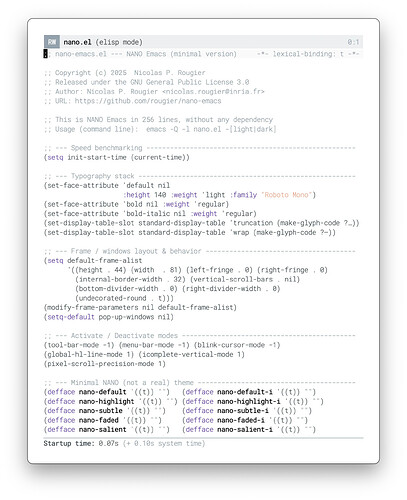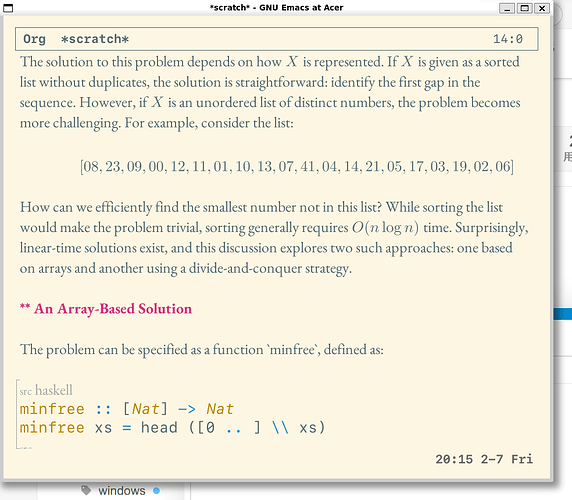14 个赞
感觉这个顶部mode-line很cool
这个很漂亮哦,可以分享下配置不 ![]()
关掉 modeline
(setq-default mode-line-format nil)
awesome tray,自己修改了一下,因为默认的 modeline 是直接去掉的
(use-package awesome-tray)
(defun one/awesome-tray-minimal-enable ()
(interactive)
(dolist (buf '(" *Echo Area 0*" " *Echo Area 1*"))
(with-current-buffer (get-buffer-create buf)
(remove-overlays (point-min) (point-max))
(push (make-overlay (point-min) (point-max) nil nil t)
awesome-tray-overlays)))
(when awesome-tray-update-interval
(run-with-timer 0 awesome-tray-update-interval 'awesome-tray-update)))
(one/awesome-tray-minimal-enable)
nano modeline
(use-package nano-modeline)
(add-hook 'org-mode-hook #'nano-modeline-org-mode)
1 个赞
谢谢,去试试 ![]()
好使,抄来在垃圾平板上用
1 个赞
太漂亮了!
原版nano-emacs 启用后, rime 输入法无法激活, 这个minimal的版本没这个问题。 但发现minimal版和 swiper 有冲突。 我fork出了一个能和swiper一起工作(verified in Emacs 30.1)的版本: NANO Emacs (minimal version: 256 lines) · GitHub
PS: 和 @manateelazycat 的 awesome-tray 真是绝搭。
3 个赞
安卓平板么?
哈哈哈哈,你是我公众号留言的那位大佬呀。
对,这配置用寨板也能秒加载,拿来当备用配置挺好的
哈,我是小白。您这篇 Emacs环境综述文章 只发在公账号曝光度太不够了,优质的内容应该获得更广泛的传播。