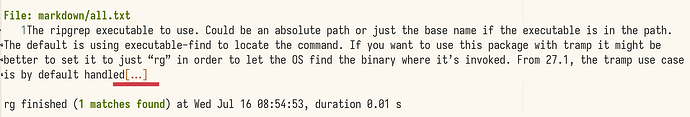我利用 rg.el deadgrep color-rg 等 package 筛选文字时,如果文件中有特别长的行,返回的结果只显示一部分,未显示的部分由 [...] 替代省略。如何去除这种特性,让所有文字都显示。
具体例子,我的文件中包含这样一句话(这句话落在一整行中)
The ripgrep executable to use. Could be an absolute path or just the base name if the executable is in the path. The default is using executable-find to locate the command. If you want to use this package with tramp it might be better to set it to just “rg” in order to let the OS find the binary where it’s invoked. From 27.1, the tramp use case is by default handled automatically. See rg-executable-per-connection for details.The ripgrep executable to use. Could be an absolute path or just the base name if the executable is in the path. The default is using executable-find to locate the command. If you want to use this package with tramp it might be better to set it to just “rg” in order to let the OS find the binary where it’s invoked. From Emacs 27.1, the tramp use case is by default handled automatically.
我尝试用 rg.el 包搜索 Emacs 关键词,它在这句话的最后一句,返回的结果是这样的。命中的目标在划红线的省略号中。
这个情况用 deadgrep 或者 color-rg 也是如此。如果将光标移至省略号处,按 enter 键,能打开折叠。
是否可设置为直接显示所有内容,而不是一个个点击?