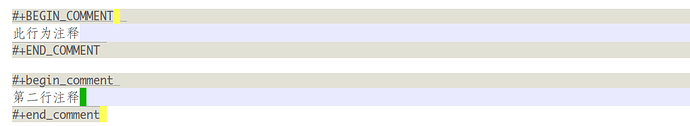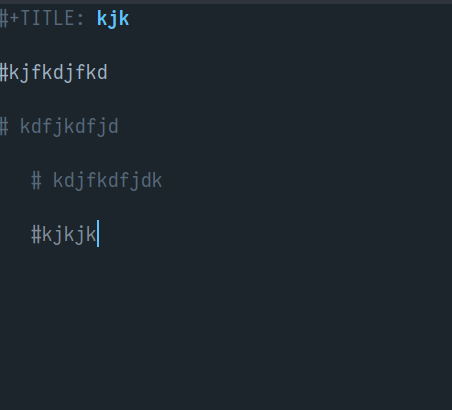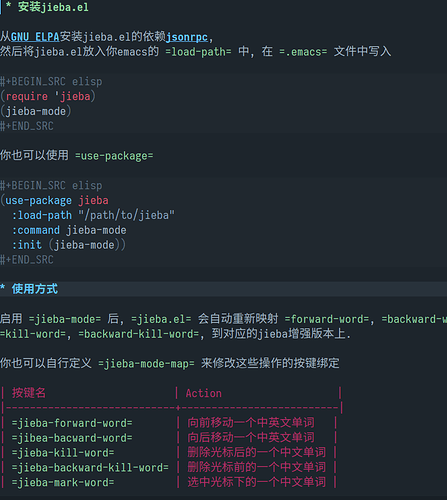查看org文档中的注释方法:
12.6 Comment lines
Lines starting with zero or more whitespace characters followed by one ‘#’ and a whitespace are treated as comments and, as such, are not exported.
Likewise, regions surrounded by
#+BEGIN_COMMENT…#+END_COMMENTare not exported.Finally, a ‘COMMENT’ keyword at the beginning of an entry, but after any other keyword or priority cookie, comments out the entire subtree. In this case, the subtree is not exported and no code block within it is executed either129. The command below helps changing the comment status of a headline.
C-c ;
Toggle the ‘COMMENT’ keyword at the beginning of an entry.
#+BEGIN_COMMENT … #+END_COMMEN 这个方法能用.
但是
Lines starting with zero or more whitespace characters followed by one ‘#’ and a whitespace are treated as comments and, as such, are not exported.
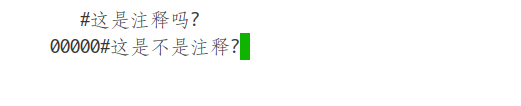
是咱的理解有问题吗?