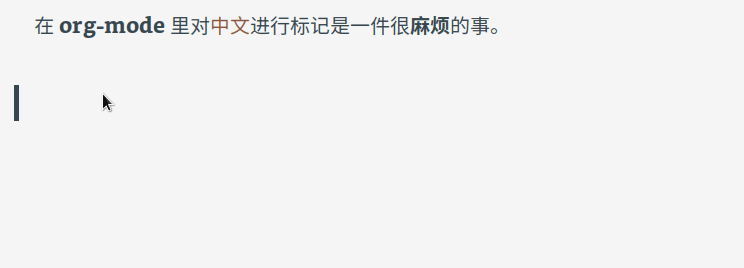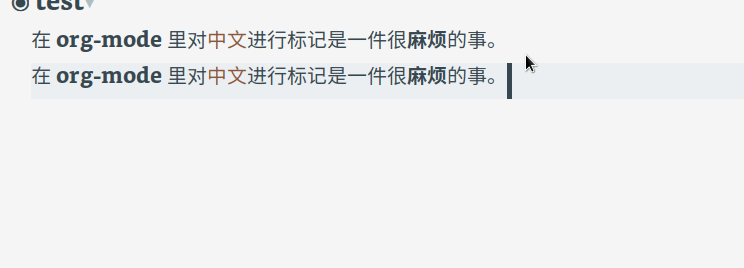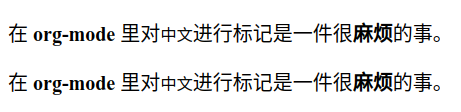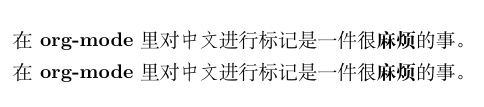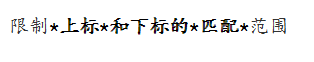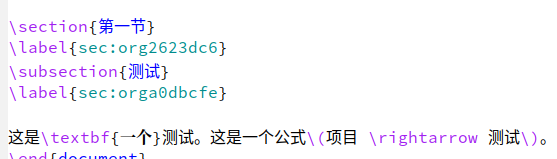关于在 org-mode 中标记中文,Org-mode 中文行内格式化的问题 中已经讨论很多了,主流做法是使用零宽空格,最近新出的包 org-extra-emphasis 使用的也是这种做法。不过我个人不是很喜欢这种做法,原因有二:
-
零宽空格是看不见的,有可能删不干净,虽然 org-extra-emphasis 可以显示零宽空格,但是没必要引入一个包。
-
插入比较麻烦,无法很好地与 smartparens 等包结合,需要进一步 hack 。
思前想后,我觉得可以使用 font-lock 来隐藏中文前后的空格,先上效果图
输入:
注意英文两边的空格不会隐藏
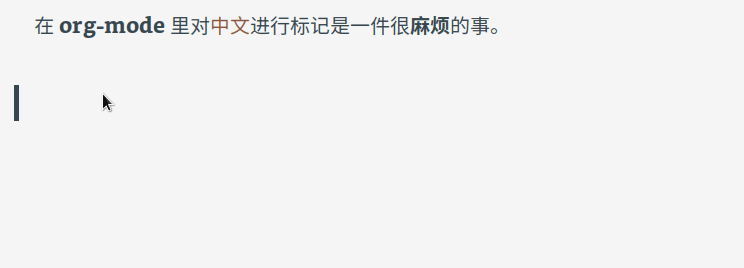
删除:
标记删除的时候会显示空格
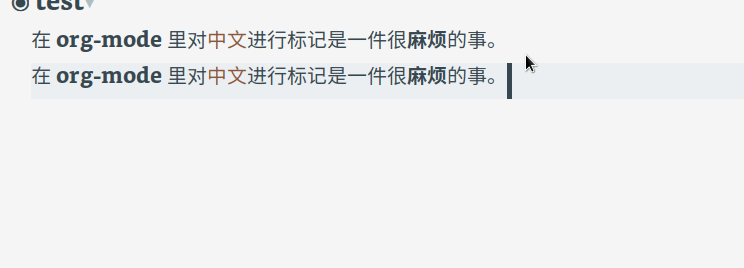
html 导出效果:
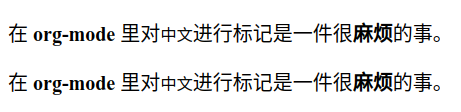
pdf 导出效果:
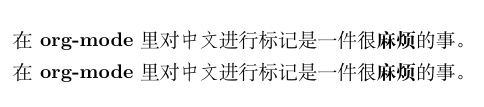
我觉得这种做法好处有三:
- 输入模式统一,中文和英文下标记目标文本的方式是一样的。
- 可以方便地使用 smartparens 等包。
- 不需要依赖,代码量小。
代码
(font-lock-add-keywords 'org-mode
'(("\\cc\\( \\)[/+*_=~][^a-zA-Z0-9/+*_=~\n]+?[/+*_=~]\\( \\)?\\cc?"
(1 (prog1 () (compose-region (match-beginning 1) (match-end 1) ""))))
("\\cc?\\( \\)?[/+*_=~][^a-zA-Z0-9/+*_=~\n]+?[/+*_=~]\\( \\)\\cc"
(2 (prog1 () (compose-region (match-beginning 2) (match-end 2) "")))))
'append)
导出需要过滤空格:
(with-eval-after-load 'ox
(defun eli-strip-ws-maybe (text _backend _info)
(let* ((text (replace-regexp-in-string
"\\(\\cc\\) *\n *\\(\\cc\\)"
"\\1\\2" text));; remove whitespace from line break
;; remove whitespace from `org-emphasis-alist'
(text (replace-regexp-in-string "\\(\\cc\\) \\(.*?\\) \\(\\cc\\)"
"\\1\\2\\3" text))
;; restore whitespace between English words and Chinese words
(text (replace-regexp-in-string "\\(\\cc\\)\\(\\(?:<[^>]+>\\)?[a-z0-9A-Z-]+\\(?:<[^>]+>\\)?\\)\\(\\cc\\)"
"\\1 \\2 \\3" text)))
text))
(add-to-list 'org-export-filter-paragraph-functions #'eli-strip-ws-maybe))
注意,导出部分中的正则存在一些不完善的地方,建议根据自己的情况自己配置相应的正则。
26 个赞
伟大的工作!
虽然我看到标题上写到了标记中文,但是零宽空格方案不仅能适用于中文标记,我想问的在于实际上这个方案能实现这种情况吗?比如我要标记某个单词的一部分,例如 *ha*ppy,使用零宽空格则能实现,你这个方案能很好实现吗?
使用自带的 whitespace 包其实就能实现显示零宽空格。
无论如何,这都是伟大的实现,感谢您。
理论上能用正则匹配的都可以,目前只写了通用的正则,特殊需求可以自己写 (你不能对只有六行的代码有什么太高的期待
这个同时也会显示其他空格,平时基本不会开。
里面提到的方法还是有用的(后面谁说没有用的 
至于这个问题
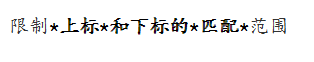
修改下函数org-do-emphasis-faces就行了
(defun org-do-emphasis-faces (limit)
"Run through the buffer and emphasize strings."
(let ((quick-re (format "\\([%s]\\|^\\)\\([~=*/_+]\\).*?[~=*/_+]"
(car org-emphasis-regexp-components))))
(catch :exit
(while (re-search-forward quick-re limit t)
(let* ((marker (match-string 2))
(verbatim? (member marker '("~" "="))))
(when (save-excursion
(goto-char (match-beginning 0))
(and
;; Do not match table hlines.
(not (and (equal marker "+")
(org-match-line
"[ \t]*\\(|[-+]+|?\\|\\+[-+]+\\+\\)[ \t]*$")))
;; Do not match headline stars. Do not consider
;; stars of a headline as closing marker for bold
;; markup either.
(not (and (equal marker "*")
(save-excursion
(forward-char)
(skip-chars-backward "*")
(looking-at-p org-outline-regexp-bol))))
;; Match full emphasis markup regexp.
(looking-at (if verbatim? org-verbatim-re org-emph-re))
;; Do not span over paragraph boundaries.
(not (string-match-p org-element-paragraph-separate
(match-string 2)))
;; Do not span over cells in table rows.
(not (and (save-match-data (org-match-line "[ \t]*|"))
(string-match-p "|" (match-string 4))))))
(pcase-let ((`(,_ ,face ,_) (assoc marker org-emphasis-alist))
(m (if org-hide-emphasis-markers 4 2)))
(font-lock-prepend-text-property
(match-beginning m) (match-end m) 'face face)
(when verbatim?
(org-remove-flyspell-overlays-in
(match-beginning 0) (match-end 0))
(remove-text-properties (match-beginning 2) (match-end 2)
'(display t invisible t intangible t)))
(add-text-properties (match-beginning 2) (match-end 2)
'(font-lock-multiline t org-emphasis t))
(when (and org-hide-emphasis-markers
(not (org-at-comment-p)))
(add-text-properties (match-end 4) (match-beginning 5)
'(invisible t))
(add-text-properties (match-beginning 3) (match-end 3)
'(invisible t)))
(throw :exit t))))))))
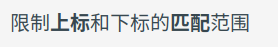
4 个赞
不需要零宽空格了
(setq org-emphasis-regexp-components '("-[:space:]('\"{[:nonascii:][:alpha:]"
"-[:space:].,:!?;'\")}\\[[:nonascii:][:alpha:]"
"[:space:]"
"."
1))
(org-set-emph-re 'org-emphasis-regexp-components org-emphasis-regexp-components)
(org-element-update-syntax)
这样就可以了(原帖后面为什么会歪的这么离谱
4 个赞
rua
6
会有这种使用场景吗,如果是 markup 两边的话应该会加上空格吧(然后 face-lock 隐藏空格
如果是连续 markup 的话放在一个 *上标和下标的匹配* 就好了吧
这个是 org-mode 高亮错误,正常应该只高亮 “上标” 和 “匹配”
原帖讨论的是不用加空格就能高亮的方法
楼主太给力了!解决了用 org-mode 的一大痛点!个人认为这个应该合到上游去。
赞,我只用了导出过滤空格的代码,源码中空格我不是很在意。
这个过滤空格的函数,可能还有没有考虑的地方。再org文件中写公式\( 项目 \rightarrow 测试 \),导出的latex是\(项目\rightarrow测试\),\rightarrow和测试之间空格都被过滤了,rightarrow测试被视为一个宏,造成无法生成正确的pdf。如果不使用这段过滤代码,导出的latex代码为\(项目 \rightarrow 测试\),可以生成正确的pdf。
更新了,你可以试一下,也建议尝试一下 4 楼的方案。
但是,好像又不能过滤标记周围的空格了。导出的pdf标记的中文两边又多出了空格。4楼好像没有我需要的,我只需要导出过滤空格。
(defun eli-strip-ws-maybe (text _backend _info)
(let* ((text (replace-regexp-in-string
"\\(\\cc\\) *\n *\\(\\cc\\)"
"\\1\\2" text));; remove whitespace from line break
;; remove whitespace from `org-emphasis-alist'
(text (replace-regexp-in-string "\\(\\cc\\) \\(.*?\\) \\(\\cc\\)"
"\\1\\2\\3" text))
;; restore whitespace between English words and Chinese words
(text (replace-regexp-in-string "\\(\\cc\\)\\(\\(?:<[^>]+>\\)?[a-z0-9A-Z-]+\\(?:<[^>]+>\\)?\\)\\(\\cc\\)"
"\\1 \\2 \\3" text))
(text (replace-regexp-in-string "\\(\\cc\\) ?\\(\\\\[^{}()]*?\\)\\(\\cc\\)"
"\\1 \\2 \\3" text)))
text))
这个应该可以了
我在 emacs -Q 下测试过没问题,请排除你的配置问题
给个样例文本看看
#+title: Test
#+LATEX_CLASS: beamer
#+OPTIONS: H:2 toc:t num:t
#+startup: beamer
#+latex_header: \usepackage{xeCJK}
#+latex_header: \xeCJKsetup{CJKmath=true}
* 第一节
** 测试
这是 *一个* 测试。这是一个公式 \( 项目 \rightarrow 测试 \)。
最怕emacs -Q测试  ,先看看是不是我配制问题吧。
,先看看是不是我配制问题吧。
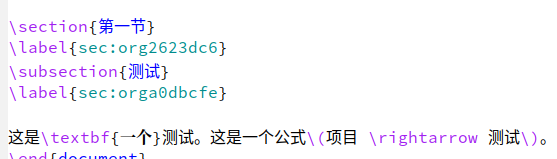
这是 emacs -Q 下导出结果,标记一直没有问题,只是行内公式根据个人写法不同导出结果不一致,已更新上面的函数。
我希望你每次回复的时候能注意一下预填充文本,反馈前先用 emacs -Q 测试是一个好习惯
好的,谢谢,那我慢慢找问题吧。顺便贴一下我的导出吧。
\begin{document}
\maketitle
\begin{frame}{Outline}
\tableofcontents
\end{frame}
\section{第一节}
\label{sec:orgb20d632}
\begin{frame}[label={sec:orga84fe28}]{测试}
这是 \alert{一个} 测试。这是一个公式 \(项目 \rightarrow 测试\)。
\end{frame}
\end{document}
这个可以啦,我复制你最新改的函数的时候,忘了把 (with-eval-after-load 'ox ...)这些加进去。感谢!
再报告一个问题
#+title: Test
#+LATEX_CLASS: beamer
#+OPTIONS: H:2 toc:t num:t
#+startup: beamer
#+latex_header: \usepackage{xeCJK}
#+latex_header: \xeCJKsetup{CJKmath=true}
* 第一节
** 测试
这是一个 *简单* 的 *小* 测试。这是一个公式 \( 项目 \rightarrow 测试 \)。
导出的latex是
\begin{document}
\maketitle
\begin{frame}{Outline}
\tableofcontents
\end{frame}
\section{第一节}
\label{sec:org4df4d97}
\begin{frame}[label={sec:orgff7d1eb}]{测试}
这是一个\alert{简单}的 \alert{小} 测试。这是一个公式\(项目 \rightarrow 测试\)。
\end{frame}
\end{document}
第二个标记“小”字两边的空格没有被过滤掉。