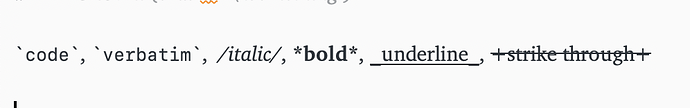Org mode里~code~和=verbatim=用得很多,但是这两个markup看起来不如markdown的`。我想要把~和=都显示成`,这样好看一点。看了下Org的代码,没法干净地修改着色行为,只好把整个函数拿出来重新定义了一下。
效果:
代码:
(with-eval-after-load 'org
(setq org-emphasis-alist
'(("*" bold)
("/" italic)
("_" underline)
("=" org-verbatim verbatim (display "`"))
("~" org-code verbatim (display "`"))
("+"
(:strike-through t))))
(defun org-do-emphasis-faces (limit)
"Run through the buffer and emphasize strings."
(let ((quick-re (format "\\([%s]\\|^\\)\\([~=*/_+]\\)"
(car org-emphasis-regexp-components))))
(catch :exit
(while (re-search-forward quick-re limit t)
(let* ((marker (match-string 2))
(verbatim? (member marker '("~" "="))))
(when (save-excursion
(goto-char (match-beginning 0))
(and
;; Do not match table hlines.
(not (and (equal marker "+")
(org-match-line
"[ \t]*\\(|[-+]+|?\\|\\+[-+]+\\+\\)[ \t]*$")))
;; Do not match headline stars. Do not consider
;; stars of a headline as closing marker for bold
;; markup either.
(not (and (equal marker "*")
(save-excursion
(forward-char)
(skip-chars-backward "*")
(looking-at-p org-outline-regexp-bol))))
;; Match full emphasis markup regexp.
(looking-at (if verbatim? org-verbatim-re org-emph-re))
;; Do not span over paragraph boundaries.
(not (string-match-p org-element-paragraph-separate
(match-string 2)))
;; Do not span over cells in table rows.
(not (and (save-match-data (org-match-line "[ \t]*|"))
(string-match-p "|" (match-string 4))))))
;; beg
(pcase-let ((`(,_ ,face ,_ ,props) (assoc marker org-emphasis-alist)))
;; end
(font-lock-prepend-text-property
(match-beginning 2) (match-end 2) 'face face)
(when verbatim?
(org-remove-flyspell-overlays-in
(match-beginning 0) (match-end 0))
(remove-text-properties (match-beginning 2) (match-end 2)
'(display t invisible t intangible t)))
(add-text-properties (match-beginning 2) (match-end 2)
'(font-lock-multiline t org-emphasis t))
;; beg
(when props
(add-text-properties (match-end 4) (match-beginning 5)
props)
(add-text-properties (match-beginning 3) (match-end 3)
props))
;; end
(when org-hide-emphasis-markers
(add-text-properties (match-end 4) (match-beginning 5)
'(invisible org-link))
(add-text-properties (match-beginning 3) (match-end 3)
'(invisible org-link)))
(throw :exit t)))))))))