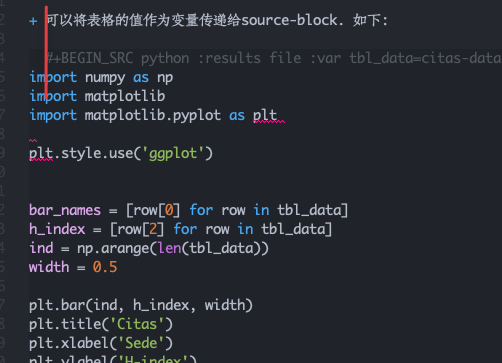目前状况为:
#+BEGIN_SRC javascript
在你的 Compontes 后面加这句:
YourClass.contextTypes = {
router: function() { return React.PropTypes.func.isRequired }
}
同时,constructor 这样写:
constructor(props, context){
super(props)
context.router
}
#+END_SRC
但我想要(也应该)这样:
#+BEGIN_SRC javascript
在你的 Compontes 后面加这句:
YourClass.contextTypes = {
router: function() { return React.PropTypes.func.isRequired }
}
同时,constructor 这样写:
constructor(props, context){
super(props)
context.router
}
#+END_SRC