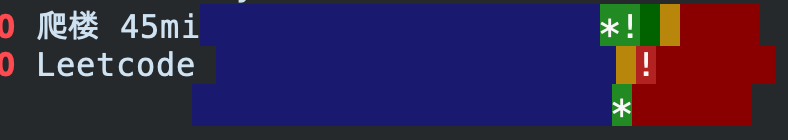颜色是什么意思 我在 Tracking-your-habits 中找到对应的解释
Blue
If the task was not to be done yet on that day.
Green
If the task could have been done on that day.
Yellow
If the task was going to be overdue the next day.
Red
If the task was overdue on that day.
但是还是不会看,主要是时间上,that day 在上面颜色标注是哪个day