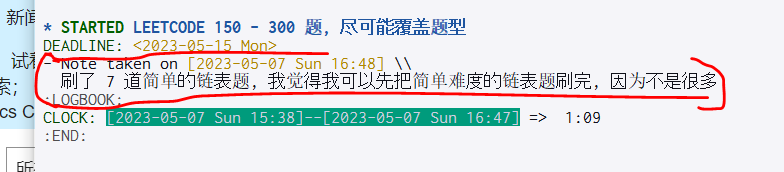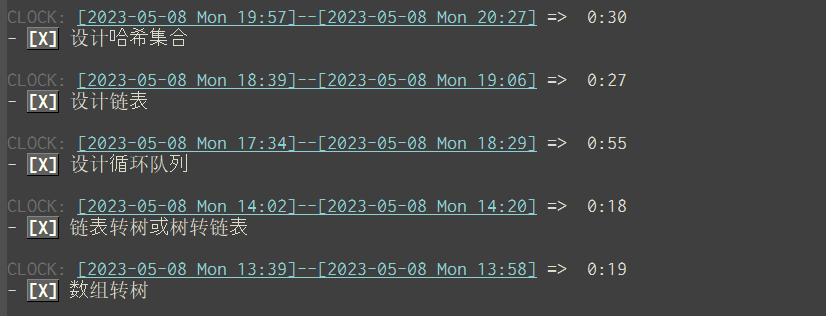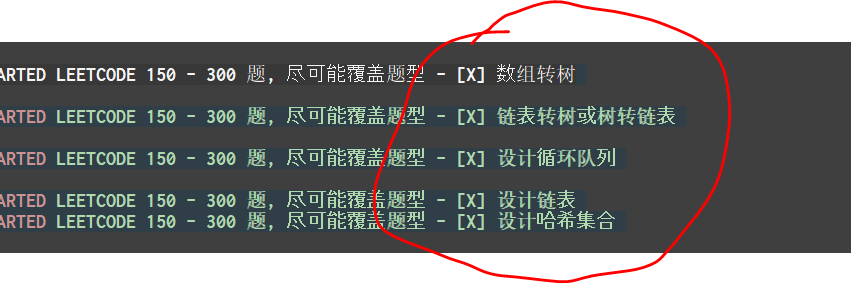对于 org-agenda ,我个人的理解是可以用来监控和管理自身行为。自学的时候,一个任务是不确定的,有时候定的范围大,更加需要隔段时间记录 note,用于更好的感知方向和时间。那么 note 能不能在 org-agenda 中显示出来?否则 org-agenda 开启 log 模式只能看到大范围的任务。
LOGBOOK裡的可以用 M-x org-agenda-log-mode
之外的可以用 M-x org-agenda-entry-text-mode
1 个赞
把 note 作为 state 就可以了
(setq org-log-into-drawer t)
(setq org-agenda-log-mode-items '(closed clock state))
(add-to-list 'org-todo-keywords '(type "Note") t)
(setcdr (assoc 'note org-log-note-headings) "State \"Note\" on %t")
这个 org-agenda-entry-text-mode 不错,现在才知道
还能这么用?学到了