看到 In Emacs, how do I display a message in the minibuffer with font face properties? 中的
(message "%s" (propertize "foo" 'face '(:foreground "red")))
没有什么效果 不知道怎么正确使用
看到 In Emacs, how do I display a message in the minibuffer with font face properties? 中的
(message "%s" (propertize "foo" 'face '(:foreground "red")))
没有什么效果 不知道怎么正确使用
你的 Emacs 版本不够新,28 才有这功能。
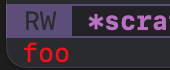
需要这样才行
(defun my-msg ()
"message"
(interactive)
(message "%s" (propertize "foo" 'face '(:foreground "red"))))
然后用 M-x my-msg
(run-with-timer 0 nil
(lambda ()
(message (propertize "foo" 'face '(:foreground "red")))))
我是 27.2 确实不行
可以的,只是闪了一下然后 minibuffer 又被 eval 的返回值覆盖了而已。而且 emacs 把 message 统一写入 *Messages* 里面时又会删掉这些格式
怎么可能美洲新大陆留着等待21世纪的你去发现。
不能用 C-x C-e 和 M-: 运行。
用 M-x 或其他方式调用:
⋊> /Applications/Emacs-27.2.app/Contents/MacOS/Emacs -Q --eval "
(defun my-msg ()
\"message\"
(interactive)
(message \"%s\" (propertize \"foo\" 'face '(:foreground \"red\"))))
" -f my-msg
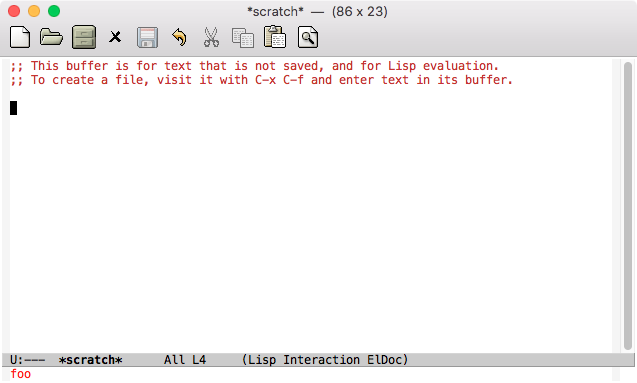
你确定用 M-x 运行了?
还真是没有 M-x ,C-x C-e了, M-x是可以的,刚试了