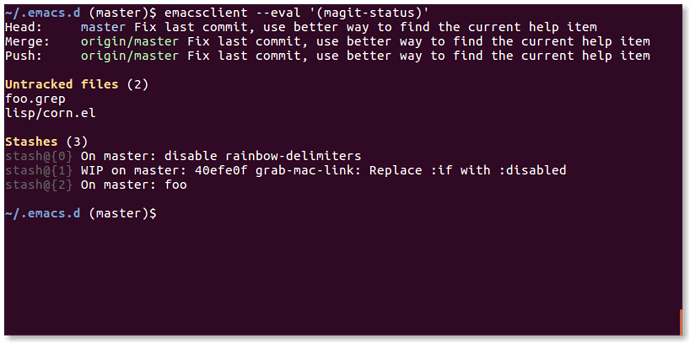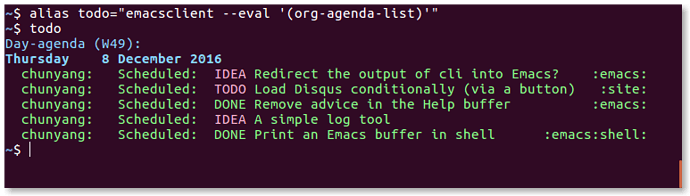从命令行执行 emacsclient --eval '(magit-status)',预览结果。效果图:
更改 server-eval-and-print
Emacsclient 的 --eval 默认打印所执行语句的结果,这里改成打印当前 Buffer:
(define-advice server-eval-and-print (:around (&rest r) print-buffer)
"Print the current buffer instead of the result of evaluation."
(require 'seq)
(seq-let (_ expr proc) r
(with-local-quit (eval (car (read-from-string expr))))
(when proc
(require 'e2ansi)
(server-reply-print
(server-quote-arg
(let ((e2ansi-background-mode 'dark))
(e2ansi-string-to-ansi (buffer-string))))
proc))))
其中用 e2ansi 把 Emacs 的色彩转换成终端的色彩。