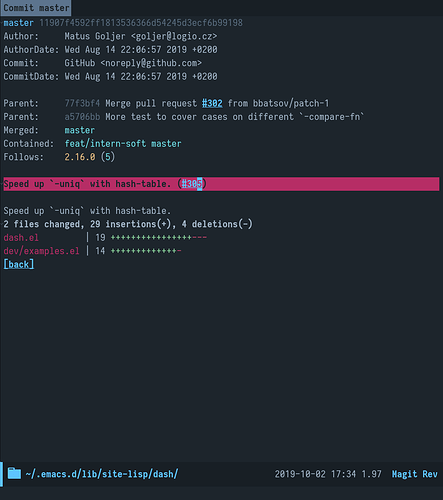我經常:
(magit-blame-addition)打開一個hunk進入magit-revision-mode
看到commit description第一行含有(#1234)字樣,想要打開 github.com/foo/bar/issues/1234查看相關討論
如何快速打開這個連結呢?對於一般形如https://的URI,可以用git-link。
最好能跳過Parent:行,比如對於如下description,不要跳轉到#30702
Parent: d821a111a3 restrict second argument of `size` and `axes` to Integer for most types (#30702)
Contained: _Static_assert master
Follows: v1.0.0 (1082)
Precedes: v1.2.0-rc1 (539)
separate Base and sysimg, and put less code in top-level files (#30782)
暫時採用這個方案:
(cl-defun +my/open-issue-in-browser ()
"In magit-revision-mode, open the issue page if something like `(#123)' is in the commit message."
(interactive)
(let ((pos 1))
(while (setq pos (next-property-change pos))
(when-let* ((section (get-text-property pos 'magit-section))
(_ (eq (oref section type) 'commit-message)))
(goto-char pos)
(when (re-search-forward "#[0-9]+" (line-end-position) t)
(browse-url (format "%s/issues/%s"
(shell-command-to-string "git ls-remote --get-url")
(substring (match-string 0) 1)))
(shell-command "wmctrl -a chrome")
(return-from +my/open-issue-in-browser))))))
cireu
2019 年10 月 2 日 09:34
3
可以用forge,会把Github的#xx转换为一个text button
可用 Emacs 自带的 Bug-Reference mode,甚至 Magit 默认就开启了它,magit-revision-mode-hook 默认就添加了 bug-reference-mode,只是你需要设置下 Bug-Reference mode,告诉它项目信息,比如以前 Magit 项目自己的设置:
现在 Magit 删掉了这个,貌似因为 Forge 会自动设置 Bug-Reference mode,不用一个一个项目写了。
謝謝。我doom-emacs裏的forge沒有初始化好。
設定~/.emacs.d/.local/etc/authinfo.gpg (添加username^ghub和username^forge)
(emacsql-sqlite-compile 2編譯emacsql-sqlite
M-x forge-add-repository
之後就能看到 (#12345) 變成button了(Forge自動設置bug-reference-bug-regexp和bug-reference-url-format)。怎麼用avy之類打開button呢?
还有link-hint。melpa你个浓眉大眼的,说好不上架功能类似的package的呢?