折腾一晚上,如下:
- brew 安装一直卡在git clone(但前面下载一堆json还是什么很快)
- 源码编译完无法启动
- 换macport安装安上了emacs-devel(版本30)
btw 这个port安装的是不是没有gui的
折腾一晚上,如下:
btw 这个port安装的是不是没有gui的
用这个,没有问题。
Emacs-plus@29 也挺好用的
我是用emacs-head编译的,为了开full-aot。当时看emacs-plus好像不支持那个选项
谢谢,我把port安装的卸载了,尝试了下这个
它的说明列了7步,第4步我直接移动clone回来的emacs到Documents目录了,其他都一样,也都显示done,但是结尾
# ======================================================
# Open new emacs
# ======================================================
The file /Applications/Emacs.app does not exist.
Build script finished!
不知道它去哪里了
之前我没加master参数,加上了又执行了一遍,还是提示 The file /Applications/Emacs.app does not exist. Build script finished!
cd 进Documents/emacs/nextstep下也没找到 我再想想。。。
往回看了下输出,好像这步出的问题:
# ======================================================
# Delete old app & Move new app
# ======================================================
mv: rename /tmp/emacs-build/nextstep/Emacs.app to /Applications/Emacs.app: Not a directory
DONE!
我这没啥问题啊。
# ======================================================
# Delete old app & Move new app
# ======================================================
Removing old emacs...
DONE!
# ======================================================
# Add executables to path
#
# Be sure to add /Applications/Emacs.app/Contents/MacOS/bin
# to your .zshrc or .profile path like so:
# export PATH=$PATH:/Applications/Emacs.app/Contents/MacOS
# export PATH=$PATH:/Applications/Emacs.app/Contents/MacOS/bin
# ======================================================
execs added to this terminal session -- please
modify your .zshrc or .zprofile file accordingly
# ======================================================
# Open new emacs
# ======================================================
Build script finished!
专门到emacs目录下直接编译:
/Library/Developer/CommandLineTools/usr/bin/make -C ../admin/unidata charscript.el
GEN ../../lisp/international/charscript.el
/Library/Developer/CommandLineTools/usr/bin/make -C ../admin/unidata emoji-zwj.el
GEN ../../lisp/international/emoji-zwj.el
CCLD temacs
Undefined symbols for architecture x86_64:
"_DGifSavedExtensionToGCB", referenced from:
_gif_load in image.o
ld: symbol(s) not found for architecture x86_64
clang: error: linker command failed with exit code 1 (use -v to see invocation)
make[3]: *** [temacs] Error 1
make[2]: *** [src] Error 2
***
*** "make all" failed with exit status 2.
***
*** You could try to:
*** - run "make bootstrap", which might fix the problem
*** - run "make V=1", which displays the full commands invoked by make,
*** to further investigate the problem
***
make[2]: *** [advice-on-failure] Error 2
make[1]: *** [all] Error 2
make: *** [default] Error 2
这个也是会遇到同样的问题,Fetching依赖正常,一到emacs-plus@29就卡住
你的系统是啥?环境问题?
macos bigsur,昨天又让macport安装了一次,花了挺久,但也是能装上,那个脚本不是第一步是解决环境的么,requirement都满足
macport安装上了30,启动没问题但会有一些Warnings,我在考虑是不是换回28了,毕竟当时只是为了用 --init-directory
脚本介绍里上面这个链接里安装29是可用的,而且直接进入了application挺方便,不过应用 --init-directory 会报 dlopen… image not found错
抱歉,我的锅,再次审视安装说明,原来是因为我没加path…
教训就是一个周末搭进去了 ![]()
是的,但是我用emacs-plus,为的是MacOS兼容的图标 ![]() native-comp 没有那么大的作用
native-comp 没有那么大的作用
图标不是可以换吗?
emacs-plus 有兼容big-sur的图标,毫无违和感,其他的都不行
我自己打的 patch,用这个图标:
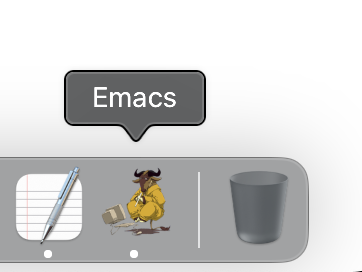
还有哪个图标推荐吗?