选择 emoji 表情的时候,可以用 emacs 的方向键移动选择
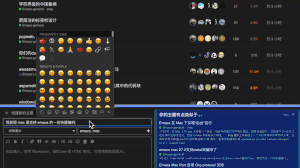
网页上编辑文字也是支持的,这个我之前就知道
macOS GUI 全局支持 Emacs 的单行移动,Ctrl a,e 行尾行首什么的。
选 emoji 确定不是 emacs China 提供的功能?
选择 emoji 表情的时候,可以用 emacs 的方向键移动选择
cmd + ctrl + spc可以打开 输入emoji 表情 不是论坛的
linux很多地方也支持emacs的快捷键
(其实不是 emacs 是 readline(
我是当时不小心按出来的,惊喜了好久
图形界面和 readline 有什么关系


 cool
cool
https://readline.kablamo.org/emacs.html
因为那些快捷键不是 macOS 带来的,是 readline 带来的x(所有支持 readline 的地方都可以用这些x
支持的不全,我用按键模拟软件给补了一些,特别是 M-w 映射为 M-c,不然经常误按,效果你懂的😅
果机系统原生支持emacs keybinding。也就是说,在微信中可以使用emacs快捷键编辑聊天文字,在safari中可以使用emacs方式卷动网页。
These standard bindings include a large number of Emacs-compatible control key bindings, all the various arrow key bindings, bindings for making field editors and some keyboard UI work, and backstop bindings for many function keys.
不仅快捷键和emacs保持一致,果机的Cocoa框架甚至连kill ring、marks都复刻下来了。
NSTextKillRingSize
Allowed value: Number string.
This default controls the size of the kill ring (as in Emacs Control-Y). The default value is 1 (not really a ring at all, just a single buffer). If you set this to a value larger than one, you also need to rebind Control-Y to yankAndSelect: instead of yank: for things to work properly (note that yankAndSelect: is not listed in any headers). See Key Bindings for more information about bindings.
刚学 emacs 的时候就被看到过了
macOS 使用了 Readline ?我应该这么理解吗?那么应该也非全功能版的吧,因为 M-f M-b 这些都不起作用,或者 Meta 键不是 Option/Command?
是先有的 TECO EMACS 才后有的 readline(显然 NS 的开发也比 readline 早
NEXTSTEP 用的 Mach,CMU 的 Lisp 文化一度很流行,影响过来很正常。
这也算新闻啊  mac是对emacser最友好的系统了吧
mac是对emacser最友好的系统了吧
不是linux吗?哈哈哈哈
terminal下应该是,GUI下Linux体验还是不行啊