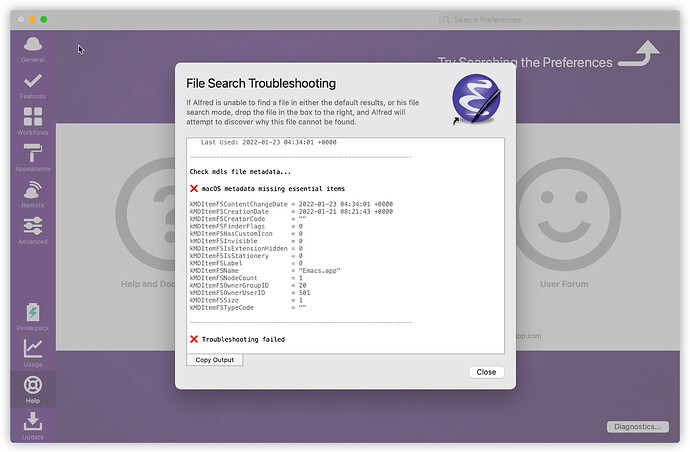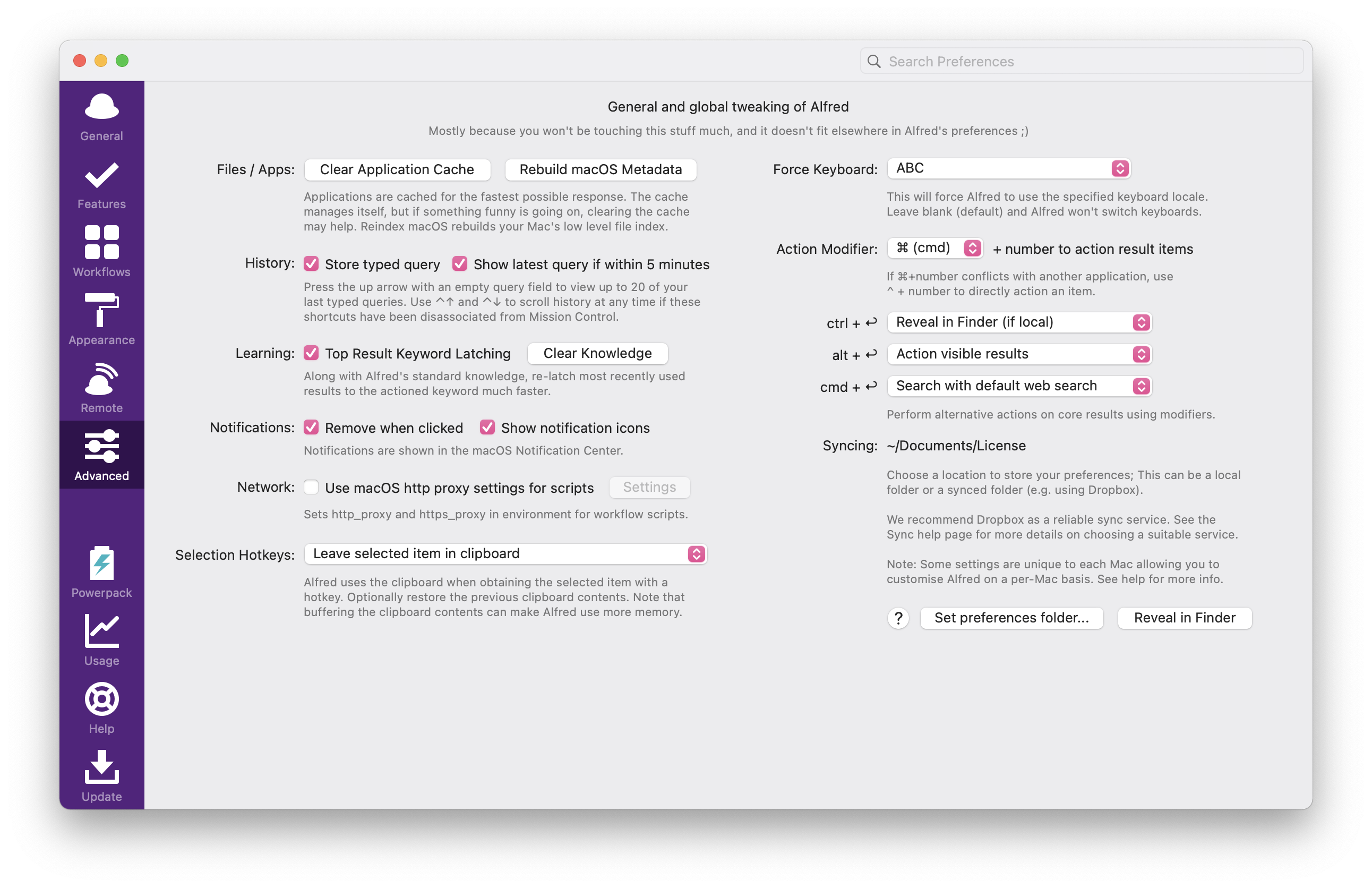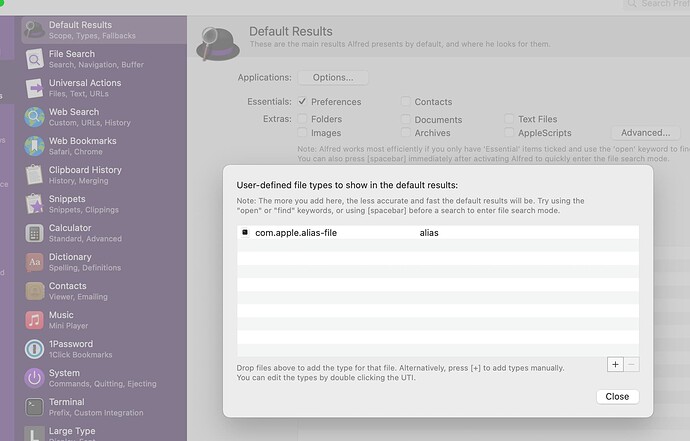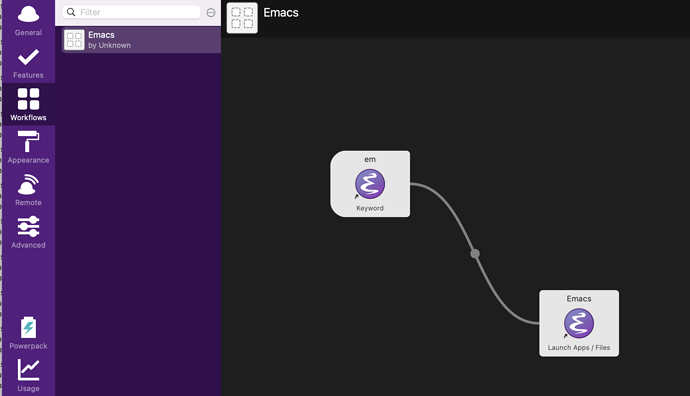emacs是用homebrew安装的emacs-plus@29,系统是monterey12.1,平时都是用 alfred来切换应用
试了这个帖子的办法,但是还是不行 Alfred is not finding apps on Catalina - Closed - Alfred App Community Forum你的 /Applications 目录下有 Emacs.app吗?afred 只能找到 GUI 的程序,命令行的程序需要设置的。
我用的是 raycast 很好用,个人版免费 ![]()
试试软链接到 Applications 中?
有的,装好了就链过去了
ln -s /opt/homebrew/opt/emacs-plus@29/Emacs.app /Applications
1 个赞
 试了一下 raycast 是可以找到Emacs的,奇怪
试了一下 raycast 是可以找到Emacs的,奇怪
有的话,可能是权限问题,或者版本问题。升级一下 afred 试试
该设置的权限我都设置了一遍,很奇怪,在之前的电脑上就没这个问题……
顺便问一下,这个 raycast 的hotkey不能设置成连按两次 command 键嚒? 感觉组合键按起来不顺手
感觉组合键按起来不顺手
刚看了下,好像没有这个功能。我是设置了 option + 空格
开始的时候就试过了,还是不行
更新一下 Alfred pre-release试试,现在是 4.6.2 build 1279
好像这个问题也有人遇到,也没看到啥解决方法
1 个赞
试了,也是不行
我是用的 emacs-mac,Alfred 没问题。
--with-dbus --with-rsvg --with-ctags --with-natural-title-bar --with-starter --with-mac-metal --with-glib --with-imagemagick
ln -s /opt/homebrew/opt/emacs-mac/Emacs.app /Applications
brew link --overwrite emacs-mac
1 个赞
我试了一下emacs-mac也是好的,但是 emacs-plus就是不行
这个问题我在x64的时候就遇到,我的解决方案是这样:
- 用alias(中文应该是叫替身),不用ln -s
- 把创建好的alias,拖到/Applications
- 打开alfred,进入features->Default Results->Advanced,然后把alias拖进来
- 试试alfred搜索emacs
需要 --with-dbus
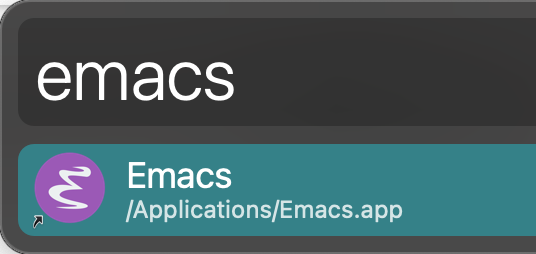
这是啥原理,我用的spotlight,也是搜索不到我的ln -s的emacs
我也没搞清楚。。至少加上 with-dbus 之后 alfred 能找到了。。