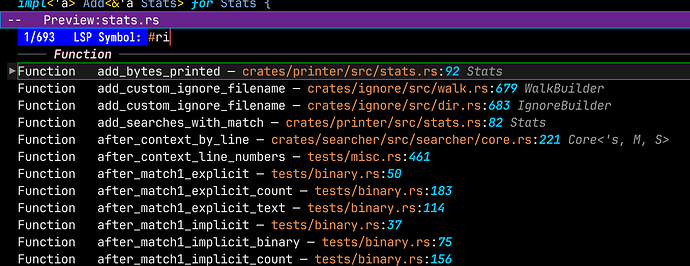我一直用 lsp-mode 写代码,最近想改 rust-analyzer 服务端的配置,一直没找到最方便的办法。
比如我想改 rust-analyzer.workspace.symbol.search.limit 的值为 1024,rust-analyzer.workspace.symbol.search.kind 的值为 all_symbols
这样我就能用 lsp-ui-find-workspace-symbols 搜索到更多的 symbols ,而不是 rust-analyzer 默认的 128 个。
我试了试,可以这样做:
(defun merge-plists (origin patch)
"Recursively merge PATCH plist onto ORIGIN plist."
(if (null patch)
origin
(let ((key (car patch))
(value (cadr patch)))
(setq origin
(plist-put origin key
(if (and (listp value) (plist-member origin key) (listp (plist-get origin key)))
(merge-plists (plist-get origin key) value)
value)))
(merge-plists origin (cddr patch)))))
(setq exec/lsp-rust-analyzer-patch-options
'(:workspace
(:symbol
(:search
(:limit 1024 :kind "all_symbols")))))
(defun exec/lsp-rust-analyzer-add-extra-key (orig-fun &rest args)
"Add :extraKey to the init options for rust-analyzer."
(let ((init-options (apply orig-fun args))
(patch-options exec/lsp-rust-analyzer-patch-options))
(merge-plists init-options patch-options)))
(advice-add 'lsp-rust-analyzer--make-init-options :around #'exec/lsp-rust-analyzer-add-extra-key)
效果: