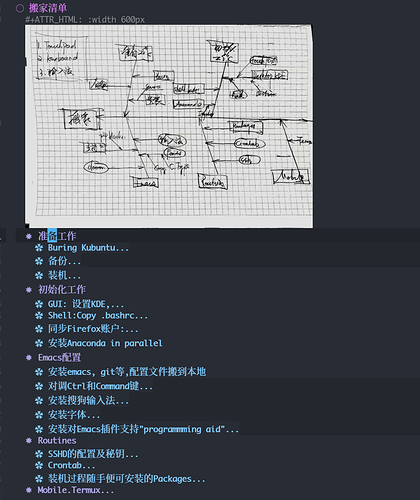搬家脱层皮, 多搬几次.
整理找一个合理高效顺序, 归档到一个脚本中, 不再受累于"搬家",
帮忙看看顺序需要那些调整, 欠缺什么内容.
** 搬家清单
*** Buring Kubuntu
https://help.ubuntu.com/community/EoanUpgrades/Kubuntu
#+BEGIN_SRC shell
lsblk
sudo dd if=/path/to/kubuntu-19.10.iso of=/dev/sdb bs=1M
#+END_SRC
*** 装机
开机按住option,进入EFI
*** GUI: 设置KDE,
先设置鼠标和键盘的动作到正常的舒适状态, 为后续操作打好基础.
- TouchPad:
- Invert scroll direction (Natural scrolling)
- Tap-to-clik
- Task Switcher:
- Visualization: Large Icons
- Content: Only one window per application.
- Desktop Session:
- On login: start with an empty session
- 变更Package source(!!!)
*** Shell:Copy .bashrc
开始进入shell操作.
*** 同步Firefox账户:
登录github(先从仓库里看org文档)
安装lantern
*** 安装Anaconda in parallel
*** Emacs配置
**** 安装emacs, git等,配置文件搬到本地
**** 对调Ctrl和Command键
: /usr/share/X11/xkb/symbols/pc
#+BEGIN_SRC shell
Step 1: Launch terminal
Step 2: Edit X Keyboard Extension
sudo nano /usr/share/X11/xkb/symbols/pc
Step 3: Make the following changes. Ensure your file looks like this:
key <LCTL> { [ Super_L ] };
key <LWIN> { [ Control_L ] };
...
key <RCTL> { [ Super_R ] };
key <RWIN> { [ Control_R ] };
Step 4: Clear xkb's cache
sudo rm -rf /var/lib/xkb/*
Step 5 (conditional): If the keys are not swapped after step 4, restart your computer. It worked for me after this.
Hope it helps, good luck!
#+END_SRC
**** 安装搜狗输入法
- 安装
# 统计下需要重启的次数.
# 键位对调需要重启, 安装搜狗需要, LC_CTYPE中文设置需要.
#+begin_src shell
sudo apt install fcitx
im-config
sudo reboot
# Install sogou
sudo apt install ./sogou
fcitx-config-gtk3
# 需要重启.
#+end_src
- emacs不支持中文输入.
#+BEGIN_SRC shell
sudo echo "LC_CTYPE=zh_CN.UTF-8" >> /etc/environment
sudo locale-gen
# options
/etc/default/locale
getenv
#+END_SRC
**** 安装字体
/usr/share/X11/fonts # ln fonts
/usr/local/share/fonts
# 不需要重启.
#+BEGIN_SRC shell
fc-cache -r(or -f) -v
#+END_SRC
**** 安装对Emacs插件支持"programmming aid"
#+BEGIN_SRC shell
pip install python-language-server
pip install black
sudo apt install scrot #ros
sudo apt-get install ncurses-term # tmux in multi-term
#+END_SRC
*** SSHD的配置及秘钥
- 配置文件 =/etc/ssh/sshd_config=
- 秘钥文件
- 设置github
*** Crontab
#+BEGIN_SRC shell
SHELL=/bin/bash
...
#+END_SRC
*** 装机过程随手便可安装的Packages
#+BEGIN_SRC shell
# 不需要占用额外的时间.
sudo apt install tmux htop tree git pstree
# 需要单独安装
calibre
typora
vscode
# 支持项目的packages等可以慢慢安装的Packages
pip install ....
sudo apt install ...
#+END_SRC
*** Mobile.Termux
测试与手机的connection.