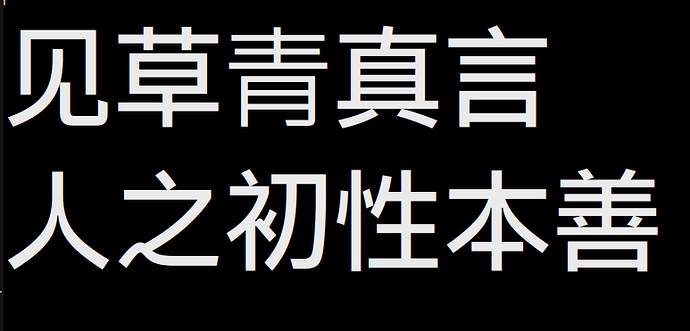是的,中英文混用的时候特别丑。
我这边没这问题,行间距应该是你配置里面设置的。你看看你的 'line-spacing` 是多少。我设置的 nil。
这个看着太突兀了,放在一起有那种古早ppt出现生僻字fallback到默认字体的感觉……
这个情况只是出现在 Emacs中,可能是 Emacs 字体设置有问题。
通过M-x descibe-char 可以看到 “青” 应用的是 regular 字重,其他的是 Medium 字重。
position: 4191 of 4201 (100%), column: 4
character: 青 (displayed as 青) (codepoint 38738, #o113522, #x9752)
charset: unicode (Unicode (ISO10646))
code point in charset: 0x9752
script: han
syntax: w which means: word
category: .:Base, C:2-byte han, L:Strong L2R, c:Chinese, j:Japanese, |:line breakable
to input: type "C-x 8 RET 9752"
buffer code: #xE9 #x9D #x92
file code: #xE9 #x9D #x92 (encoded by coding system utf-8-unix)
display: by this font (glyph code):
ftcrhb:-IBM -IBM Plex Sans SC-regular-normal-normal-*-20-*-*-*-*-0-iso10646-1 (#xC5D)
Character code properties: customize what to show
name: CJK IDEOGRAPH-9752
general-category: Lo (Letter, Other)
decomposition: (38738) ('青')
There are text properties here:
fontified t
position: 4193 of 4201 (100%), column: 8
character: 言 (displayed as 言) (codepoint 35328, #o105000, #x8a00)
charset: unicode (Unicode (ISO10646))
code point in charset: 0x8A00
script: han
syntax: w which means: word
category: .:Base, C:2-byte han, L:Strong L2R, c:Chinese, h:Korean, j:Japanese, |:line breakable
to input: type "C-x 8 RET 8a00"
buffer code: #xE8 #xA8 #x80
file code: #xE8 #xA8 #x80 (encoded by coding system utf-8-unix)
display: by this font (glyph code):
ftcrhb:-IBM -IBM Plex Sans SC-medium-normal-normal-*-20-*-*-*-*-0-iso10646-1 (#xFFD)
Character code properties: customize what to show
name: CJK IDEOGRAPH-8A00
general-category: Lo (Letter, Other)
decomposition: (35328) ('言')
There are text properties here:
fontified t
这情况,我这边测试下来,在 macOS 上确实也是一样的间距大。看起来是 IBM Plex Sans SC 字太高了,打了中文后,我的光标都跟着变长了。青字在 macOS 也是显示不了 Medium 字重。
我也是在MAC上,光标变长了。