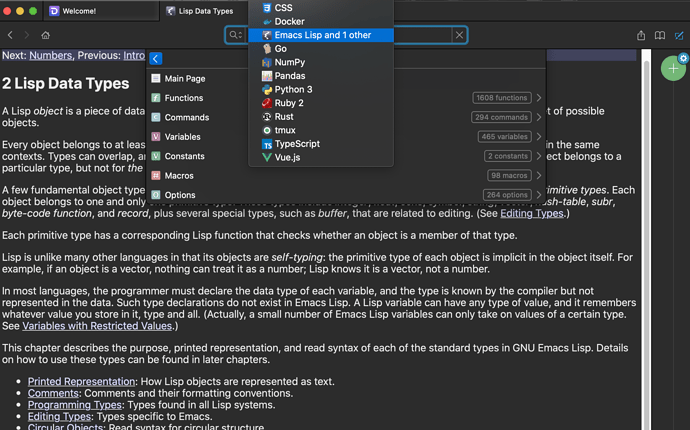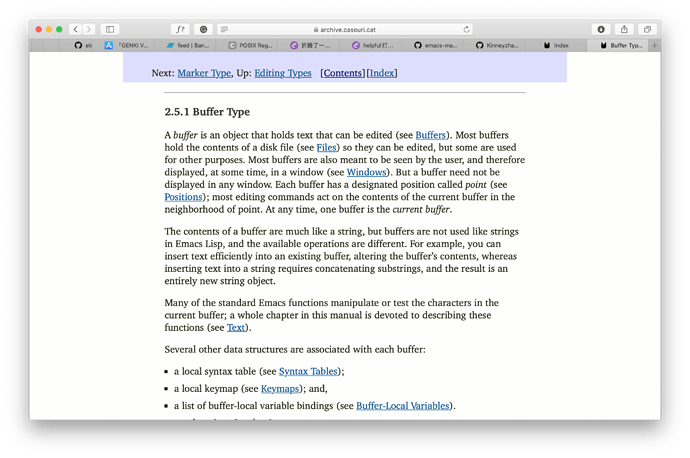helpful可以一键打开Emacs自带的手册,但是自带的这个看起来没有网上的那个舒服。还有就是网上的那个elisp手册是最新发布版(26.3),但我平时都用最新的开发版(27.0),有时候网上的手册内容会过时。解决方法是让helpful一键打开本地的手册:
https://archive.casouri.cat/note/2020/view-local-html-manual-in-helpful/index.html
编译本地手册只需要
make -e HTML_OPTS="--html --css-ref=./manual.css" elisp.html
helpful魔改:
(defvar helpful-html-manual-dir "/Users/yuan/emacs/doc/lispref/elisp.html"
"Absolute path to the directory where HTML manuals are.")
(define-minor-mode helpful-html-manual-mode
"View HTML manuals in helpful."
:lighter ""
:global t
(if helpful-html-manual-mode
(advice-add #'helpful--manual :override #'helpful--html-manual)
(advice-remove #'helpful--manual #'helpful--html-manual)))
(defun helpful--html-manual (button)
"Open the HTML manual for the symbol that BUTTON represents."
(let ((sym (symbol-name (button-get button 'symbol)))
(index-file (expand-file-name "Index.html" helpful-html-manual-dir))
manual-page)
(with-temp-buffer
(insert-file-contents index-file)
(goto-char (point-min))
(if (not (re-search-forward
(format "<a href=\"\\(.*\\)\"><code>%s</code>" sym) nil t))
(message "No manual index for %s" sym)
(message "%s" (setq manual-page (expand-file-name
(match-string 1) helpful-html-manual-dir)))
(shell-command-to-string (format "open 'file://%s'" manual-page))))))
我用了mac的open打开手册词条链接,linux上不知道是啥。更多的看博客吧w
4 个赞
Emacs 在线手册连版本号都不分,贴个链接,说不定哪天内容就变了,甚至 404 了。几年前就吐槽过了, 但是 GNU 项目常教人望而生畏。
The TexInfo source is located under <emacs source>/etc/doc/lispref
在 <emacs source>/doc/lispref,没有 etc
用 browse-url 函数就 OK 了
改了,谢谢
seagle0128:
mac上用 dash 可好?
dash有Elisp吗,我都不知道。
我看到你的repo了,比本地的好用多了
casouri:
我看到你的repo了
折腾了半天,只生成 HTML 也需要先 ./autogen.sh && ./configure 生成 Makefile,而且不知为何 Emacs 25 的 ./autogen.sh 会报错,这个 repo 用 github action 生成的,早知道这么折腾就本地生成再上传了。
我用的 CSS 是就从你那边下载的
已提交 03:00PM - 18 Mar 20 UTC
curl -O https://archive.casouri.cat/note/2020/view-local-html-manual-in-helpful/… manual.css
casouri:
不知道为啥本地生成的HTML和网上的有一点区别。
官方的好像是用
M-x load-file $EMACS_SRC/admin/admin.el
C-u M-x make-manuals $EMACS_SRC elisp-node
生成的,不知道是不是有关系。
我有配置把 Info Node 映射到 HTML的,比如把 (elisp) Lisp Data Types 映射到:
每次我贴这样的 Markdown 链接,如 (elisp) Lisp Data Types ,都用的是它。
代码
(defvar chunyang-Info-html-alist
'(
;; Special cases come first
("org" . "http://orgmode.org/manual/%s")
("find" . "https://www.gnu.org/software/findutils/manual/html_node/find_html/%s")
("standards" . "https://www.gnu.org/prep/standards/html_node/%s")
("magit" . "https://magit.vc/manual/magit/%s")
("slime" . "https://www.common-lisp.net/project/slime/doc/html/%s")
("gawk" . "https://www.gnu.org/software/tar/manual/html_node/%s")
;; GNU info documents. Taken from my memory or see https://www.gnu.org/software/
(("awk" "sed" "tar" "make" "m4" "grep" "coreutils" "guile" "screen"
"libc" "make" "gzip" "diffutils" "wget" "grub") .
(lambda (software)
(format "https://www.gnu.org/software/%s/manual/html_node/%%s" software)))
("gcc-5" . "https://gcc.gnu.org/onlinedocs/gcc/%s")
(("gdb" "stabs") .
(lambda (software)
(format "https://sourceware.org/gdb/onlinedocs/%s/%%s" software)))
;; Emacs info documents. Taken from `org-info-emacs-documents'
(("ada-mode" "auth" "autotype" "bovine" "calc" "ccmode" "cl" "dbus" "dired-x"
"ebrowse" "ede" "ediff" "edt" "efaq-w32" "efaq" "eieio" "eintr" "elisp"
"emacs-gnutls" "emacs-mime" "emacs" "epa" "erc" "ert" "eshell" "eudc" "eww"
"flymake" "forms" "gnus" "htmlfontify" "idlwave" "ido" "info" "mairix-el"
"message" "mh-e" "newsticker" "nxml-mode" "octave-mode" "org" "pcl-cvs"
"pgg" "rcirc" "reftex" "remember" "sasl" "sc" "semantic" "ses" "sieve"
"smtpmail" "speedbar" "srecode" "todo-mode" "tramp" "url" "vip" "viper"
"widget" "wisent" "woman") .
(lambda (package)
(format "https://www.gnu.org/software/emacs/manual/html_node/%s/%%s" package)))))
(defun chunyang-org-info-map-anchor-url (node)
"Return URL associated to Info NODE."
(require 'org) ; for `org-trim'
;; See (info "(texinfo) HTML Xref Node Name Expansion") for the
;; expansion rule
(let* ((node (replace-regexp-in-string "[ \t\n\r]+" " " (org-trim node)))
(node (mapconcat (lambda (c)
(if (string-match "[a-zA-Z0-9 ]" (string c))
(string c)
(format "_%04x" c)))
(string-to-list node) ""))
(node (replace-regexp-in-string " " "-" node))
(url (if (string= node "")
""
(if (string-match "[0-9]" (substring node 0 1))
(concat "g_t" node)
node))))
url))
(defun chunyang-Info-get-current-node-html ()
(cl-assert (eq major-mode 'Info-mode))
(let* ((file (file-name-nondirectory Info-current-file))
(node Info-current-node)
(html (if (string= node "Top")
""
(concat (chunyang-org-info-map-anchor-url node) ".html")))
(baseurl (cl-loop for (k . v) in chunyang-Info-html-alist
when (cond ((stringp k) (equal file k))
((listp k) (member file k)))
return (if (stringp v) v (funcall v file)))))
;; Maybe it's a good idea to assuming GNU softwares in this case
(cl-assert baseurl nil "Unsupported info document '%s'" file)
(format baseurl html)))
(defun chunyang-Info-copy-current-node-html ()
(interactive)
(let ((url (chunyang-Info-get-current-node-html)))
(kill-new url)
(message "Copied: %s" url)))
(defun chunyang-Info-browse-current-node-html ()
(interactive)
(let ((url (chunyang-Info-get-current-node-html)))
(browse-url url)))
(defun chunyang-Info-markdown-current-node-html (&optional arg)
"ARG will be passed to `Info-copy-current-node-name'."
(interactive "P")
(let ((description (Info-copy-current-node-name arg))
(link (chunyang-Info-get-current-node-html)))
(let ((markdown (format "[%s](%s)" description link)))
(kill-new markdown)
(message "Copied: %s" markdown))))
1 个赞
没用过 readthedocs ,它看起来不支持吧,Emacs 的手册是 texinfo 写的,现有的工具能输出到 info, html 和 pdf。
Fork了你的repo,加了点css符合我个人口味。我还加了个首页:github ,效果 。理论上来说是可以自动生成的,不过不太清楚怎么用shell生成(sed?),用python elisp感觉太重了。
更新的代码
(defvar helpful-html-manual-base-url "https://archive.casouri.cat/emacs-manuals/master/elisp"
"Base URL for the online manual. No trailing slash.")
(define-minor-mode helpful-html-manual-mode
"View HTML manuals in helpful."
:lighter ""
:global t
(if helpful-html-manual-mode
(advice-add #'helpful--manual :override #'helpful--html-manual)
(advice-remove #'helpful--manual #'helpful--html-manual)))
(defun helpful--html-manual (button)
"Open the HTML manual for the symbol that this BUTTON represents."
(let* ((sym (symbol-name (button-get button 'symbol)))
(manual-file (format "%s.html" (capitalize sym))))
(browse-url
(format "%s/%s" helpful-html-manual-base-url manual-file))))
(with-eval-after-load 'helpful
(helpful-html-manual-mode))
CSS:
2 个赞
找到问题了,checkout之后加入git clean -xf清除之前编译的产物就行了。25.3到24.4都没问题。24.3莫名没有引入CSS。可能是那时候的makefile还不支持HTML_OPTS这个变量。
你这个好,版本比较全,Emacs 其实还有不少其他的自带手册,比如 cl-lib、url,能加上就更好了。
casouri:
加了点css符合我个人口味
这个页面
https://archive.casouri.cat/emacs-manuals/master/elisp/JSONRPC.html#JSONRPC
表格被截断了,应该是这个导致的
/* In each node we have index table to all sub-nodes. Make more space
for the first column, which is the name to each sub-node. */
table.menu tbody tr td:nth-child(1) {
width: 40%;
}
• JSONRPC Overview :
也不清楚为什么有冒号,后面却没内容了。
casouri:
:global t
这里 global minor mode 好像不太对吧(印象中不环保,好像随便新建一个 buffer,任何模式,包括 with-temp-buffer?都会执行),而且 minor mode 也不需要,直接 advice-add 就行了。
不是的,原本也没有:JSONRPC (GNU Emacs Lisp Reference Manual)
global minor mode是说整个Emacs session只有一个minor mode的instance,不会一个buffer一个。所以用在global advice上是合适的。这个跟我自己写一个开关函数没有区别。这种功能我都爱写一个global minor mode,有免费的开关函数和文档。
我是说显示成了两行
Process-based JSONRPC
connections
我一开始加那个40%的css就是为了解决这个问题,不加40%会更窄更难看。我又研究了一下,终于找到好了的办法:设white-space: nowrap就不会被断了。
其他的manual编译不难,但是从Emacs跳转有点不好办,因为每个都是单独的info节点。
misc manual加入了:index 。24.3的makefile又不合群,干脆不编译了。
1 个赞
index 里 Emacs MIME 显示成了 emacs,Auth-source 显示成了 auth。
官方 Misc 清单:
https://www.gnu.org/software/emacs/manual/index.html