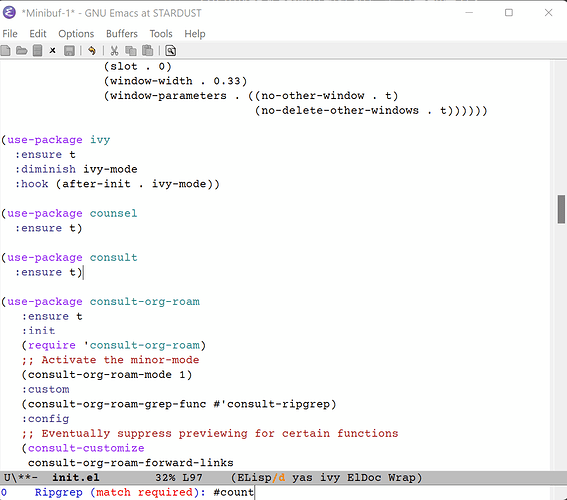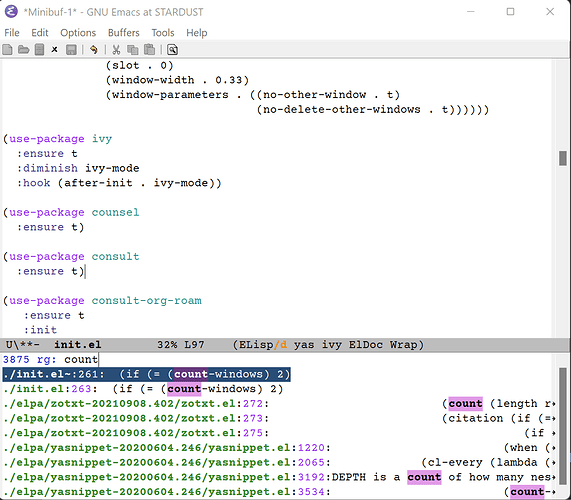Windows 11
ripgrep 已经装好, counsel-rg 是可用的, 但 consult-ripgrep 不管输入什么都显示 match required, 配置就直接是
(use-package consult
:ensure t)
什么也没改.
*consult_async* 中似乎并无错误:
consult--async-process started ("rg" "--null" "--line-buffered" "--color=never" "--max-columns=1000" "--path-separator" "/" "--smart-case" "--no-heading" "--line-number" "." "-P" "-e" "courier")
consult--async-process sentinel: event=finished lines=2
>>>>> stderr >>>>>
<<<<< stderr <<<<<
将上面的命令手动在 Terminal 中执行可以得到
./2022-05-08.org~7:* Courier Prime x ���Ǵַ��μ� and Courier New x FangSong_GB2312 matching good! :diary:
./2022-05-08.org7:* Courier Prime x ���Ǵַ��μ� and Courier New x FangSong_GB2312 matching good! :diary: