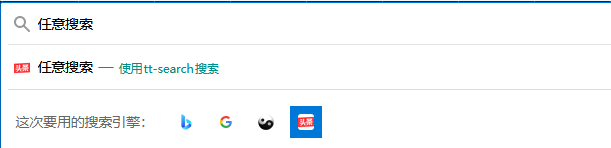本帖源于 发现一个比百度更好用的搜索引擎。。。 中提到的头条搜索,感觉这是另外一个话题,于是就另开一贴。
在chrome中可以很方便的添加自定义搜索引擎,但是在firefox比较麻烦,我折腾后找出了解决办法发出来给大家参考。以头条搜索为例。
首先你要有一个http服务器,一般用apache或nginx,然后在你的网站目录中创建一个search/tt-search.htm文件,内容如下:
<!DOCTYPE html><html><head><meta charset="utf-8"/><title>tt-search</title>
<link rel="search" type="application/opensearchdescription+xml" title="tt-search" href="http://localhost/search/tt-search.xml">
</head><body></body></html>
在创建一个tt-search.xml文件,内容如下:
<OpenSearchDescription xmlns="http://a9.com/-/spec/opensearch/1.1/"
xmlns:moz="http://www.mozilla.org/2006/browser/search/">
<ShortName>tt-search</ShortName>
<Description>toutiao-search</Description>
<InputEncoding>UTF-8</InputEncoding>
<Image width="32" height="32" type="image/x-icon">https://sf3-cdn-tos.douyinstatic.com/obj/eden-cn/uhbfnupkbps/toutiao_favicon.ico</Image>
<Url type="text/html" template="https://so.toutiao.com/search?">
<Param name="dvpf" value="pc"/>
<Param name="keyword" value="{searchTerms}"/>
</Url>
<!-- <Url type="application/x-suggestions+json" template="[suggestionURL]"/> -->
</OpenSearchDescription>
然后用本地地址在firefox中打开你刚才创建的html文件,如http://localhost/search/tt-search.htm,这时如果你的firefox保留了搜索框,上面会显示一个+号,点击会提示添加搜索引擎 tt-search,如图
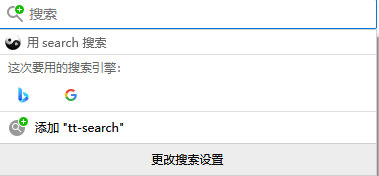
添加进去后就可以在firefox的地址栏输入内容时用方向键来切换用那个搜索引擎了。如下