我想把一个用中文引号括住的词(“example”)快速转化为用英文引号括住(“example”), 查了一下,evil-surround有很多类似的功能,但我没有找到与我需求一致的功能。
不知道能否增强一下surround,或者自己写lisp实现?这个轮子应该已经有了吧
我想把一个用中文引号括住的词(“example”)快速转化为用英文引号括住(“example”), 查了一下,evil-surround有很多类似的功能,但我没有找到与我需求一致的功能。
不知道能否增强一下surround,或者自己写lisp实现?这个轮子应该已经有了吧
正则也很方便:
:%s/[“”]/"/g
严格一点:
:%s/“\([^”]*\)”/"\1"/g
还可以限定作用范围,避免误伤
另外补充一下,我们用中文输入法打打出来的 “”‘’ 这几对其实是英文符号(中文称之为“弯角引号”),在 emacs 官方手册里常见,我估计论坛里大部分人都不知道: Quotation mark - Wikipedia
customize-variable evil-surround-pairs-alist
添加 pairs 之后好像还要定义 text object,这是作者留下的坑 Tilde for surround-pars in org-mode doesn't work · Issue #20 · emacs-evil/evil-surround · GitHub
回帖有个提交可以参考,spacemacs 也有实现 spacemacs/funcs.el at c788da709bb1c74344f5ab1b6f18cfdf6b930df8 · syl20bnr/spacemacs · GitHub
你要的功能是cs“"吧,第一个是中文引号,第二个是英文引号
哈,并没有所谓的“中文引号”。
cs“" 不如 csm", m 表示 quotation mark,不用切换输入法,也不用区分左右:
(setq-default evil-surround-pairs-alist (cons '(?m . ("“" . "”"))
evil-surround-pairs-alist))
还没自己定制过~目前处于模仿阶段:joy:
没有中文的引号是什么意思?一直没想明白呢?
看了下,好像是更灵活了
我们用中文输入法打出的 “”‘’ 其实英文符号,这些引号在 emacs 官方手册中常见。真正的中文引号是方的。
有现成的代码拷来即用:
;; @from https://github.com/syl20bnr/spacemacs/blob/c788da7/layers/%2Bdistributions/spacemacs-bootstrap/funcs.el#L81-L107
(defmacro spacemacs|define-text-object (key name start end)
"Define a text object and a surround pair.
START and END are strings (not regular expressions) that define
the boundaries of the text object."
`(progn
(spacemacs|define-text-object-regexp ,key ,name
,(regexp-quote start)
,(regexp-quote end))
(with-eval-after-load 'evil-surround
(push (cons (string-to-char ,key)
(if ,end
(cons ,start ,end)
,start))
evil-surround-pairs-alist))))
(defmacro spacemacs|define-text-object-regexp (key name start-regexp end-regexp)
"Define a text object.
START-REGEXP and END-REGEXP are the boundaries of the text object."
(let ((inner-name (make-symbol (concat "evil-inner-" name)))
(outer-name (make-symbol (concat "evil-outer-" name))))
`(progn
(evil-define-text-object ,inner-name (count &optional beg end type)
(evil-select-paren ,start-regexp ,end-regexp beg end type count nil))
(evil-define-text-object ,outer-name (count &optional beg end type)
(evil-select-paren ,start-regexp ,end-regexp beg end type count t))
(define-key evil-inner-text-objects-map ,key (quote ,inner-name))
(define-key evil-outer-text-objects-map ,key (quote ,outer-name)))))
;; 如果已经在用 spacemacs, 只要下边一句就可以了
(spacemacs|define-text-object "m" "quotation-mark" "“" "”")
然后按 csm" 就有效果了。@ziyuanjun
给你32个赞
我现在这样做:
(spacemacs|define-text-object "q" "quotation-mark" "“" "”");; csq"实现中文引号的快速替换
(spacemacs|define-text-object "b" "brackets-mark" "(" ")");; csb(实现中文括号的快速替换
可以实现: “引号”—>“引号” 、(括号)—>(括号)
弱弱地问一下反过来又该如何写呢? “引号”<—“引号” 、(括号)<—(括号)
前面#11 楼的回复末尾漏掉一行:
(setq-default evil-surround-pairs-alist evil-surround-pairs-alist)
有了这一行,Sm 就可以给选中的内容加上引号了。
按你的设置,反向替换是 cs"q 和 cs)b。
我试了一下,不行啊!
cs)b替换后还是英文括号cs"q对文字没有改动,而且最后一个q开始了宏定义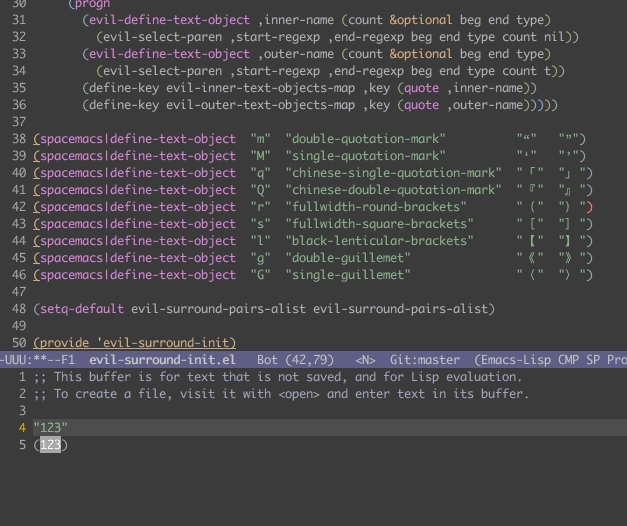
感谢回答,应该是漏掉了漏掉了setq-default那句配置。
另外,我发现了一个问题:
对于有嵌套的情况如(“example”),光标在引号内的单词上时,按cs)会报这样一个错误:
No surrounding delimiters found
如果光标恰好在引号上面,则会报错:
Search failed. This means there is unmatched expression somewhere or we are at the beginning/end of file.
报错因为你的 evil-surround-pairs-alist 中没有 ( 或 ) 键对应的 pair。
配置完了,关机重启拔电池,再观察 evil-surround-pairs-alist 内容是否正确。
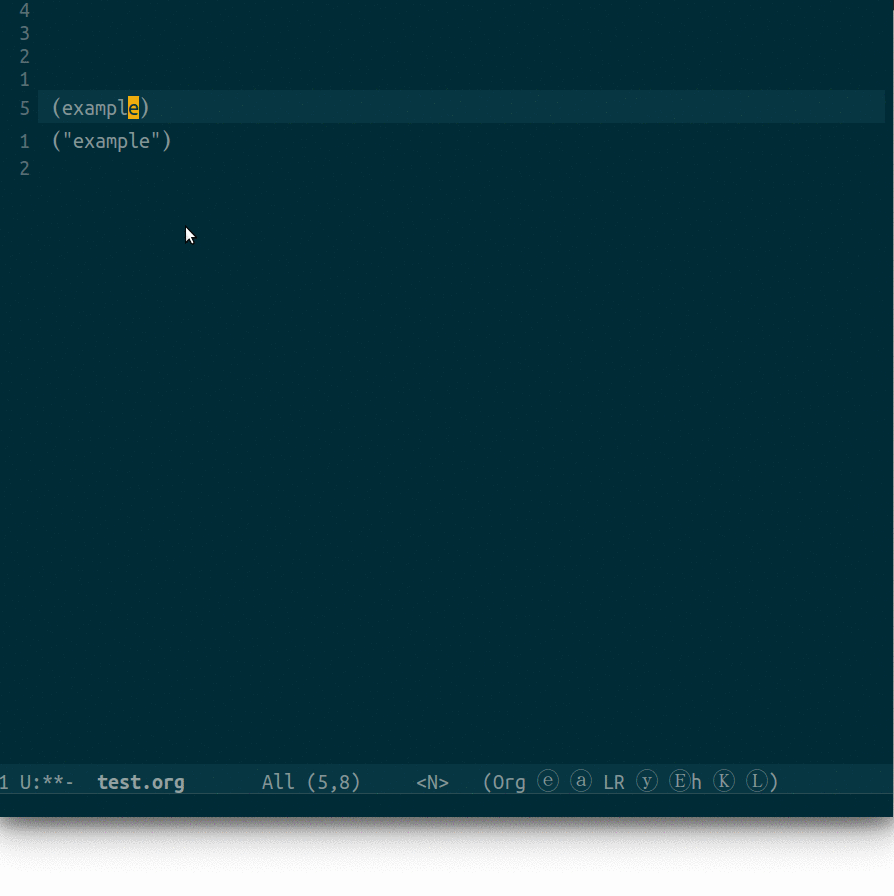
evil-surround-pairs-alist 中有键对应的 pair。 我按你的方式把键改成了"r", 试了几次,有时候能有用有时候又不行。
不知道什么原因,我再试试吧