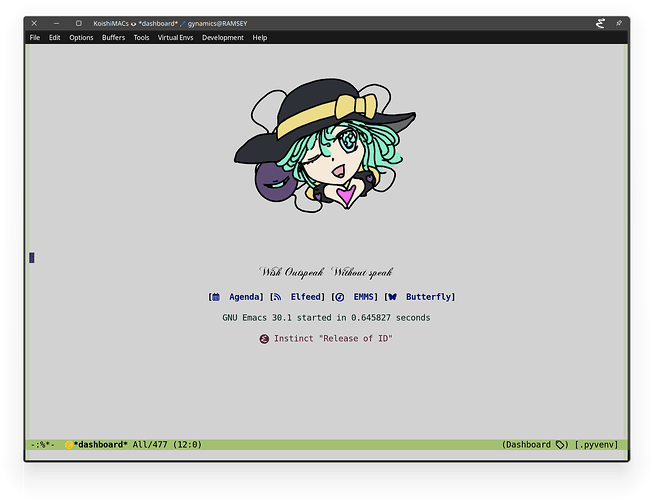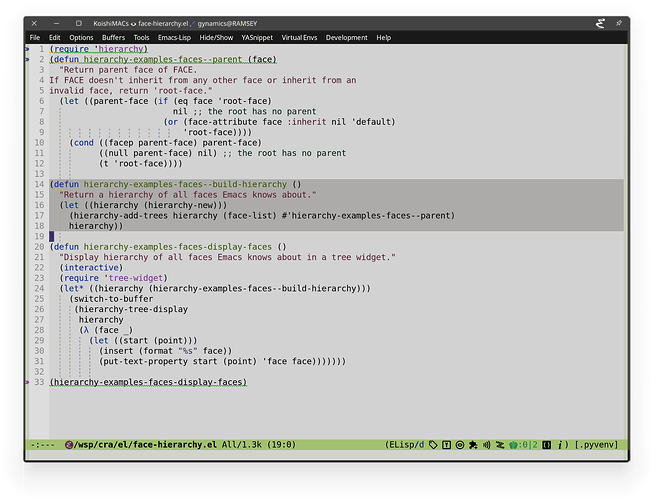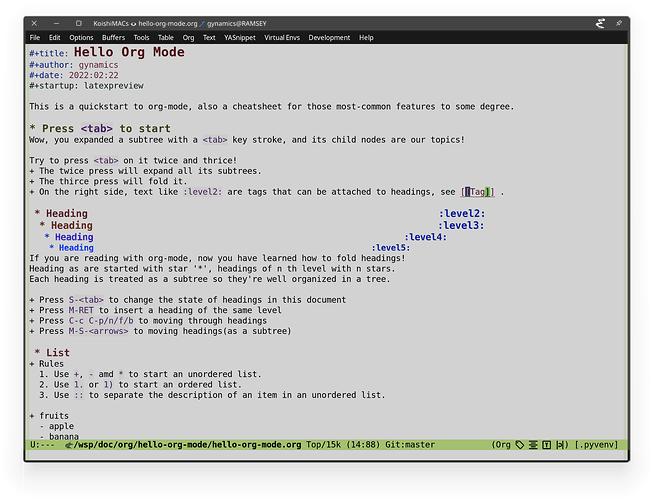以:purple_circle:
 为主要色系的暗色系多彩主题。
为主要色系的暗色系多彩主题。
配色的设计基于onedark和zenburn,让chat给我做了几版原型,试了下最后还是纯手工调色了(但是没有用调色盘,直接敲参数)。我去找了一点关于代码高亮配色的理论,一开始还是想遵从「六三一」「十四、五、一」之类的“黄金比例”,做到后面兴起就开始乱涂鸦了。主要的想法是:
- 让距离比较近的face之间的对比度尽量高一些,这样便于识别。
- 使用高明度的暖色与低饱和的冷色碰撞,突出一种活泼感。紫色和黄色搭配在一起有种静滞、沉重、端庄的感觉,所以加入了大量活泼的绿色和蓝绿色来中和它。
经过一个月的磨合期差不多可以用上了。目前还不支持8-color终端,对特定包的支持还很有限。部分颜色沿袭默认主题,未做任何改动。建议配置:
(use-package koishi-theme
:vc (:url "https://github.com/gynamics/koishi-theme.el")
:init
;; load a sweet color theme
;; currently koishi-theme is not suitable for 8-color terminal
(when (or (daemonp) (>= (display-color-cells) 256))
(load-theme 'koishi))
;; background transparency in TUI mode
(unless (or (daemonp) (display-graphic-p))
(setf (alist-get 'background-color default-frame-alist) nil))
)
欢迎来告诉我你的想法!
10 个赞
ksqsf
2
用了一会感觉挺不错, 但是这个调色板总感觉比起 こいし 更像初号机 233
看起来后期加了很多蓝色,已经变成koishi-ciuno-theme了。
我想起一个测试蓝绿分界色的有趣项目,我的界线在185,也就是说绿松石色(#3ee0cf)在我的认知里是绿色。
Your boundary is at hue 181, bluer than 87% of the population. For you, turquoise is green.
Your boundary is at hue 177, bluer than 78% of the population. For you, turquoise is green.
ksqsf
8
Your boundary is at hue 174, just like the population median. You’re a true neutral.
不过这个跟显示器和操作系统的颜色设置也有很大关系,还是图一乐罢
Your boundary is at hue 175, bluer than 59% of the population. For you, turquoise is green.
byhc
10
点赞,试用了下,喜欢这个紫色,借用到我自己主题配置了。
感觉可以来一个satori-theme,小五的颜色有不少亮色(无端)
1 个赞
我写了一个补色函数,可以用来生成koishi-theme的反色主题:
(defun complement-theme (sexp)
"Replace all color code to complement colors in SEXP."
(cond
((and (stringp sexp)
(string-match "^#\\([0-9A-Fa-f]\\{3\\}\\)\\{1,2\\}$" sexp))
(color-complement-hex sexp))
((listp sexp)
(mapcar 'complement-theme sexp))
(t sexp)))
我并不打算单独维护一个亮色主题,如果你觉得这个补色主题ok,可以自己fork一个分支。
效果比我预想的要好,有种古典美。
1 个赞
实际上暗色才是小五,亮色反而更有恋的感觉。
因为我的配置叫koishimacs,所以它被叫做koishi-theme。
1 个赞
![]()
![]() 为主要色系的暗色系多彩主题。
为主要色系的暗色系多彩主题。