个人的一点点分享…
在 Emasc 如果仅仅是用作浏览内容, 我觉得使用鼠标会更合理, 所以在 Emacs 中添加了鼠标右键菜单.
以下是我在 Emacs 中仅仅使用鼠标在nov模式阅读书籍:
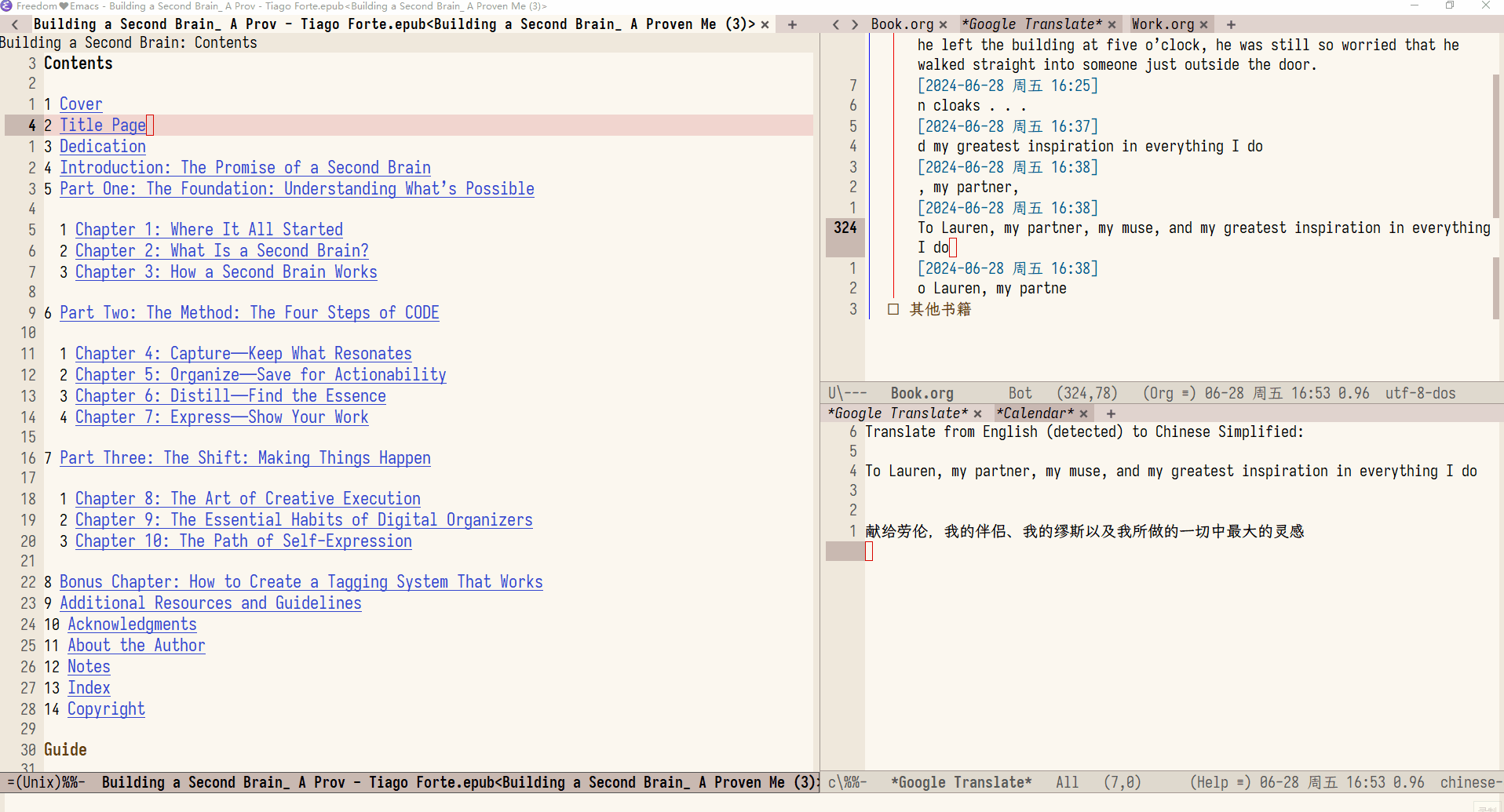
如果单纯使用键盘的时候做到这些就比较麻烦了, 因为在阅读的时候光标应该是不动的,
当你想捕获笔记时还需要将光标定位到文本, 选中, 捕获这相当困难, 使用鼠标就很快
;; 右键弹窗示例
(defun freedom-context-menu (event)
"鼠标右键菜单"
(interactive "e")
(popup-menu
'("Freedom Menu"
["Kill this buffer" (kill-this-buffer)]
["Delete window" (delete-window)]
["Spilt window right" (split-window-right)]
["Spilt winodw below" (split-window-below)]
["Scroll down" (scroll-down-command)]
["Scroll up" (scroll-up-command)]
["Translate text" (google-translate-at-point)]
["Translate paragraphs" (google-translate-paragraphs-overlay)]
("Code"
["Go to definitions" (eglot-find-declaration)]
["<Back" (xref-go-back)])
("Bm"
["Bm toggle" (bm-toggle)]
["Bm show file" (bm-show)]
["Bm show all" (bm-show-all)]
["Bm next" (bm-next)]
["Bm previous" (bm-previous)])
("Book Capture"
["Harry Potter" (org-capture nil "Bc")])
("Nov"
["Up page" (nov-previous-document)]
["Down page" (nov-next-document)]
["<Back history" (nov-history-back)]
["Forward history>" (nov-history-forward)]
["Toc" (nov-goto-toc)]))))
(global-set-key [mouse-3] 'freedom-context-menu)
``