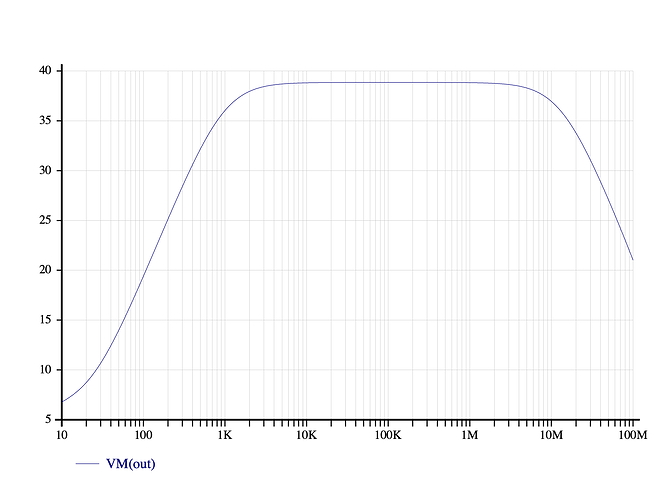从[Problem] 求推荐一款数据分析绘图软件继续讨论:
Vega-lite 本质上是 JSON 文件,在 Emacs 中可以用自带的 json-mode 编辑。想要䃼全的话可以用 eglot 配合 vscode-json-languageserver - npm 使用,注意需要有 yasnippet 才会开启䃼全。
JSON lsp server 读取到
"$schema": "https://vega.github.io/schema/vega-lite/v5.json"
后会自功下载 JSON Schema 提供䃼全,你也可以把 Schema 下到本地把 URL 替成本地文件。
对于不想在 macOS 上装 nodejs 和 npm 的用户,可以用 GitHub - zed-industries/json-language-server ,记得把 binary 重命名成 vscode-json-language-server
Vega lite 可以在浏览器中加載 JS 使用,也可用 npm 或 yarn 安装 vega-lite 使用命令行生成 PDF/SVG。
下面是用从 gnucap 生成的 ac frequency response 的演示,
Vega lite source
{
"$schema": "https://vega.github.io/schema/vega-lite/v5.json",
"data": {"url": "bode.tsv",
"format": {"type": "tsv"}},
"transform": [{"calculate": "20*log(100*datum['VM(out)'])/LN10",
"as": "gain"}],
"mark": {
"type": "line",
"interpolate": "natural",
"strokeWidth": 1
},
"encoding": {
"x": {
"field": "Freq",
"scale": {"type": "log"},
"title": "Frequency (Hz)",
"axis": {"format": "~s"}
},
"y": {
"field": "gain",
"type": "quantitative",
"title": "Gain (dB)"
}
},
"width": 600,
"height": 400
}
Vega lite source
{
"$schema": "https://vega.github.io/schema/vega-lite/v5.json",
"data": {"url": "data.tsv",
"format": {"type": "tsv"}},
"repeat": {
"layer": ["V(in)", "V(out)", "p(Vcc)" ]
},
"spec": {
"mark": {
"type": "line",
"interpolate": "natural",
"strokeWidth": 1
},
"encoding": {
"x": {
"field": "Time",
"type": "quantitative",
"title":"Time (s)"
},
"y": {
"field": {"repeat": "layer"},
"type": "quantitative",
"title": null
},
"color": {
"datum": {"repeat": "layer"},
"type": "nominal"
}
},
"width": 600,
"height": 400
}
}
我用 TECO 写了个脚本把 gnucap 的输出格式转成合法的 TSV。
! Assume buffer content is the file name without extension !
0,128ET ! Abort on error !
EO - 200 "L
@^A/Macro requires TECO version 200+/ 13^T 10^T ^C
'
Z !! Error if no file name
"E
:@^A/Specify file name with --text or -T option/ ^C
'
hXa bJ !! copy to @A
@FS/.txt/.tsv/ !! Replace the file extension
hXb hK !! save to @B
@EW/^EQb/ !! specify write to file.tsv
@ER/^EQa/ Y !! read from file.txt
0J
<.-Z; !! Exit if is last of the line
DL-2CDL !! Remove leading and trailing spaces
>
0J<@FS/ / /;> !! Replace space to tab
EX ! bye !
^[^[