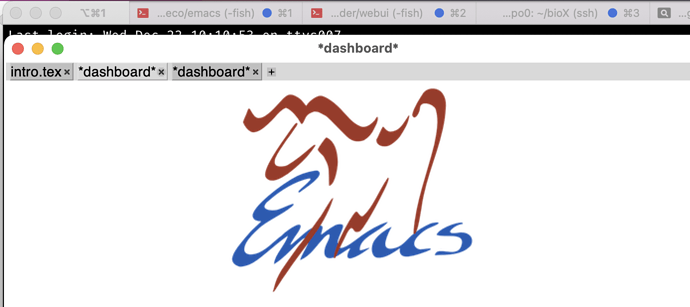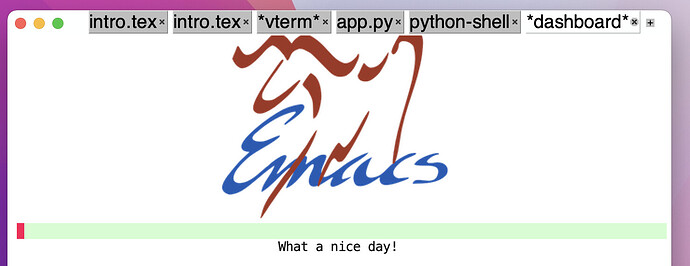类似于这种 iterm2 的这种 tab bar(下图的上半部分)。之前在 mailing list 里面看到最近有相关的 commit,但是没看明白是什么效果 ![]()
UPDATE: 在 src/nsterm.m 里面看到了对应的注释……
/* macOS Sierra automatically enables tabbed windows. We can't
allow this to be enabled until it's available on a Free system.
Currently it only happens by accident and is buggy anyway. */
#ifdef NS_IMPL_COCOA
if ([self respondsToSelector:@selector(setTabbingMode:)])
[self setTabbingMode:NSWindowTabbingModeDisallowed];
#endif
UPDATE2: emacs-mac 里面太复杂了,我选了条别的路径,把 tab-bar-mode 的 tab 给挪上去了,还没来得及改 tab-bar 的外观,不过总体的效果已经可以接受了。
Patch 在这里。
需要在 default-frame-alist 增加两项
(setq-default
default-frame-alist
'( ; Some other settings here
(ns-title-hidden . 1) ; hide the window title
(ns-fullsize-content . 1) ; make the contentView overlap with the titlebar
)
另外 tab-bar 最好设置成默认启用,否则 buffer 内容可能与三个按钮重叠。
(use-package tab-bar
:config
(defun tab-bar-padding-left()
" ")
(setq tab-bar-format
'(tab-bar-padding-left ; 这个 padding 在 tab-bar 左边加了空白,把按钮的位置空出来
tab-bar-format-history ; 剩下这些都是默认值
tab-bar-format-tabs
tab-bar-separator
tab-bar-format-add-tab))
(set-face-attribute
'tab-bar nil
:height 1.2) ; 高度至少要比原本的 titlebar 高,不然按钮可能与 buffer 内容重叠
(tab-bar-mode 1)
)