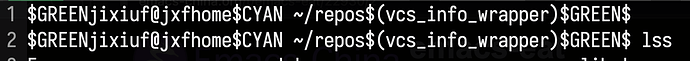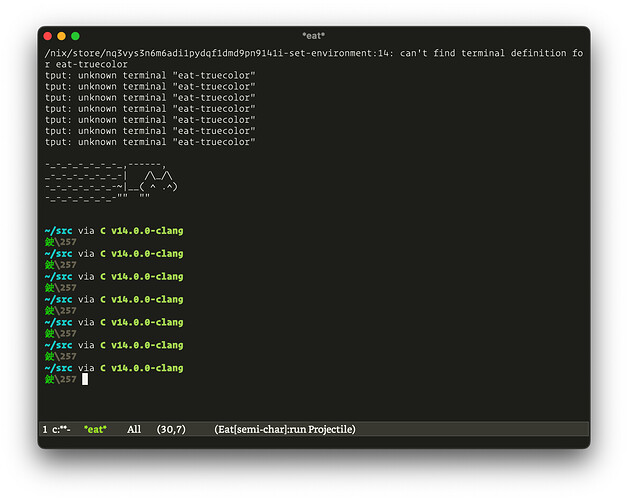5 个赞
Eat's name self-explainary, it stands for "Emulate A Terminal". Eat is a terminal emulator. It can run most (if not all) full-screen terminal programs, including Emacs.
It is pretty fast, more than three times faster than Term, despite being implemented entirely in Emacs Lisp. So fast that you can comfortably run Emacs inside Eat, or even use your Emacs as a terminal multiplexer.
It has many feature that other Emacs terminal emulator still don't have, for example complete mouse support.
It flickers less than other Emacs terminal emulator, so you get more performance and a smooth experience.
真的有那么丝滑吗?
不知道 ![]()
![]()
![]()
项目里面的 readme 说了,性能比不过 vterm,好处是适合 Elisp 洁癖者使用
Pretty fast. Can not notice the difference from vterm. quite amazing.
2 个赞
eat.el代码里面用到了
(font-get (font-spec :name (face-font 'default)) :size)
我在-nw下面用的doom emacs, 会报错
Debugger entered--Lisp error: (wrong-type-argument stringp nil)
font-spec(:name nil)
(font-get (font-spec :name (face-font 'default)) :size)
eval((font-get (font-spec :name (face-font 'default)) :size) nil)
elisp--eval-last-sexp(nil)
eval-last-sexp(nil)
eros-eval-last-sexp(nil)
funcall-interactively(eros-eval-last-sexp nil)
call-interactively(eros-eval-last-sexp nil nil)
command-execute(eros-eval-last-sexp)
这个不管是-Q还是用我自己的配置,都是能得到一个string的(-Q是系统默认字体),不应该报错才对。