执行(size-indication-mode 1)可以在 mode-line显示缓冲区文件的大小,然而我现在才发现这个比实际文件大小少一半左右,如图这里mode-line显示的是74k,
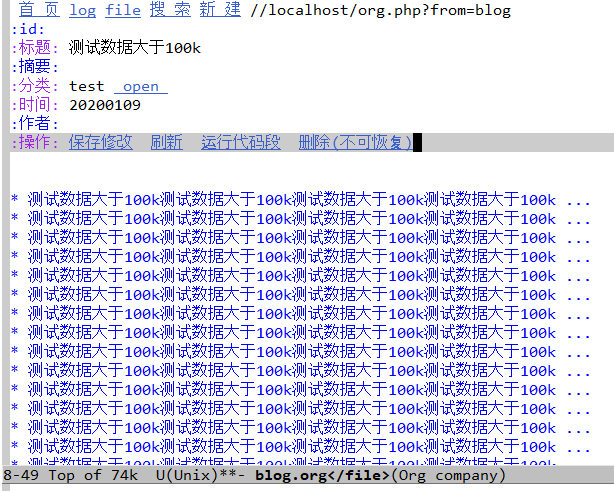
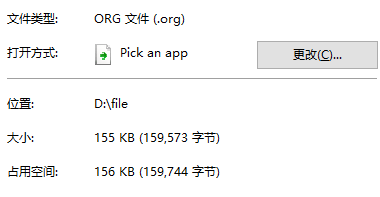
但win10系统中实际是155k,这个是有意这样设计的吗?
执行(size-indication-mode 1)可以在 mode-line显示缓冲区文件的大小,然而我现在才发现这个比实际文件大小少一半左右,如图这里mode-line显示的是74k,
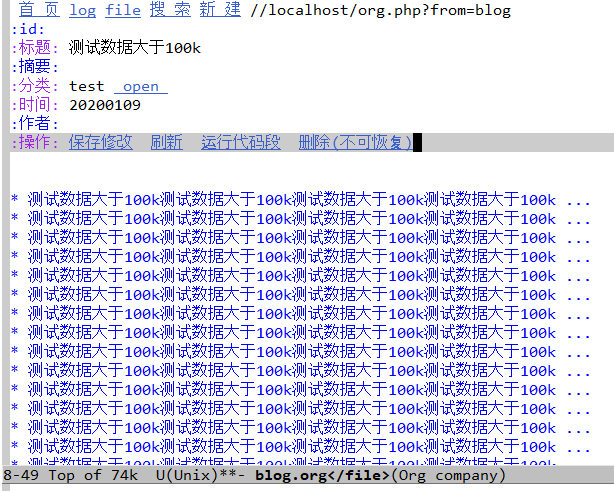
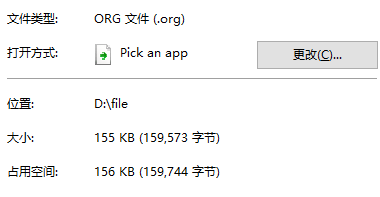
但win10系统中实际是155k,这个是有意这样设计的吗?
可能 74k 是字符个数?
The buffer percentage POS indicates the percentage of the buffer above
the top of the window. You can additionally display the size of the
buffer by typing ‘M-x size-indication-mode’ to turn on Size Indication
mode. The size will be displayed immediately following the buffer
percentage like this:
POS of SIZE
Here SIZE is the human readable representation of the number of
characters in the buffer, which means that ‘k’ for 10^3, ‘M’ for 10^6,
‘G’ for 10^9, etc., are used to abbreviate.
是字符的数量,或者说 Unicode code point 的数量(比如德国国旗emoji是2个code point)