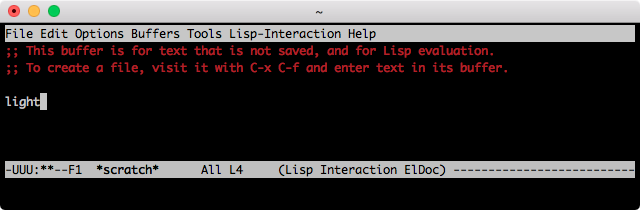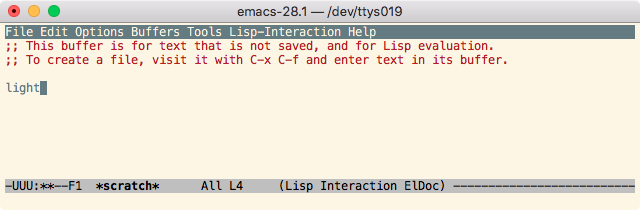在终端里跑 Emacs,想知道终端的背景色。
iTerm2 会在环境变量中记录 Profile,所以只要不乱起名字就行:
(getenv "ITERM_PROFILE")
;; => "Solarized Light"
Xterm 可以通过 stty 查询:Query background setting from terminal (xterm / rxvt-unicode) · GitHub
不知 Alacritty 下如何探测背景色?
在终端里跑 Emacs,想知道终端的背景色。
iTerm2 会在环境变量中记录 Profile,所以只要不乱起名字就行:
(getenv "ITERM_PROFILE")
;; => "Solarized Light"
Xterm 可以通过 stty 查询:Query background setting from terminal (xterm / rxvt-unicode) · GitHub
不知 Alacritty 下如何探测背景色?
读下 Alacritty 的配置文件(
读文件的开销有点大:
(benchmark-run
1000
(with-temp-buffer
(insert-file-contents
"~/.config/alacritty/alacritty.yml")
(goto-char (point))
(if (re-search-forward "^\s+background:\s'\\([^']+\\)'.*" nil t)
(match-string 1)
"black")))
;; => (0.422002 0 0.0)
(benchmark-run
1000
(getenv "ITEM_PROFILE"))
;; => (0.004543 0 0.0)
可以在终端下不设背景色
怎么设置?最近偶尔也用终端版本,感觉挺不错的;还没找到合适的主题。
https://git.sr.ht/~protesilaos/dotfiles/tree/master/item/alacritty/.config/alacritty
modus theme 的 alacritty 版本
我的 Emacs 在终端下向来不用 theme,但这样会被认为是 light 模式(即便终端是暗色): 导致有的界面可能显示异常。
但是我刚刚发现,与 iTerm2 不同,在 Alacritty 下可以直接探测到终端背景:
$ emacs -Q -nw --eval "\
(add-hook 'window-setup-hook
(lambda ()
(insert (format \"%s\" (frame-parameter nil 'background-mode)))))"
Alacritty
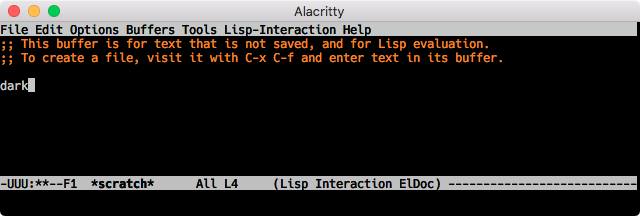
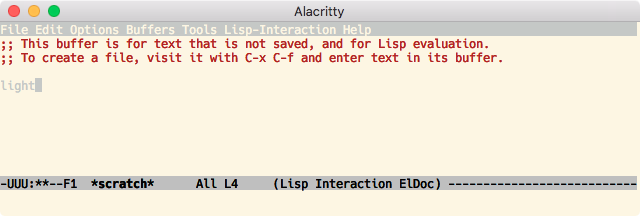
但是如果 Emacs 启动之后,再改变 Alacritty 的配色,(frame-parameter nil 'background-mode) 就不准了。
iTerm2