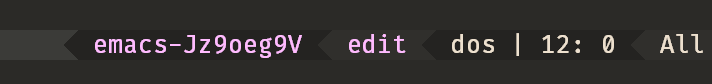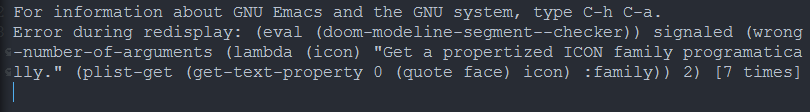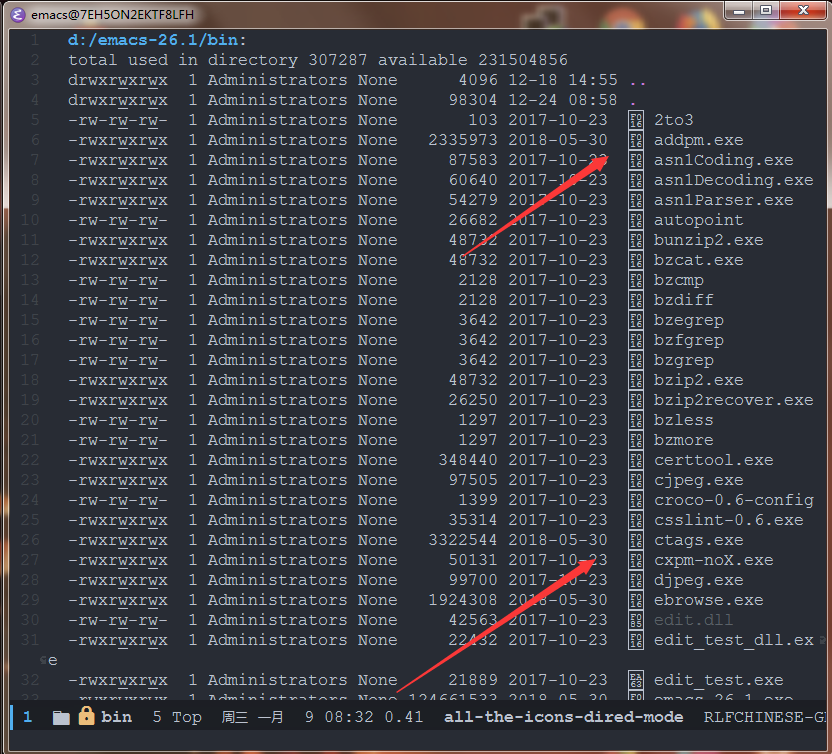最近更新了下 doom-modeline,修复了一些小问题,增加了一些小特性。最主要的是对性能进行了优化。在我的测试中,这个版本的性能比之前版本至少提高5倍,比初始版本更是有10倍以上。更简洁更美观更快速,如果喜欢可以尝试下。
doom-modeline v0.8.1 is released. It’s at least 5x faster and deserved to try!
3 new styles are added as well: truncate-with-project, truncate-from-project' and truncate-except-project’. truncate-upto-project is the default style.
Given ~/Projects/FOSS/emacs/lisp/comint.el
truncate-upto-project => ~/P/F/emacs/lisp/comint.el
truncate-from-project => ~/Projects/FOSS/emacs/l/comint.el
truncate-with-project => emacs/l/comint.el
truncate-except-project => ~/P/F/emacs/l/comint.el
The DOOM modeline was designed for minimalism, and offers:
- A match count panel (for
anzu,iedit,multi-cusor,evil-searchandevil-substitute) - An indicator for recording a macro
- Local
python/ruby/perl/go/elixirversion in the major-mode - A customizable mode-line height (see
doom-modeline-height) - An error/warning count segment for
flycheck - A workspace number segment for
eyebrowse - A window number segment for
ace-window,winumandwindow-numbering - An indicator for
evilstate - An indicator for current input method
- Highlight project name in buffer information if
projectileorprojectis available.
More details on doom-modeline - 源自doom emacs 的 mode-line 。