最近开始写本科毕业论文,老师让我先读文献。读文献的时候找到一些小 tweak 分享出来。
emacs = jabref + onenote + tex studio
和学术搜索集成
org-ref 有回车然后可以搜索这篇文章在 Google Scholar/ web of science 这样的功能。切换到 vertico、用 org-mode 的cite 之后 org-ref显得有些重了,我想到了 doom 的 lookup 功能。
(setq! +lookup-provider-url-alist
'(
("Google" +lookup--online-backend-google "https://google.com/search?q=%s")
("DevDocs.io" "https://devdocs.io/#q=%s")
("Google Scholar" "https://scholar.google.com/scholar?q=%s")
("Xueshu" "https://xueshu.baidu.com/s?wd=%s")
("Github" "https://github.com/search?ref=simplesearch&q=%s")))
这样用 K 就在这些学术搜索网站上搜到相应论文,下载后在 bibtex entry 中添加文件路径(利用 embark)
org-roam-bibtex
每周跟老师汇报读文献进展,用 org-roam-bibtex 配合 org-roam 做摘要,显得比老师给的用 excel 好看些(Intel Mac excel太卡了,还容易崩溃)。分类是老师给我的示例做的,配合 org-cite 而非 org-ref。
(use-package! org-roam-bibtex
:after org-roam
:hook (org-roam-mode . org-roam-bibtex-mode)
:config
(setq! orb-process-file-keyword t
orb-citekey-format "@%s"
orb-insert-generic-candidates-format 'entry
orb-file-field-extensions '("pdf"))
(add-to-list 'org-roam-capture-templates
'("b" "Bibliography note" plain
"%?"
:target (file+head "thesis/${citekey}.org" ":PROPERTIES:
:ROAM_REFS: @${citekey}
:END:
#+TITLE: ${title}\n
#+filetags: :thesis:
#+bibliography: ../reference.bib
[[${file}][${title}]]
* 主题
* 数据
* 分析方法
* 模型
* 结论")
:unnarrowed t)))
;; bibtex-completion essentials
(setq! bibtex-completion-bibliography citar-bibliography
ebib-file-associations '(("pdf" . "open"))
bibtex-completion-pdf-field "file"
bibtex-completion-display-formats '((t . "${=has-pdf=:1}${title:*}")))
第一行是文献的链接,方便查看
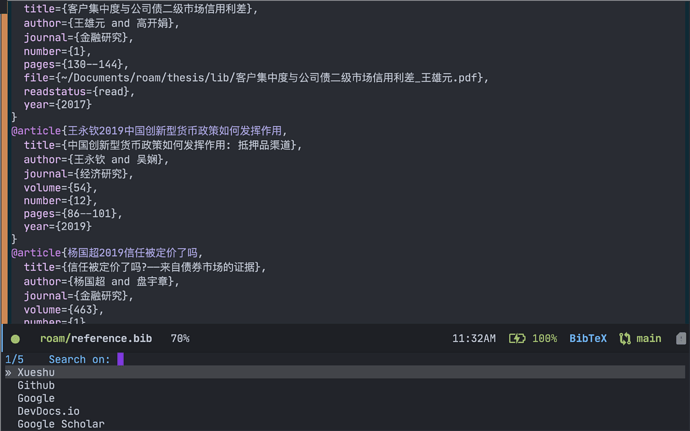
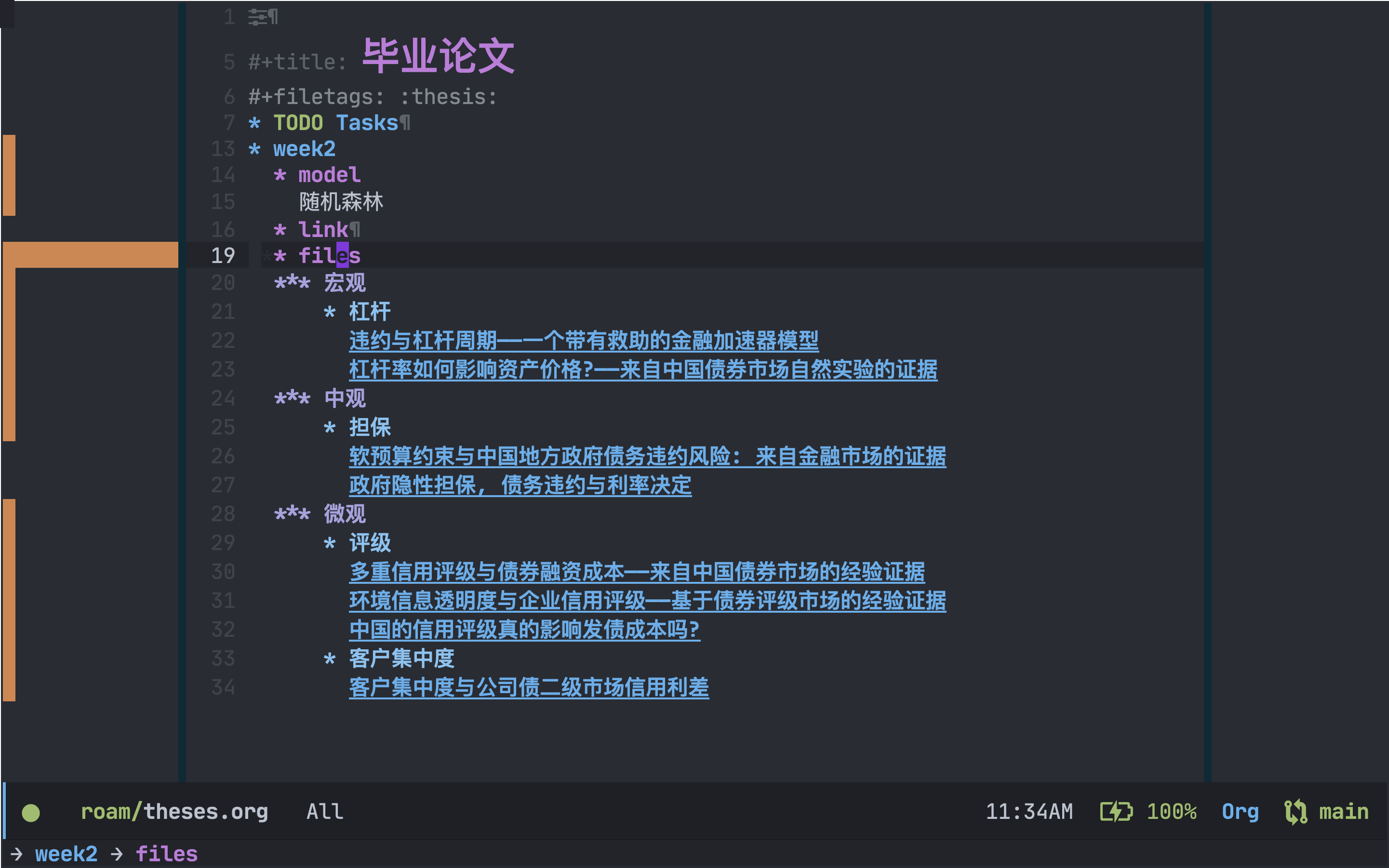
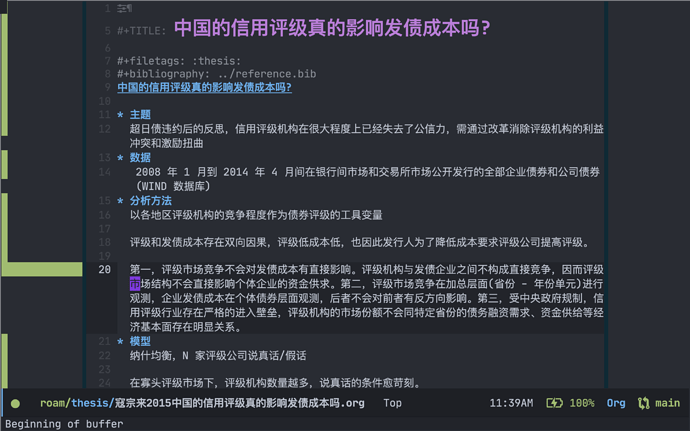
 , orb 更新后
, orb 更新后