((emacs-lisp-mode . ((no-byte-compile t))))
OR
((emacs-lisp-mode
(no-byte-compile t)))
OR
((emacs-lisp-mode
(no-byte-compile . t)))
这三种写法有什么不一样?哪种是错的?
((emacs-lisp-mode . ((no-byte-compile t))))
OR
((emacs-lisp-mode
(no-byte-compile t)))
OR
((emacs-lisp-mode
(no-byte-compile . t)))
这三种写法有什么不一样?哪种是错的?
1,2 都错
M-xadd-dir-local-variable 然后你就明白了
File Local Variable 和 Directory Local Variable,尽量用专门的命令输入,不要手写,无论你清不清楚 Syntax。
我在工程下建立了.dir-locals.el文件,代码如下
((nil . ((eval . (flycheck-clang-include-path
(list xx xxxx) )))))
这么写没有问题,但改成下面的写法
(setq mylist '())
(setq mylist (push xxx mylist))
....
((nil . ((eval . (flycheck-clang-include-path
mylist)))))
报下面的错误
(wrong-type-argument listp setq)
mylist已经是list了呀,这是怎么回事?
因為不能直接写代碼。
((nil . ((eval . (progn
(defvar mylist '())
(add-to-list 'mylist xxx)
(flycheck-clang-include-path
mylist))))))
哦,看不太懂这个写法,nil . 还有 eval . 代表什么意思?
解釋起來太麻煩,就當是魔法好了。eval 总知道是啥吧,nil 就是默认行为。
已经可以了,我在.dir-locals.el中写了一个遍历,把指定的文件夹下所有含头文件的目录都找出来
((nil . ((eval . (progn
(defvar headers '())
(defun add-c-header (header-path)
(if (not (member header-path headers))
(add-to-list 'headers header-path)))
(defun recursive-access-dir (dir-path)
(dolist (file (directory-files dir-path))
(let ((file-full-path (expand-file-name file dir-path)))
(if (file-directory-p file-full-path)
(if (not (string-match "^[.].*" file))
(recursive-access-dir file-full-path)
)
(if (string-match ".*[.]h$" file)
(add-c-header dir-path))
)
)
))
(recursive-access-dir "~/work/project/julius/")
(setq flycheck-clang-include-path headers))))))
生成到custom.el中的内容如下
(custom-set-variables
;; custom-set-variables was added by Custom.
;; If you edit it by hand, you could mess it up, so be careful.
;; Your init file should contain only one such instance.
;; If there is more than one, they won't work right.
'(safe-local-variable-values
(quote
((eval progn
(defvar headers
(quote nil))
(defun add-c-header
(header-path)
(if
(not
(member header-path headers))
(add-to-list
(quote headers)
header-path)))
(defun recursive-access-dir
(dir-path)
(dolist
(file
(directory-files dir-path))
(let
((file-full-path
(expand-file-name file dir-path)))
(if
(file-directory-p file-full-path)
(if
(not
(string-match "^[.].*" file))
(recursive-access-dir file-full-path))
(if
(string-match ".*[.]h$" file)
(add-c-header dir-path))))))
(recursive-access-dir "~/work/project/julius/")
(setq flycheck-clang-include-path headers))))))
现在遇到一个新问题
flycheck-clang-include-path的路径都设置正确了
上图,/Users/dongguo/work/project/julius/libjulius/include/这个路径已经包含在flycheck-clang-include-path中
我用的是lsp ccls,<julius/juliuslib.h> 这个文件就在/Users/dongguo/work/project/julius/libjulius/include/目录下,为什么flycheck还是报找不到?
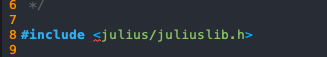
![]()
ccls不使用flycheck-clang-include-path,你应该明确地禁用它,否则,这个检查器可能会意外使用:
(setq-default flycheck-disabled-checkers’(c / c ++ - clang c / c ++ - cppcheck c / c ++ - gcc))
lsp-ui-flycheck会照顾你所有的包括路径
顺便说一句,你应该先阅读手册 lsp mode · MaskRay/ccls Wiki · GitHub
(你应该创建一个新帖子,因为ccls在这里是偏离主题的)
好的,谢谢,我明天有时间,看一下。
(关于ccls若遇到新问题,我再开一个新贴子)
在 .dir-locals.el 里写那么大段的代码并不妥。
首先 .dir-locals.el 就不是一个安全放置代码的地方,否则 Emacs 也不会询问是否执行,然后记录到 custom.el。
其次,头文件是哪里需要用的,为何不在需要用的时侯再找。放在 .dir-locals.el 里,打开任意文件(例如 README.txt)都会执行,没必要。
哦,我没有这么写了,只是想了解一下.dir-locals.el是干什么用的。