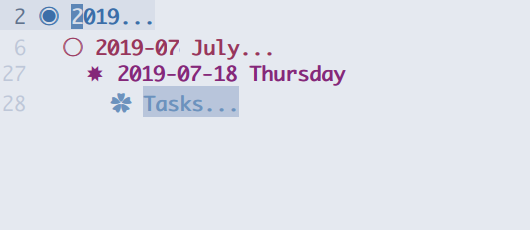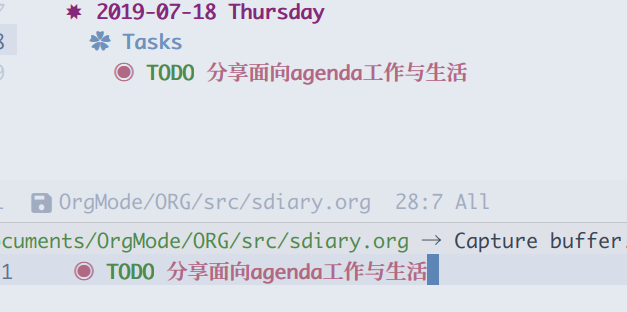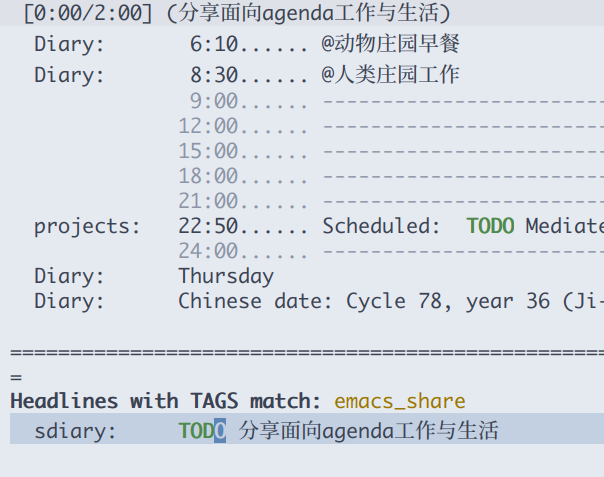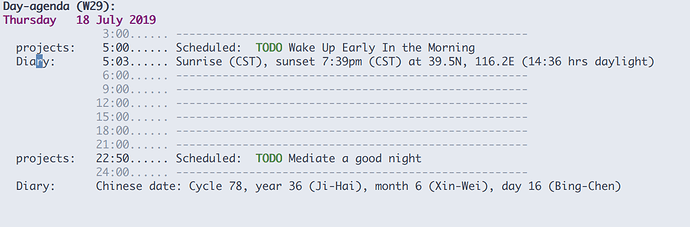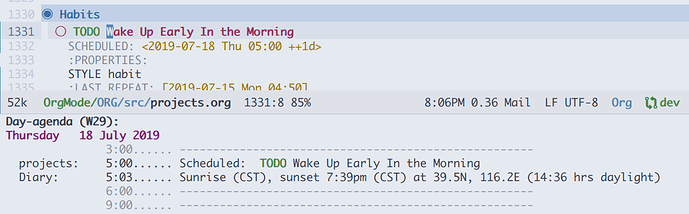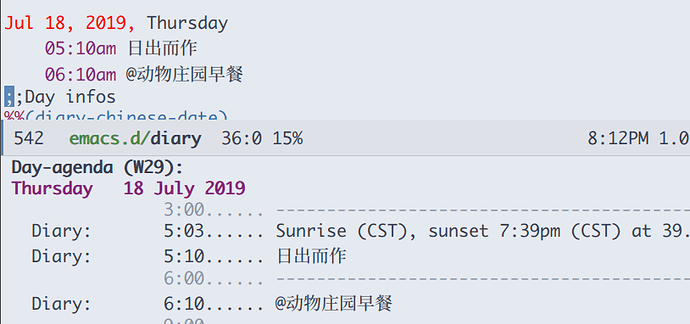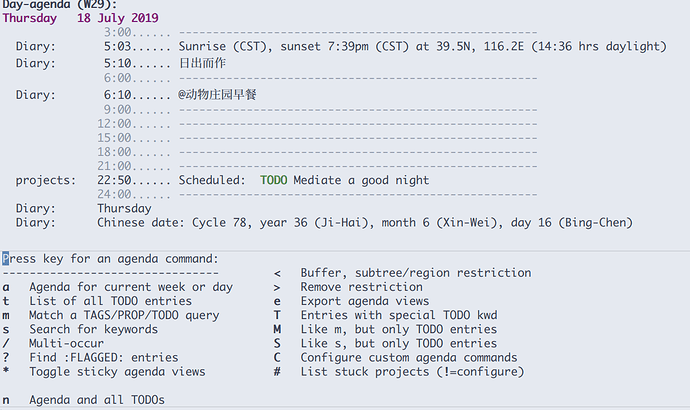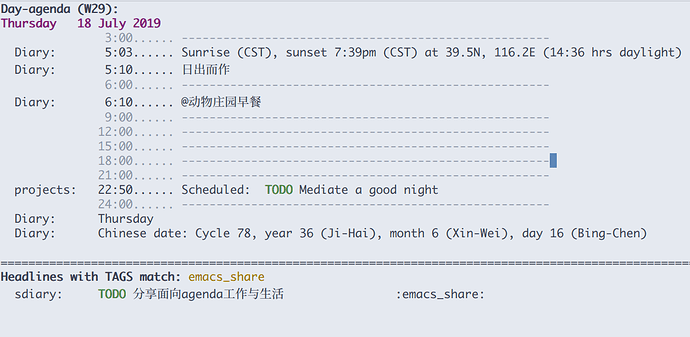C-c a 调出Agenda,然后F调出follow模式.
C-p移动到早起.
方便演示, 将:style:habit 注释掉了, 不然在18号显示不出来.
Agenda上, 按键 t d, r后, 早起从agenda上消失, 记录到汇总中.
光标移动到sunrise, 在打开的diary中输入
Jul 18, 2019, Thursday
05:10am 日出而作
06:10am @动物庄园早餐
保存后,更新agenda
输入的内容显示出来.
Agenda中按键c, 调出来calandar, 然后在18上按键i-j, 进入org-diary的tree结构日记后,
输入tasks, 当天所有的todo都收集在这里.
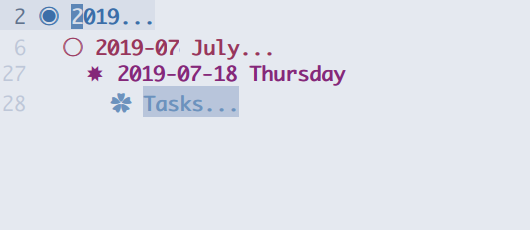
org-capture todos, 看一下
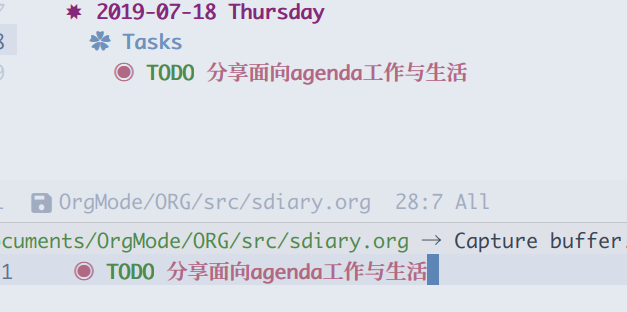
在日历上按键c,重新调出来agenda view, 在agenda上按键A, 添加动态任务.
按键M 匹配"emacs-share’ 调出刚才的任务. agenda与任务完成拼接.
在todo上按键I, 计时开始工作
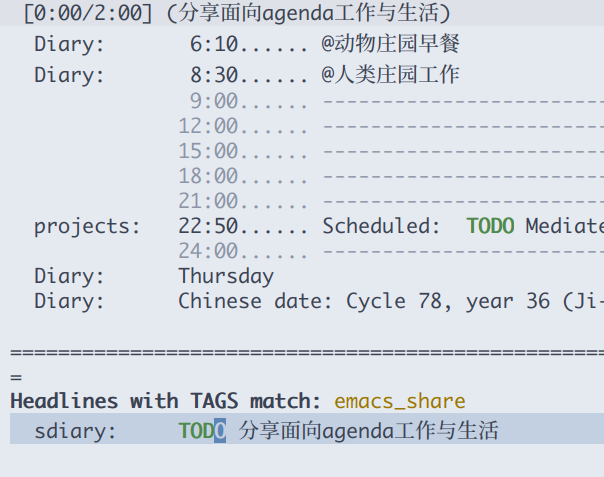
鼠标回到日出而作, 记录坐标的变化.
5 个赞
我现在不喜欢用date作为org结构了, 因为这样导致我必须用org-capture插入一条记录。
最终还是回归了最初的扁平结构,有点是插入简单,然后设置对应schedule. 使用org-clock-in, org-clock-out来记录完成时间。
1 个赞
是org-diary自动生成的. 我觉得因为todo可以散落到任何地方, agenda都能收集起来, 哪种结构也都好.
支持小视频。我最近也把time management移到org了,不过还没有跟google calendar链接,感觉链接起来有点麻烦,而且好像得有一台电脑一直开着emacs去sync才能保证手机上beorg的东西是最新的,有点麻烦。
( org-agenda-follow-mode )
Toggle Follow mode. In Follow mode, as you move the cursor through the agenda buffer, the other window always shows the corresponding location in the Org file. The initial setting for this mode in new agenda buffers can be set with the variable org-agenda-start-with-follow-mode .