问题解决了,只要
(dbus-init-bus :session)
就行了。
似乎是因为emacs会在dump期间reset已经注册的bus。 详细可以见
为的是解决下面这个bug https://debbugs.gnu.org/db/37/37331.html
问题解决了,只要
(dbus-init-bus :session)
就行了。
似乎是因为emacs会在dump期间reset已经注册的bus。 详细可以见
为的是解决下面这个bug https://debbugs.gnu.org/db/37/37331.html
想用eaf,但是很多依赖在ubuntu上找不到,以后有没有可能写一个安装依赖的脚本 
很多依赖应该可以使用pip来安装吧
肯定是有的,搜一下
最新PR重新梳理了eaf-*-dark-mode逻辑,更改为true,false,follow。eaf-pdf-dark-mode增加ignore。
eaf-*-dark-mode为true的时候,显示黑色主题eaf-*-dark-mode为false的时候,显示白色主题eaf-*-dark-mode为follow的时候,跟随Emacs主题eaf-pdf-dark-mode为ignore的时候,会恢复关闭前的背景模式用pip3装pymupdf的时候给了我一个错误,没有fitz.h这个文件 ,肿么办啊
x86_64-linux-gnu-gcc -pthread -DNDEBUG -g -fwrapv -O2 -Wall -g -fstack-protector-strong -Wformat -Werror=format-security -Wdate-time -D_FORTIFY_SOURCE=2 -fPIC -I/usr/include/mupdf -I/usr/local/include/mupdf -I/usr/include/python3.6m -c fitz/fitz_wrap.c -o build/temp.linux-x86_64-3.6/fitz/fitz_wrap.o
fitz/fitz_wrap.c:2733:10: fatal error: fitz.h: 没有那个文件或目录
#include <fitz.h>
^~~~~~~~
compilation terminated.
error: command 'x86_64-linux-gnu-gcc' failed with exit status 1
----------------------------------------
Command "/usr/bin/python3 -u -c "import setuptools, tokenize;__file__='/tmp/pip-build-2smfo4k3/PyMuPDF/setup.py';f=getattr(tokenize, 'open', open)(__file__);code=f.read().replace('\r\n', '\n');f.close();exec(compile(code, __file__, 'exec'))" install --record /tmp/pip-9wu79wwa-record/install-record.txt --single-version-externally-managed --compile" failed with error code 1 in /tmp/pip-build-2smfo4k3/PyMuPDF/
Readme上不是推荐了用系统的包管理器安装吗?
你确定ubuntu能用arch的包管理器吗 
善用 apt-file search
i3主要是窗口管理器焦点问题,欢迎发PR
我晚上安装了一下 i3wm, 从技术调研看,还是 i3wm 的协议支持有问题:
即使我在鼠标点击EAF Qt窗口的时候强制让 Emacs 执行 (shell-command “i3-msg ‘[class=Emacs] focus’”) 都没有效果。
哪天有时间再折腾。
牛逼哄哄的 HollowMan6 同学写了一个补丁 https://github.com/manateelazycat/emacs-application-framework/pull/345 更新EAF最新版,EAF浏览器允许在Emacs里面用键盘选中文本了:
EAF浏览器配合Emacs查资料写代码的效率已经远远高于通过窗口管理器配合Chrome的效率了。![]()
这个补丁后,SurfingKeys 的功能已经实现了。
用法:
b 激活marker, 输入 marker, 这时候程序会自动框选焦点的第一个单词,同时激活 caret的mark模式, 可以用下面的按键选择文本 vim style :h,j,k,l,(,),w,b emacs style : C-n,p,f,b M-a,e 其他按键 退出 caret 模式:q , C-q , M-c 退出 mark 模式: C-i
spacemacs
用eaf打开org时报错EmacSQL had an unhandled condition: “near line 15: no such table: file_links”
eaf-buffer显示 “your file was not found”
但是用emacs -Q 测试是没问题的。有遇到过这种情况的么?
SurfingKeys的功能,通过键盘快速选择网页文本
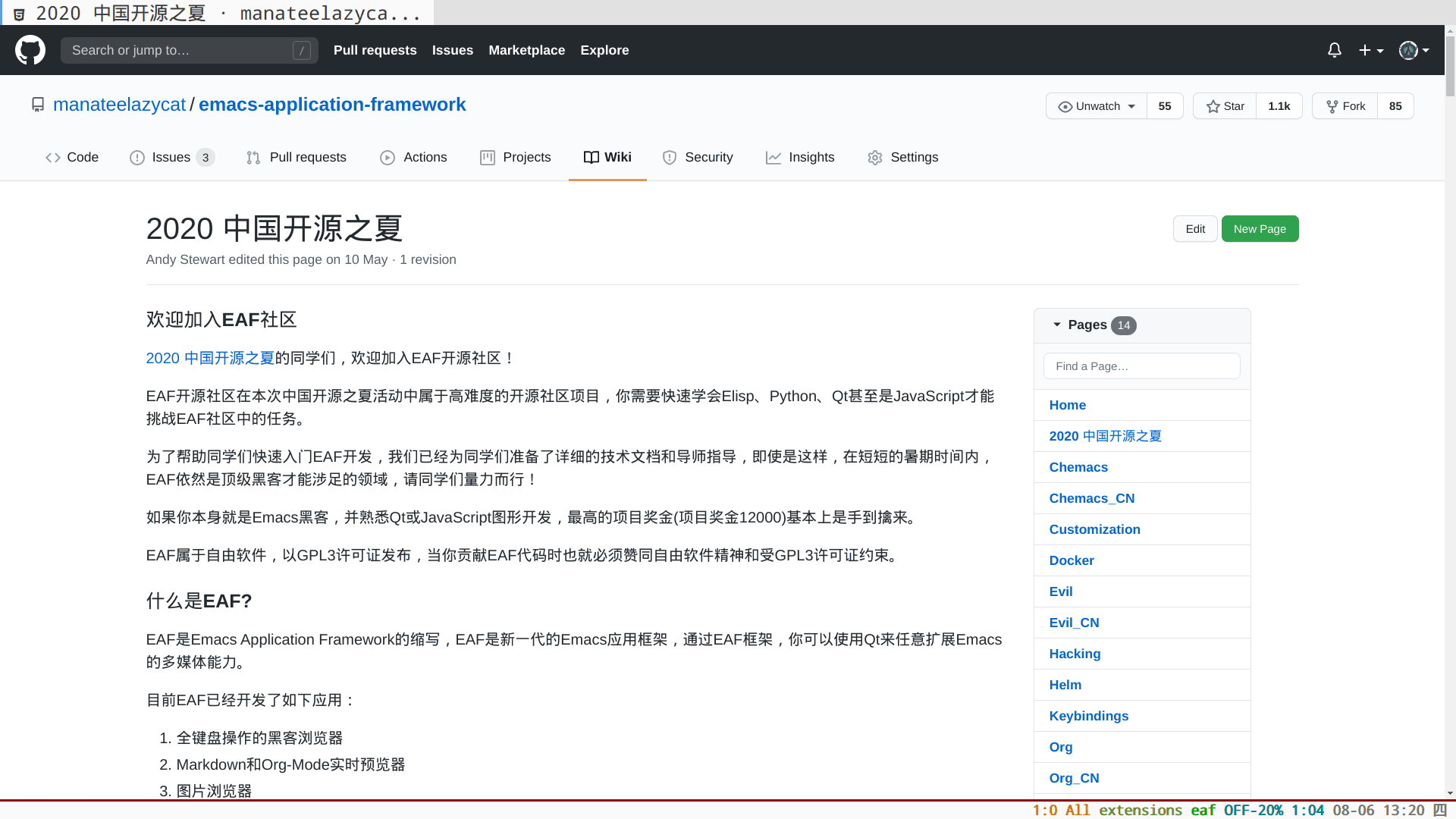
C-f C-b都无法移动光标?你再试试现在的master
可以了 