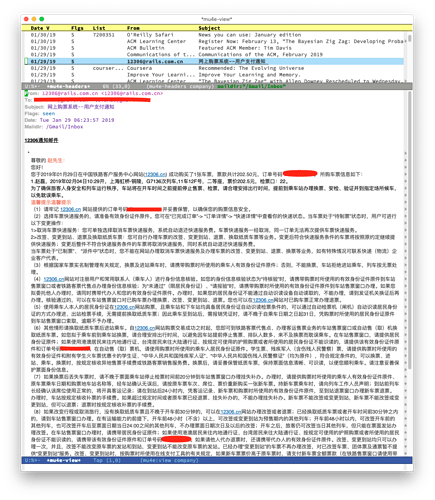网易需要在网页版设置里面开客户端授权密码。
已经开启了,用mew和其他的客户端都可以imap收件,但是mu4e不行。
mu4e不负责收邮件
说错,mbsync
推一下我之前写的博客, 关于mu4e的配置
http://lengyueyang.github.io/2017/02/26/Use%20Mu4e%20to%20manage%20email/
ThunderBird 占用内存太多了
碰到了同样的问题。mbsync能连接服务器,也不报错,但就是不能同步邮件,建的文件夹都是空的。不知现在有解决办法吗?
没解决,结果就是用offlineimap收126/163,用mbsync收其他邮箱。设置mu4e-get-mail-command为"mbsync -a; offlineimap"
昨天翻到的,这个问题在1.3版本解决了: Isync / Bugs / #26 UID FETCH fails to fetch message 你可以试一下。
这么说,用mbsync的话,只好把邮箱全部改成英文的?
邮箱改英文,imap 文件夹名估计不会改吧。 可以用这样的形式。如果文件夹比较多话 就会有点麻烦
Channel drafts
Master :remote:"&g0l6P3ux-"
Slave :local:"Drafts"
Create Both
Expunge Both
SyncState *
看163邮件文件夹
openssl s_client -connect imap.163.com:993 -crlf
a login [username] [password]
a LIST "" "*"
* LIST () "/" "INBOX"
* LIST (\Drafts) "/" "&g0l6P3ux-"
* LIST (\Sent) "/" "&XfJT0ZAB-"
* LIST (\Trash) "/" "&XfJSIJZk-"
* LIST (\Junk) "/" "&V4NXPpCuTvY-"
* LIST () "/" "&dcVr0mWHTvZZOQ-"
* LIST () "/" "&Xn9USpCuTvY-"
* LIST () "/" "&i6KWBZCuTvY-"
* LIST () "/" "Archive"
a OK LIST Completed```邮件中文是没问题。之前好像讨论的是同步的文件夹中文名称
* LIST (\Drafts) "/" "&g0l6P3ux-"
* LIST (\Sent) "/" "&XfJT0ZAB-"
* LIST (\Trash) "/" "&XfJSIJZk-"
* LIST (\Junk) "/" "&V4NXPpCuTvY-"
* LIST () "/" "&dcVr0mWHTvZZOQ-"
* LIST () "/" "&Xn9USpCuTvY-"
* LIST () "/" "&i6KWBZCuTvY-"
* LIST () "/" "Archive"```用过一段时间mu4e,一开始觉得蛮酷的,后来感觉实在是脱裤子放屁多此一举。Gmail本身就支持快捷键,完全可以脱离触摸板操作。
用Emacs收邮件的坏处:
- 同步缓慢,Gmail网页根本不需要同步
- 占硬盘空间,工作邮件每天几百个,很快就攒一大堆在硬盘,但是不存下来搜索功能就废掉了
- 同步软件不稳定,对休眠支持不好。经常崩溃掉,需要杀进程。
- HTML支持不好。我自己可以不发HTML,但是别人发来HTML邮件我也米有办法让人家不要用。
好处:基本没有。
感受相同,关键现在手机上收发邮件太方便了,而且随时随地,以前辛苦配置的mu4e难得打开一次。同理还有qq,以前觉得没有qq的话linux太难用,现在手机随时在手边,也不需要lin上的q了。
请用 WonderLust,支持 IMAP,可以用 Gmail 的搜索,能看 HTML,能用 Org 写 HTML。
用Emacs作客户端最重要的是编辑啊。
我最后就简单设置了下通过emacs使用mutt,联系人都没折腾,直接C-c C-j复制过去。。。
完全是個人喜好 这边有写为什么用emacs看email的几个点 https://notmuchmail.org/
If you’ve been looking for a fast, global-search and tag-based email system to use within your text editor or in a terminal…
If you’re the kind of person that gets excited about being able to write shell scripts for exploring and manipulating your email…
If you’re a developer of an existing email program and would love a good library interface for fast, global search with support for arbitrary tags…
If you want the convenience of fast, reliable search of all your email, but don’t want to give a 3rd-party access to your email…
老实讲,我还真信不过这些第三方索引