当初就是奔着orgmode可以图文显示来的,所以图片显示对我来说很重要,只要有可能我就想把它搞好。
可惜我不懂编程,你说的后半句话我又看不懂了 
当初就是奔着orgmode可以图文显示来的,所以图片显示对我来说很重要,只要有可能我就想把它搞好。
可惜我不懂编程,你说的后半句话我又看不懂了 
好吧,就是将代码读入到内存,这样好调用它。这在 elisp 里叫 eval。eval有很多变种,比如 eval-function eval-sexp 等等。
我把scimax/scimax-org.el at master · jkitchin/scimax · GitHub 这个页面里的全部代码拷贝到了scratch buffer里。
是这样吗?
然后怎么运行它?
整个文件的话,最好不要这样 eval,可以保存到一个单独的文件中 scimax-org.el,然后把这个文件放到你的 emacs 加载路径下。如果你不知道加载路径,可以 google 搜索,有很多这方面的文章。或者更简单粗暴的办法,直接运行命令 load-file。
我吧代码保存到了f:\sync\Note\scimax-org.el
然后在init.el文件中加入了这一行代码:
(load-file "f:/sync/Note/scimax-org.el")
然后重新启动EMACS,出现了下面的错误:
那是因为你没有安装相应的包,你必须把所有相关的语句全部删除
我觉得你不如直接运行你所需要的那部份代码
我拷贝了下来:
;; this is copied and modified from org.el
(defun org-display-inline-images (&optional include-linked refresh beg end)
"Display inline images.
An inline image is a link which follows either of these
conventions:
1. Its path is a file with an extension matching return value
from `image-file-name-regexp' and it has no contents.
2. Its description consists in a single link of the previous
type.
When optional argument INCLUDE-LINKED is non-nil, also links with
a text description part will be inlined. This can be nice for
a quick look at those images, but it does not reflect what
exported files will look like.
When optional argument REFRESH is non-nil, refresh existing
images between BEG and END. This will create new image displays
only if necessary. BEG and END default to the buffer
boundaries."
(interactive "P")
(when (display-graphic-p)
(unless refresh
(org-remove-inline-images)
(when (fboundp 'clear-image-cache) (clear-image-cache)))
(org-with-wide-buffer
(goto-char (or beg (point-min)))
(let ((case-fold-search t)
(file-extension-re (image-file-name-regexp)))
(while (re-search-forward "[][]\\[\\(?:file\\|[./~]\\)" end t)
(let ((link (save-match-data (org-element-context))))
;; Check if we're at an inline image.
(when (and (equal (org-element-property :type link) "file")
(or include-linked
(not (org-element-property :contents-begin link)))
(let ((parent (org-element-property :parent link)))
(or (not (eq (org-element-type parent) 'link))
(not (cdr (org-element-contents parent)))))
(org-string-match-p file-extension-re
(org-element-property :path link)))
(let ((file (expand-file-name
(org-link-unescape
(org-element-property :path link)))))
(when (file-exists-p file)
(let ((width
;; Apply `org-image-actual-width' specifications.
(cond
((and (not (image-type-available-p 'imagemagick))
(not org-inline-image-resize-function))
nil)
((eq org-image-actual-width t) nil)
((listp org-image-actual-width)
(or
;; First try to find a width among
;; attributes associated to the paragraph
;; containing link.
(let* ((paragraph
(let ((e link))
(while (and (setq e (org-element-property
:parent e))
(not (eq (org-element-type e)
'paragraph))))
e))
(attr_org (org-element-property :attr_org paragraph)))
(when attr_org
(plist-get
(org-export-read-attribute :attr_org paragraph) :width)))
;; Otherwise, fall-back to provided number.
(car org-image-actual-width)))
((numberp org-image-actual-width)
org-image-actual-width)))
(old (get-char-property-and-overlay
(org-element-property :begin link)
'org-image-overlay)))
(if (and (car-safe old) refresh)
(image-refresh (overlay-get (cdr old) 'display))
(when org-inline-image-resize-function
(setq file (funcall org-inline-image-resize-function file width)
width nil))
(let ((image (create-image file
(cond
((image-type-available-p 'imagemagick)
(and width 'imagemagick))
(t nil))
nil
:width width)))
(when image
(let* ((link
;; If inline image is the description
;; of another link, be sure to
;; consider the latter as the one to
;; apply the overlay on.
(let ((parent
(org-element-property :parent link)))
(if (eq (org-element-type parent) 'link)
parent
link)))
(ov (make-overlay
(org-element-property :begin link)
(progn
(goto-char
(org-element-property :end link))
(skip-chars-backward " \t")
(point)))))
(overlay-put ov 'display image)
(overlay-put ov 'face 'default)
(overlay-put ov 'org-image-overlay t)
(overlay-put
ov 'modification-hooks
(list 'org-display-inline-remove-overlay))
(push ov org-inline-image-overlays)))))))))))))))
我把你提供的代码替换我scimax-org.el原来的代码,现在启动EMACS不报错了,下一步改怎么办?
你使用QQ吗?是否方便在QQ上指导一下?
Emacs 25.2.1, Windows7 32bit, Org 9.0.8. 亲测可用。
在Emacs的环境变量里加上Imagemagick(我使用的是它的便携版,官网下载,里面必需包括mogrify.exe程序),然后把jkitchin的程序代码写在配置中,就可以对图片进行缩放了。
参考: 环境变量, Imagemagic下载 检查是否可以调用成功:M-x shell, 运行 mogrify
对图片进行缩放的正确姿势(下面的任一一行代码放在图片上方即可):
#+attr_org: :width 40%
#+attr_org: :width 100
#+attr_org: :width x100
#+attr_org: :width 300x300!
jkitchin关于resize-image的代码(在spacemacs中,我把这段代码加进了(with-eval-after-load 'org “code” ) 里面):
;; Copied from https://github.com/jkitchin/scimax/blob/master/scimax-org.el
;; * Rescaling inline-images
;; This will eventually be obsolete if this makes it into org-mode
(defvar org-inline-image-resize-function
#'org-inline-image-resize
"Function that takes a filename and resize argument and returns
a new filename pointing to the resized image.")
(defun org-inline-image-resize (fname resize-options)
"Resize FNAME with RESIZE-OPTIONS.
RESIZE-OPTIONS are passed to \"mogrify resized-fname -resize resize-options\".
RESIZE-OPTIONS could be:
N% to scale the image by a percentage.
N to set the width, keeping the aspect ratio constant.
xN to set the height, keeping the aspect ratio constant.
NxM! to set the width and height, ignoring the aspect ratio.
See http://www.imagemagick.org/Usage/resize/#resize for more options."
(let* ((md5-hash (with-temp-buffer (insert-file-contents fname)
(insert (format "%s" resize-options))
(md5 (buffer-string))))
(resized-fname (concat (expand-file-name
md5-hash
temporary-file-directory)
"."
(file-name-extension fname)))
(cmd (format "mogrify -resize %s %s"
resize-options
resized-fname)))
(if (not (executable-find "mogrify"))
(progn
(message "No mogrify executable found. To eliminate this message, set `org-inline-image-resize-function' to nil or install imagemagick from http://www.imagemagick.org/script/binary-releases.php")
fname)
(unless (file-exists-p resized-fname)
(copy-file fname resized-fname)
(shell-command cmd))
resized-fname)))
;; this is copied and modified from org.el
(defun org-display-inline-images (&optional include-linked refresh beg end)
"Display inline images.
An inline image is a link which follows either of these
conventions:
1. Its path is a file with an extension matching return value
from `image-file-name-regexp' and it has no contents.
2. Its description consists in a single link of the previous
type.
When optional argument INCLUDE-LINKED is non-nil, also links with
a text description part will be inlined. This can be nice for
a quick look at those images, but it does not reflect what
exported files will look like.
When optional argument REFRESH is non-nil, refresh existing
images between BEG and END. This will create new image displays
only if necessary. BEG and END default to the buffer
boundaries."
(interactive "P")
(when (display-graphic-p)
(unless refresh
(org-remove-inline-images)
(when (fboundp 'clear-image-cache) (clear-image-cache)))
(org-with-wide-buffer
(goto-char (or beg (point-min)))
(let ((case-fold-search t)
(file-extension-re (image-file-name-regexp)))
(while (re-search-forward "[][]\\[\\(?:file\\|[./~]\\)" end t)
(let ((link (save-match-data (org-element-context))))
;; Check if we're at an inline image.
(when (and (equal (org-element-property :type link) "file")
(or include-linked
(not (org-element-property :contents-begin link)))
(let ((parent (org-element-property :parent link)))
(or (not (eq (org-element-type parent) 'link))
(not (cdr (org-element-contents parent)))))
(org-string-match-p file-extension-re
(org-element-property :path link)))
(let ((file (expand-file-name
(org-link-unescape
(org-element-property :path link)))))
(when (file-exists-p file)
(let ((width
;; Apply `org-image-actual-width' specifications.
(cond
((and (not (image-type-available-p 'imagemagick))
(not org-inline-image-resize-function))
nil)
((eq org-image-actual-width t) nil)
((listp org-image-actual-width)
(or
;; First try to find a width among
;; attributes associated to the paragraph
;; containing link.
(let* ((paragraph
(let ((e link))
(while (and (setq e (org-element-property
:parent e))
(not (eq (org-element-type e)
'paragraph))))
e))
(attr_org (org-element-property :attr_org paragraph)))
(when attr_org
(plist-get
(org-export-read-attribute :attr_org paragraph) :width)))
;; Otherwise, fall-back to provided number.
(car org-image-actual-width)))
((numberp org-image-actual-width)
org-image-actual-width)))
(old (get-char-property-and-overlay
(org-element-property :begin link)
'org-image-overlay)))
(if (and (car-safe old) refresh)
(image-refresh (overlay-get (cdr old) 'display))
(when (and width org-inline-image-resize-function)
(setq file (funcall org-inline-image-resize-function file width)
width nil))
(let ((image (create-image file
(cond
((image-type-available-p 'imagemagick)
(and width 'imagemagick))
(t nil))
nil
:width width)))
(when image
(let* ((link
;; If inline image is the description
;; of another link, be sure to
;; consider the latter as the one to
;; apply the overlay on.
(let ((parent
(org-element-property :parent link)))
(if (eq (org-element-type parent) 'link)
parent
link)))
(ov (make-overlay
(org-element-property :begin link)
(progn
(goto-char
(org-element-property :end link))
(skip-chars-backward " \t")
(point)))))
(overlay-put ov 'display image)
(overlay-put ov 'face 'default)
(overlay-put ov 'org-image-overlay t)
(overlay-put
ov 'modification-hooks
(list 'org-display-inline-remove-overlay))
(push ov org-inline-image-overlays)))))))))))))))
;; * Enable pdf and eps images in org-mode
;; Suggested on the org-mode maillist by Julian Burgos
;; (add-to-list 'image-file-name-extensions "pdf")
(add-to-list 'image-file-name-extensions "eps")
(add-to-list 'image-type-file-name-regexps '("\\.eps\\'" . imagemagick))
(add-to-list 'image-file-name-extensions "eps")
;; (add-to-list 'image-type-file-name-regexps '("\\.pdf\\'" . imagemagick))
;; (add-to-list 'image-file-name-extensions "pdf")
;; (setq imagemagick-types-inhibit (remove 'PDF imagemagick-types-inhibit))
不需要 kitchin 的代码也可以缩放图片,只要 emacs 支持 imagemagick:
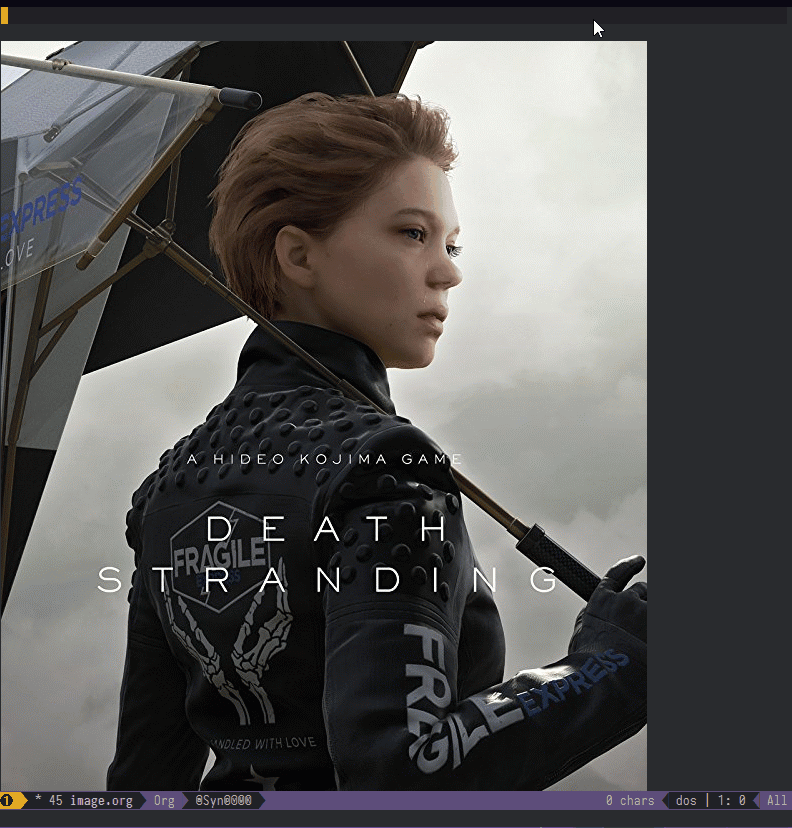
可以下载 emax64,原生支持 imagemagick
我是在安装了emacs之后,用$ brew install imagemagick 安装的imagemagick。
目前语句
(image-type-available-p 'imagemagick)
⇒ nil
感觉我的imagemagick没和emacs发生关系。
Emacs 的 ImageMagick 支持需要在编译期间启用,仅安装 ImageMagick 没用,如果从 Homebrew 安装 Emacs 的话:
$ brew install emacs --with-imagemagick@6解决了问题,谢谢!
现在用上面的命令安装不了。 Error: invalid option: --with-imagemagick@6
请问后来如何解决的 我是emacs for macosx的app版本 好像和ImageMagick关联不上
可以了 用brew安装的版本可以调整显示大小
brew 带这个选项 --with-imagemagick@6 直接Error,说没有这个参数。还是用的brew cask?
简单易用,在emax64新版本还没有编译之前,是非常好的替代方案,谢谢分享
感谢,可以调整啦